Copy link to clipboard
Copied
Hello,
Can someone please tell me the standard procedure or what is most common when using camera raw? For example, if it's recommending to take your pictures in the camera raw format, then what?
First, open them up in Camera Raw if your camera is supported in your version of Camera Raw.
If your camera is not supported in your version of camera raw, then you must use the DNG Converter first.
After you do want you want to do inside camera raw, is it most common to then save the raw file as a Jpeg or Tiff and then delete the original raw file?
If I make changes inside camera raw, how do I do a full reset to erase and changes I made?
If I make changes inside camera raw and now want to save the file as edited, how do I do so?
The version of camera raw I am currently using is 6.7.1 and have three options, "save image", "open", "cancel" and "done."
Thanks,
 1 Correct answer
1 Correct answer
Just a crash course. I hope it covers your questions.
Do you have Bridge CS5 installed? You will be looking at the thumbnails there.
Anytime you open Camera Raw file, and make adjustments in Camera Raw, your options are:
Save: Basically save a copy in a preferred location in whatever file format you wish and in the color space you want. If you save as a jpeg, the settings are "baked in" and the jpeg will open in Photoshop. Your original raw or dng with the settings is still there.
Open to edit in P
...Explore related tutorials & articles
Copy link to clipboard
Copied
Yhere are turorials on the web for usund ACR ples look at some,
Copy link to clipboard
Copied
Yes, I probably watched most of them. They all seem to focus on the processing of camera raw. My questions are much more basic and have nothing to do with editing inside camera raw.
Copy link to clipboard
Copied
Just a crash course. I hope it covers your questions.
Do you have Bridge CS5 installed? You will be looking at the thumbnails there.
Anytime you open Camera Raw file, and make adjustments in Camera Raw, your options are:
Save: Basically save a copy in a preferred location in whatever file format you wish and in the color space you want. If you save as a jpeg, the settings are "baked in" and the jpeg will open in Photoshop. Your original raw or dng with the settings is still there.
Open to edit in Photoshop and keep the settings.
Done: Close Camera Raw keeping the settings, do not open in Ps.
Cancel: Of course lose any changes and exit Camera Raw.
Below is the thumbnail you will see in Bridge, but not the Finder.
This icon in the upper right indicates you made Camera Raw adjustments and they are saved. You can return to Camera Raw and change them again.
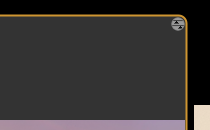
Right-click on the icon for your options, which includes clearing (removing) the Develop settings.
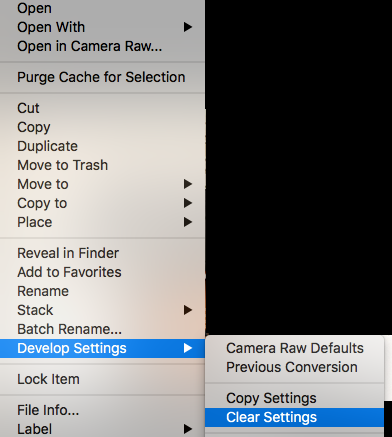
Copy link to clipboard
Copied
And by using the cmd or ctrl r on a selected jpeg or tiff, you can also open those up in Camera Raw.
If you exit with your changes, the tiff or jpeg will open in Camera Raw until you clear the develop settings.
Copy link to clipboard
Copied
You can process converted RGB image like jpeg and Tiff images however the processing is different then processing with Camera RAW data. With RAW data you can convert it into any color space in 8 or 16 bit color depth. The converted Document in Photoshop quality may be much better for all camera setting have not been applied if the white balance was off or exposure off you can make better adjustment using raw data then post process data. Thinking in Film terms a RAW File is like a piece of exposed film that has not been developed yet. With film when you develop the exposed film you have your develop image negitive you no longer has an exposed piece of film. With Digital processing the is not the case. You have both your expose piece of film your RAW file and you developed image.
In your darkroom to can process you develop image and make some adjustments. With digital not only can you do that you can also re-develop you exposed raw file a different way.
Copy link to clipboard
Copied
Ok JJ I read and understand your explanation of Camera Raw. DNG is as you say also a raw format, and it is useful if an ancient copy of Camera Raw won't take newer Camera Raw files. At least ACR 6.7 can process the converted newer model DNG where it can't accept the newer model raw.
But I like digital raw "film" I can develop again and again minus the chemicals. ![]()
Copy link to clipboard
Copied
The only reason I run Tiff and Jpegs through ACR is that the adjustments are more intuitive to me. I know they are already processed.
Copy link to clipboard
Copied
I would recommend shooting RAW. Raw file must be post processes to be used. That is the then what. You Post Process RAW Files.
You shoot RAW because RAW is more versatile and forgiving then Jpeg and TIFF. Jpeg and TIFF are Post process image files that have conversion setting applied like White balance exposure compensation etc. You can use them. Your camera RAW sensor data was post processed by you Cameras Firmware. Jpeg and TIFF files do not contain your Camera RAW sensor data that does not exists in Jpeg and TIFF files. RAW File must be converted the are not RGB images. DNG is just an other RAW format that must be converted into RGB images. I see no Good reason for using DNG. Adobe wanted the industry to make it a RAW Standard it was not adopted.
Copy link to clipboard
Copied
JJMack wrote
I would recommend shooting RAW. Raw file must be post processes to be used. That is the then what. You Post Process RAW Files.
DNG is just an other RAW format that must be converted into RGB images. I see no Good reason for using DNG.
For those hanging onto their old CS programs, converting a RAW to DNG is needed if the ACR they have does not support later camera models.
I don't know if the conversion alters any of the raw data.
Gene
Copy link to clipboard
Copied
I believe there is an option to encapsulate the original RAW file in the DNG and you still have your original RAW file. Yes Adobe use to make new version of ACR to only work with the latest Photoshop version to push users to update. Now that Adobe is subscription based Adobe no longer does that New Versions of ACR work in all CC versions of Photoshop. This is good for I use CC 2014 not CC 2018....
I hang on to my old cameras as well as my old Photoshop versions...
Copy link to clipboard
Copied
Hi
You wrote:
--If I make changes inside camera raw, how do I do a full reset to erase and changes I made?
See if this works in your version of Bridge: highlighting a photo or photos and then go to Edit>Develop Settings>Clear Settings.
And:
--If I make changes inside camera raw and now want to save the file as edited, how do I do so?
Just click Done, and all the changes will be saved in the .xmp file.
And lastly, I would always save the original raw file--i never delete them after I've worked with an image. Keeping them is like having insurance in case something goes wrong. Store them on back up hard drives--you never know when you might need them.
Michelle
Copy link to clipboard
Copied
Thanks everyone this was very helpful. A few more questions,
Once a RAW/DNG file is adjusted inside Camera Raw and no more adjustments will be made, is it most common to then save the RAW/DNG file as a Jpeg or Tiff?
(I think I would rather delete the original RAW/DNG file after it's adjusted and saved to a Jpeg or Tiff. I don't really like the idea of having duplicates images.)
I understand now, if a Jpeg or a Tiff is opened as a RAW file inside Photoshop, it will open up in Camera Raw inside Photoshop. If ANYTHING is done inside Camera Raw, except for hitting the cancel button, it will continue to open up in Camera Raw inside Photoshop and will be given the Camera Raw icon in Bridge. For example, even if you move a cursor adjustment in Camera Raw and put it right back exactly to where it was and hit done, it will still open back up in Camera Raw. The only way to get the file to open up regularly again inside Photoshop, without Camera Raw is to clear the develop setting inside Bridge which removes the Camera Raw icon in Bridge. Is there any other possible way to do this? Can this be done in Photoshop or Camera Raw itself and not Bridge?
(For example, there must be a way to make adjustments inside Camera Raw and be able to reset them while still being inside Camera Raw. It looks like you have the options of choosing "image setting," "camera raw defaults" and "reset camera raw defaults" in the preset tab of Camera Raw. I don't really understand the difference with these three options, but they all seem to reset the adjustments back to default. However, these options don't seem to remove the Camera Raw icon in Bridge.)
I don't think I will be opening up Jpegs or Tiffs in Camera Raw much longer anyway. Once I get a Canon camera, I will only shoot in RAW and open the RAW/DNG files in Camera Raw. After the RAW files are adjusted in Camera Raw and saved as a Jpeg or Tiff, there would not be any reason to open the saved Jpeg or Tiff files up in Camera Raw.
Copy link to clipboard
Copied
Once a RAW/DNG file is adjusted inside Camera Raw and no more adjustments will be made, is it most common to then save the RAW/DNG file as a Jpeg or Tiff?
(I think I would rather delete the original RAW/DNG file after it's adjusted and saved to a Jpeg or Tiff. I don't really like the idea of having duplicates images.)
From within Photoshop, you can save as jpeg, tif, psd, or png, which are the most common image formats. One you do, your settings are "baked in." If you want to start all over again, that is what raw files are for. Say someone wants the same photo as Adobe RGB and not sRGB.
Just imagine shooting pictures with a roll of film. Once developed, everything is set. You can't go back.
With raw you can. If your photos are important to you, you keeps raws stored elsewhere. If not, jpeg is good, but keep the quality at 12.
Jpeg reduces size by throwing out picture detail. PNG, PSD, and Tiff are lossless. Tiff for commercial printing, PSD for layer edits, typography, and special effects, and PNG is good for web use.
Is there any other possible way to do this? Can this be done in Photoshop or Camera Raw itself and not Bridge?
Unfortunately, no. Bridge is the only way.
Gene
Copy link to clipboard
Copied
"From within Photoshop, you can save as jpeg, tif, psd, or png, which are the most common image formats. One you do, your settings are "baked in." If you want to start all over again, that is what raw files are for. Say someone wants the same photo as Adobe RGB and not sRGB."
If I were to open a DNG file in Camera Raw and select save image, my format options are,
Digital Negative (.dng)
JPEG (.jpg)
TIFF (.tif)
Photoshop (.psd)
I don't have any options to choose Adobe RGB or sRGB? I'm not sure why you are coming up with PNG, do you mean DNG?
It sounds like you recommend to hang on to the original RAW/DNG files. If I had the option to choose between Adobe RGB and sRGB, perhaps, I would consider it. However, if someone doesn't want to, you recommend JPEG, quality 12 over TIFF and PSD?
Thanks,
Copy link to clipboard
Copied
My advice is Never throw away the original camera raw files.
I really can't stress that point enough.
If you don't want to keep them on your startup drive that's fine, but save them somewhere, like an external drive or dvd.
Once there gone, there gone and no jpeg, tiff or psd can be edited to the degree a camera raw file can and raw converters are getting better all the time, so by having the original raws to go back to, you can conceivably get even better results from those raws in the future.
Plus if you like to experiment with other raw converters other than adobe, then you'll need those original camera raw files.
Copy link to clipboard
Copied
leosantare wrote
"From within Photoshop, you can save as jpeg, tif, psd, or png, which are the most common image formats. One you do, your settings are "baked in." If you want to start all over again, that is what raw files are for. Say someone wants the same photo as Adobe RGB and not sRGB."
If I were to open a DNG file in Camera Raw and select save image, my format options are,
Digital Negative (.dng)
JPEG (.jpg)
TIFF (.tif)
Photoshop (.psd)
Correct. If you use Camera Raw's built-in Save.
If you click on "Open", then it's passed on to Photoshop where you can save to any format including .png
You choose your color profile, bit depth and other options clicking on inside the red box before Saving or Opening.
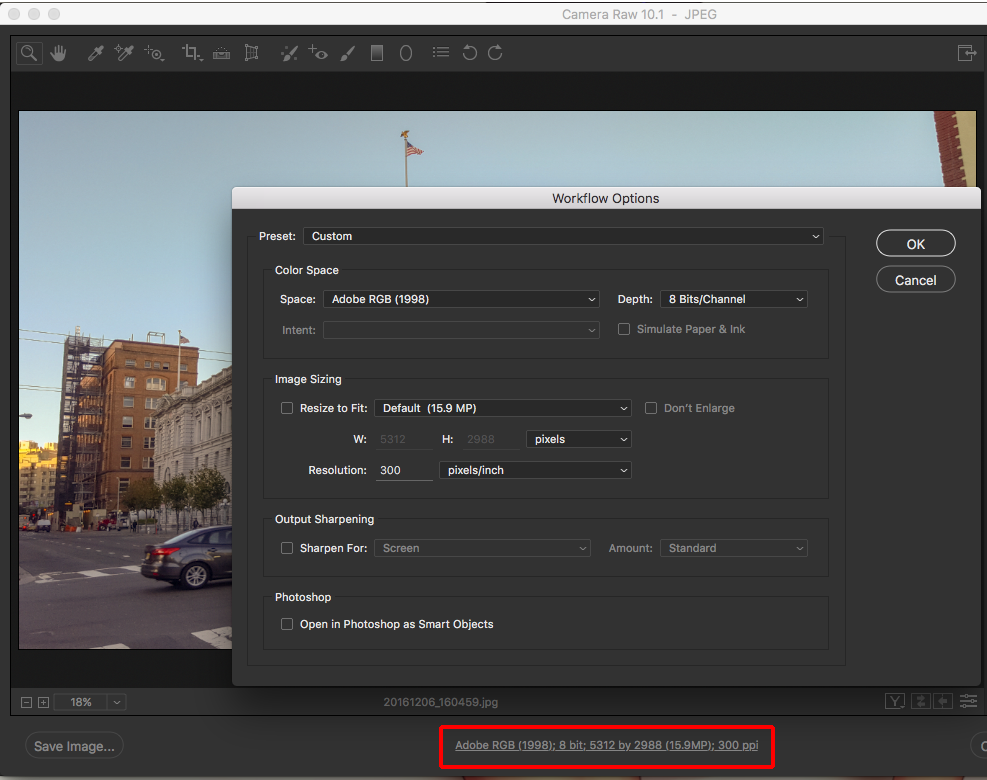
Copy link to clipboard
Copied
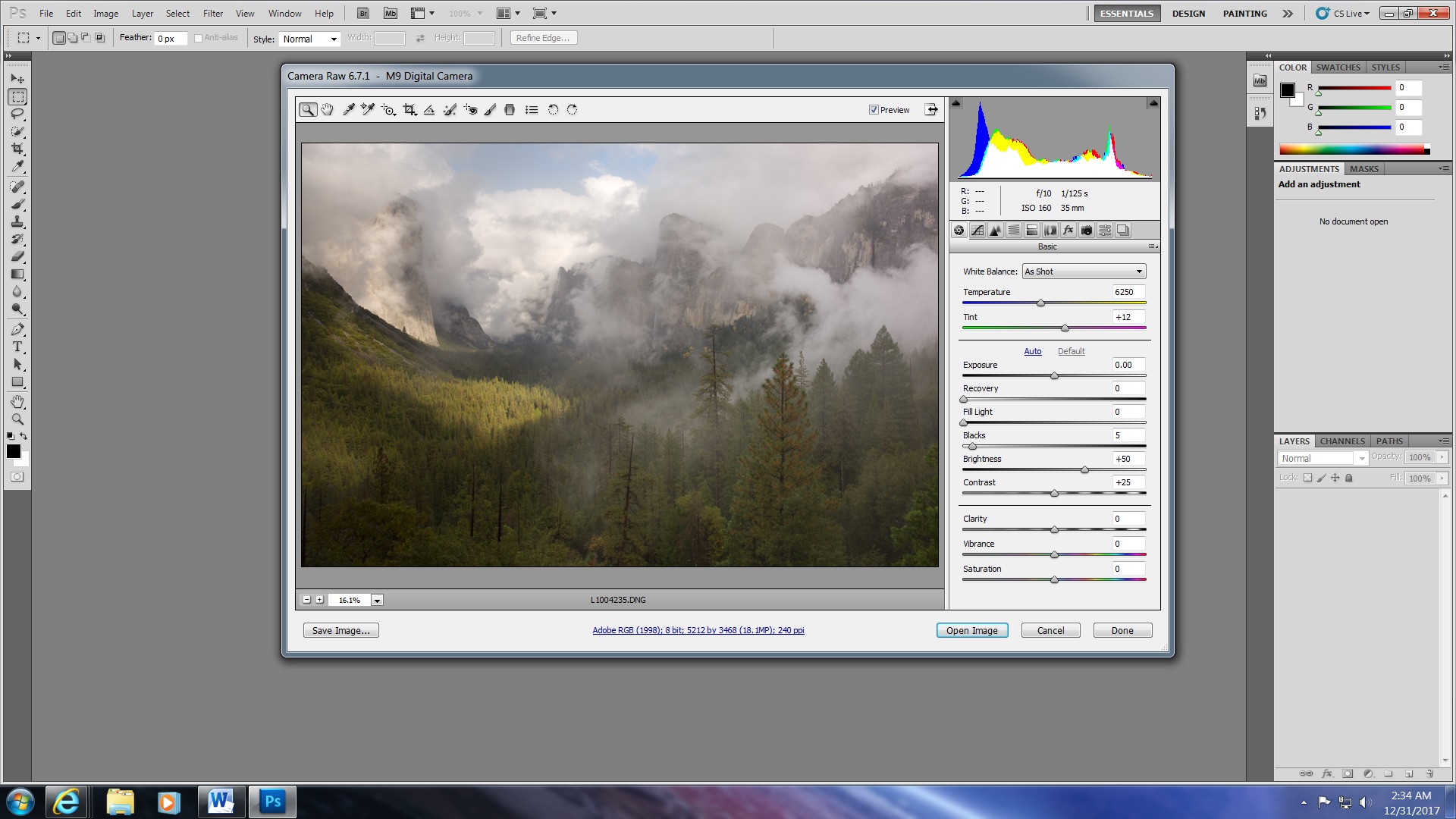 Okay, thanks for clearing that up for me!
Okay, thanks for clearing that up for me!
I guess it's safe to say it depends on which format to choose when saving raw files. I also guess it's safe to say that JPEG, TIFF, PSD and PNG are the most common formats and if you had to recommend one, it would be JPEG with quality 12.
Is this correct? (please answer yes or no)
I have asked a lot of questions in this post about Camera Raw and would like to that everyone. The only other questions I have is below,
I never have opened a RAW/DNG file inside ACR that I took myself, so I don't know what to expect really. Although, I have a DNG file that I downloaded from the internet for an example. Now, this DNG file has presets that are not set to default, or 0.
Is there anyway to permanently change the settings to default with this file?
I though the whole idea for RAW files and ACR is that you always have the original default settings that can't be lost.
Copy link to clipboard
Copied
Yes. Jpeg 12 for photos and if you are not going to do any more edits. "Final Delivery."
As for the DNG you got, setting Defaults is Easy. Go to the menu outlined in red under the Histogram in Camera Raw.
Camera Raw keeps the Defaults, but stores any settings you make separately. If you spent an hour custom adjusting everything, the settings are kept until you click on defaults. Best of both worlds.
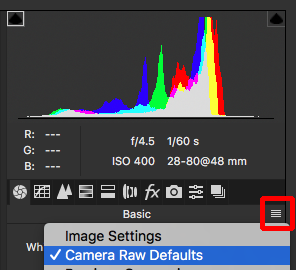
Copy link to clipboard
Copied
(I think I would rather delete the original RAW/DNG file after it's adjusted and saved to a Jpeg or Tiff. I don't really like the idea of having duplicates images.)
If you were shooting film would you throw away the negatives?
RAW and DNG are analogous to film negatives. To capture and save all of the info in a RAW file you would have to save it in a lossless 16bit format like PSD, at the original resolution. The RAW format is a very efficient lossless format. My 20MP Canon RAW files run around 20mb each. Opened as flattened16-bit PSDs they balloon to around 120mb.
Copy link to clipboard
Copied
"Yes. Jpeg 12 for photos and if you are not going to do any more edits. "Final Delivery."
Thank you.
"As for the DNG you got, setting Defaults is Easy. Go to the menu outlined in red under the Histogram in Camera Raw."
I am saying, that even after I select "camera raw defaults" or "reset camera raw defaults" in ACM, OR even if I clear the develop setting in BR, the image settings remain adjusted.
As you can see, the temperature and tint sliders are not set in the middle. Also, the blacks, brightness and contrast are not at 0%. Additionally, in the detail tab, the sharpening, radius and detail sliders are not at 0% either.
When I say default settings, I am expecting all the sliders to be set in the middle or at 0%.
For example, any JPEG of TIFF I open in ACM, all the adjustment are set in the middle or at 0% when I open the file. If I were to make an adjustment with a JPEG or TIFF file and select "camera raw defaults" or clear the develop setting in BR, all the cursors go back to 0%.
For some reason this is not happening with the DNG file and that is what I am asking.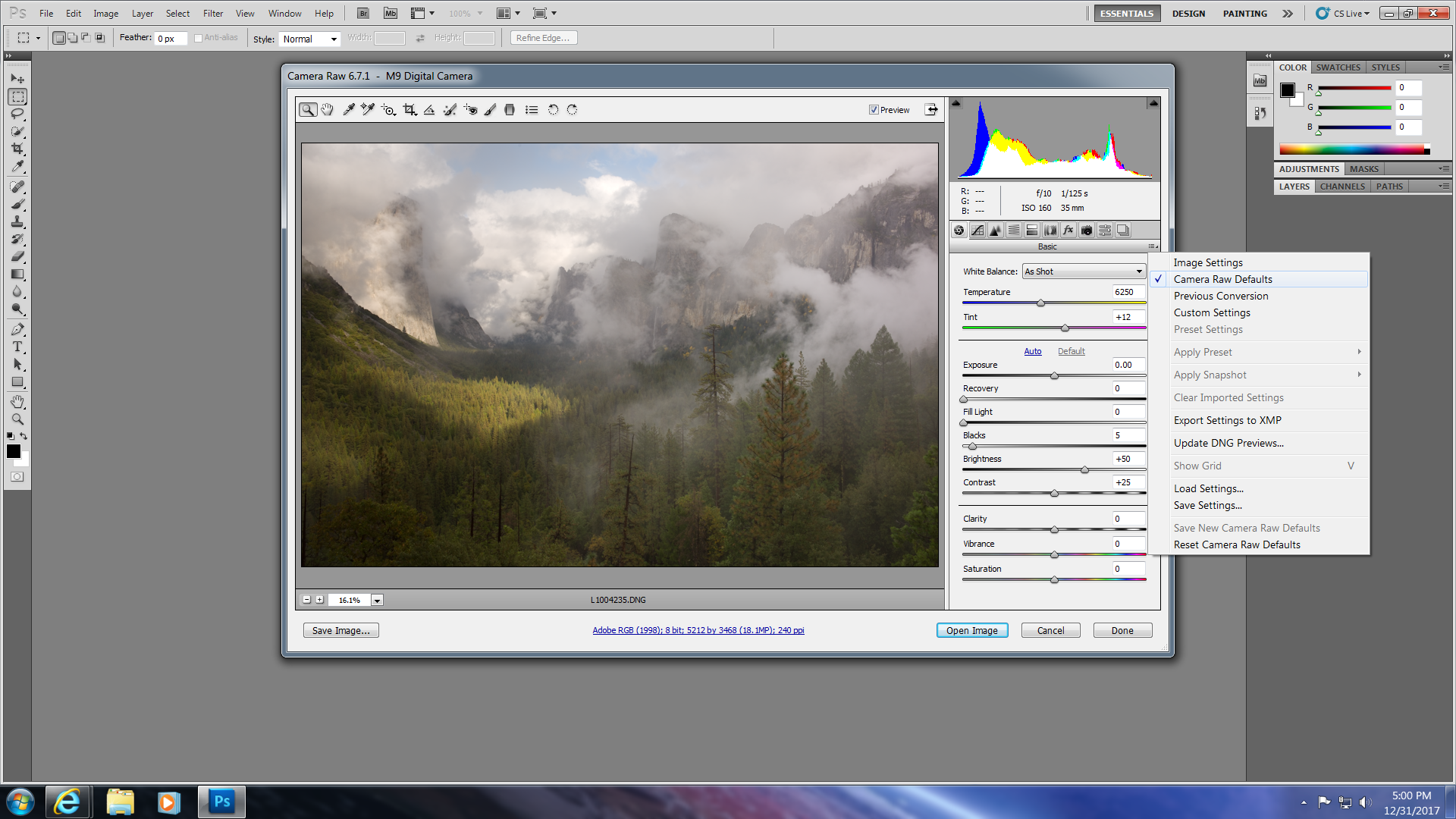
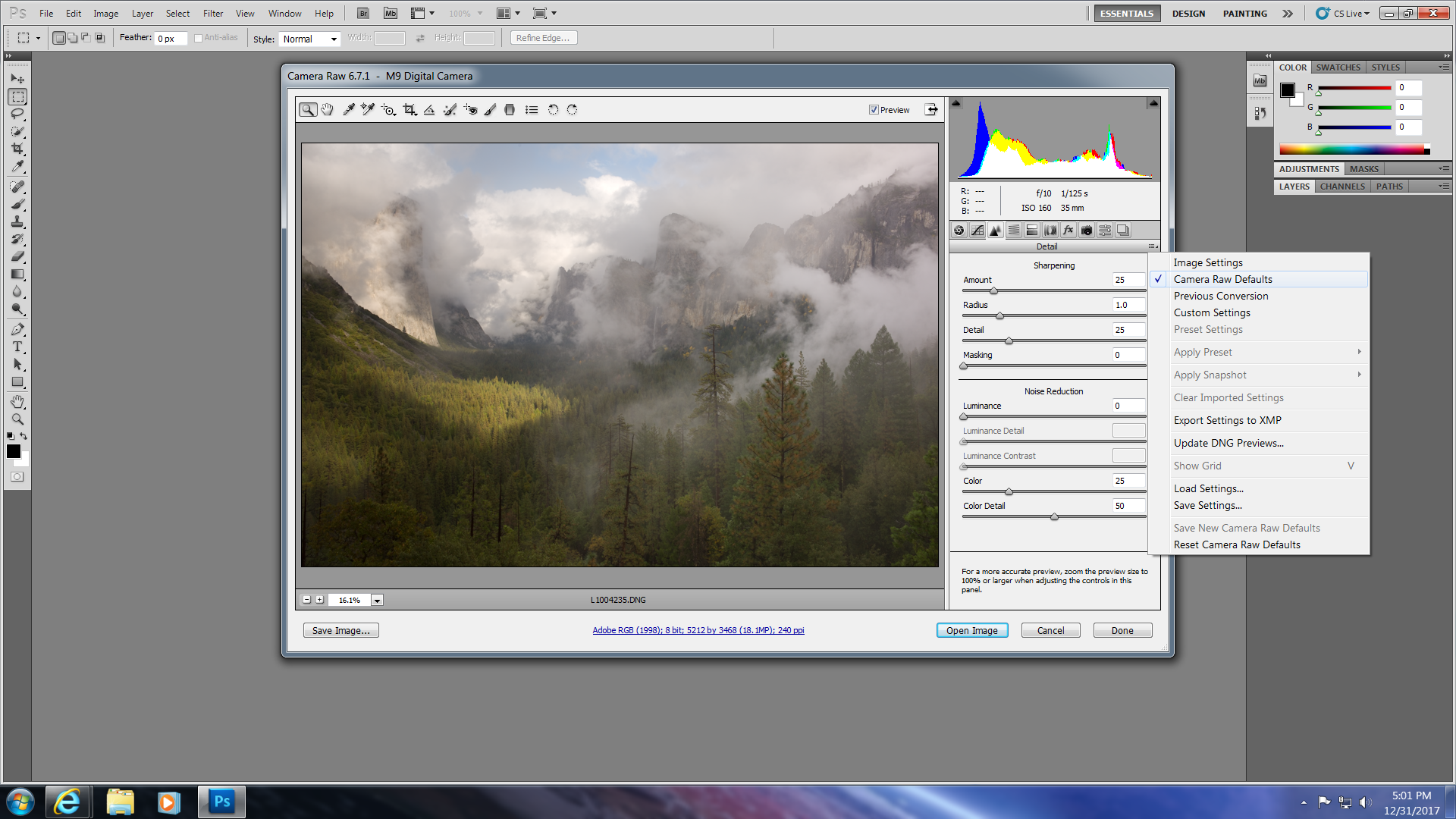
Copy link to clipboard
Copied
When I say default settings, I am expecting all the sliders to be set in the middle or at 0%.
If you don't like the defaults you can set them to whatever you prefer and choose Save New Camera Raw Defaults, which will be enabled when you make a change. I don't think you really want the White Balance sliders to be centered, but you could make that change.
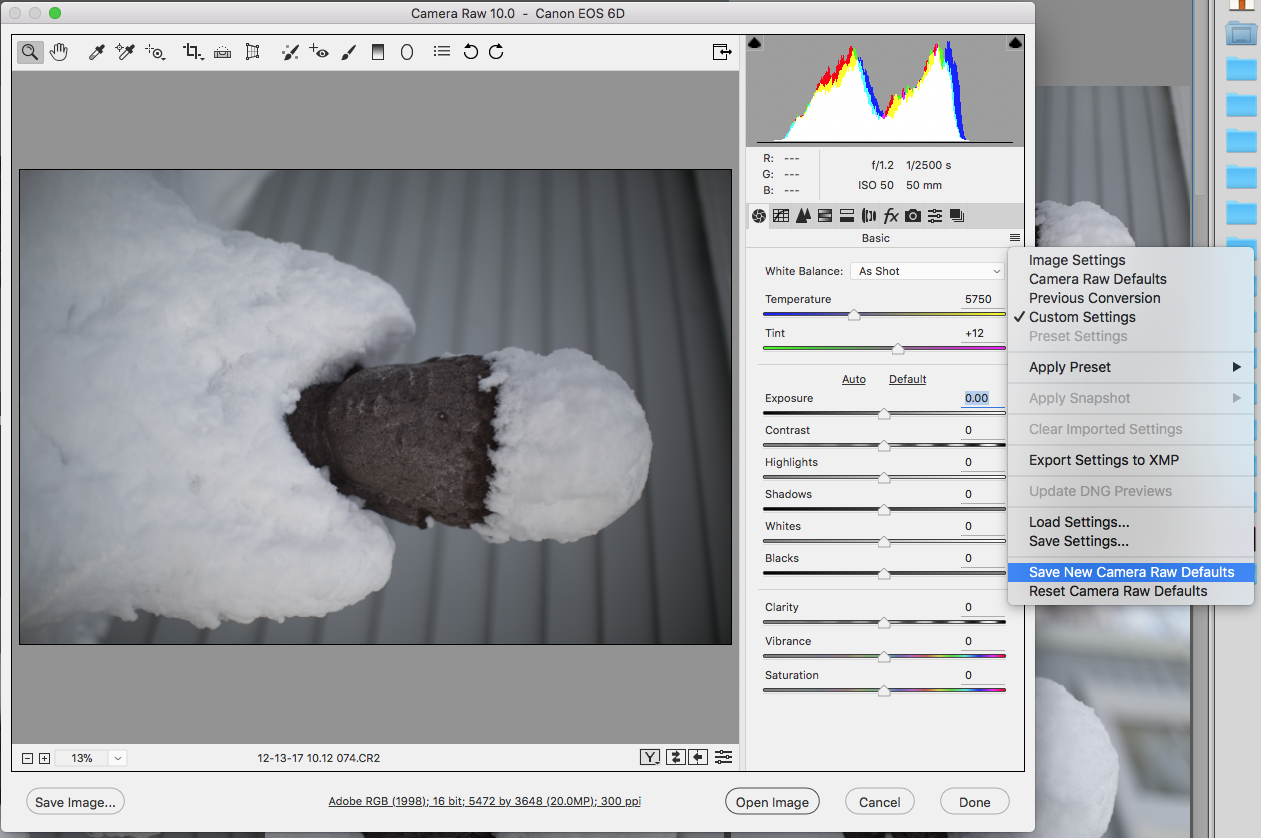
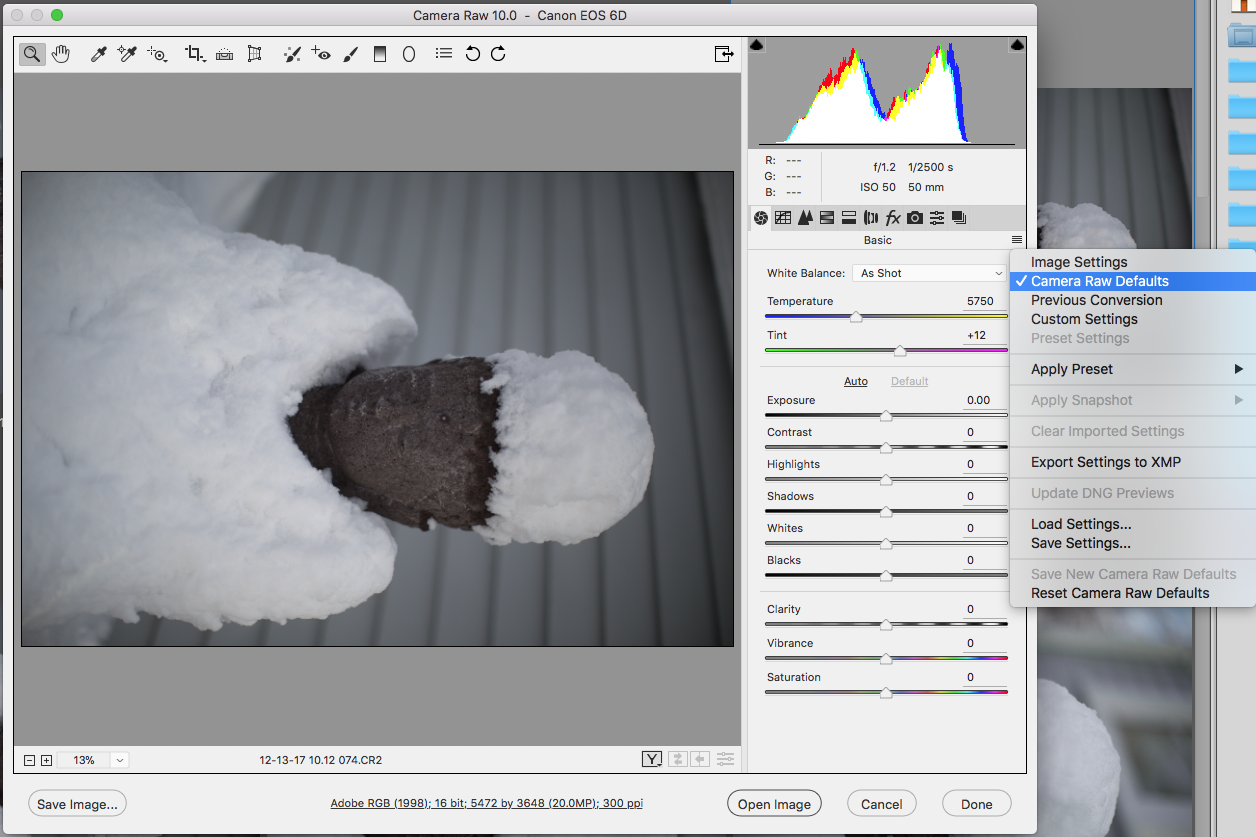
Copy link to clipboard
Copied
That did the trick, thanks Rob!
Any reason these adjustments for these DNG file were not set to defaults in the first place? Then again, I am not the original owner of this DNG file and maybe the original owner made the adjustments and saved them as the new camera raw defaults.
Perhaps a good way to answer this question is, when I get a camera, shoot a raw image and open in ACR, will all the adjustments be set in the middle or at 0%?
Copy link to clipboard
Copied
when I get a camera, shoot a raw image and open in ACR, will all the adjustments be set in the middle or at 0%?
No not all, like any preference you have to change the defaults if you don't like them. Also the current 10.1 version is considerably different than the version 6.7 you are using.
Copy link to clipboard
Copied
Gene,
I have a great oppertunity to purchase a PS-CS6 copy from a friend,
for a great price.
I currently have PS-CS5 which is pretty cool. However, is there a
major improvement from ACR 6.7 to ACR 9.1, regardless of camera
compatability? Meaning, just processing power.
I can see the adjustments are labeled differently. Such as, CS6
shadows replaces CS5 recovery and CS6 hightlights replaces CS5 light
fill.
Please let me know and thanks.
Find more inspiration, events, and resources on the new Adobe Community
Explore Now


