- Home
- Photoshop ecosystem
- Discussions
- How do I add a simple downloaded font to a CC vers...
- How do I add a simple downloaded font to a CC vers...
How do I add a simple downloaded font to a CC vers of PS on a WIN7 PC?
Copy link to clipboard
Copied
Hi,
It used to be simple with the older version of PS. It's not a job I have to do often, I'm a photographer more than a graphic designer, but sometimes it's part of my job. Now I run PS via CC, I can't find a way of adding a downloaded font from the web, so that I can use it like any other font already pre-installed with CC PS using the text tool. I've googled it, there are many glib statements about 'simply install's itself into WIN7' - but that install option doesn't appear on my version of WIN7 (possibly because the answers were written at a time when WIN7 was the latest version, and of course now it's phased out and recent amendments to the Operating system by Microsoft might have affected what appears in the dialogs and menu options). I've checked the Adobe forums, and questions are asked about earlier versions of PS, but not CC PS. It seems the question hasn't been asked, so therefore, there is no solution for me to find. Neither can I find anything helpful via Google. I'll be running WIN7 to the bitter end (late 2017). So can you help me please? I have a typewriter font already downloaded, I've created 'fonts' folders in C:\Programfiles\common files\Adobe\ (and the x86 vers) I'm ready to put this font in the right place - if someone can tell me where the right place is? I look forward to hearing from you.
PS: 2015.1.2. Release 20160113.r.355x64
OS: Windows 7 Home Premium with Service Pack 1 - updated as and when MS sends them out, PC in use every day - bang up to date
Many thanks
Di
Explore related tutorials & articles
Copy link to clipboard
Copied
It should be as simple as right clicking the (unzipped) font file that you downloaded and choosing Install Font from the context menu.
Copy link to clipboard
Copied
Thanks for taking the time to reply, but as I tried to explain in my post, that 'simple' option to 'install' the font, just doesn't exist. I've used a different font now cos I had to get the job done, but it would be good to find an answer for future jobs where I need different fonts that I need to download and use in the CC version of PS.
Thanks again. ![]()
Copy link to clipboard
Copied
With your CC subscription you can download fonts from Typekit for free. Have you tried that?
Start here with Type > Add Fonts from Typekit
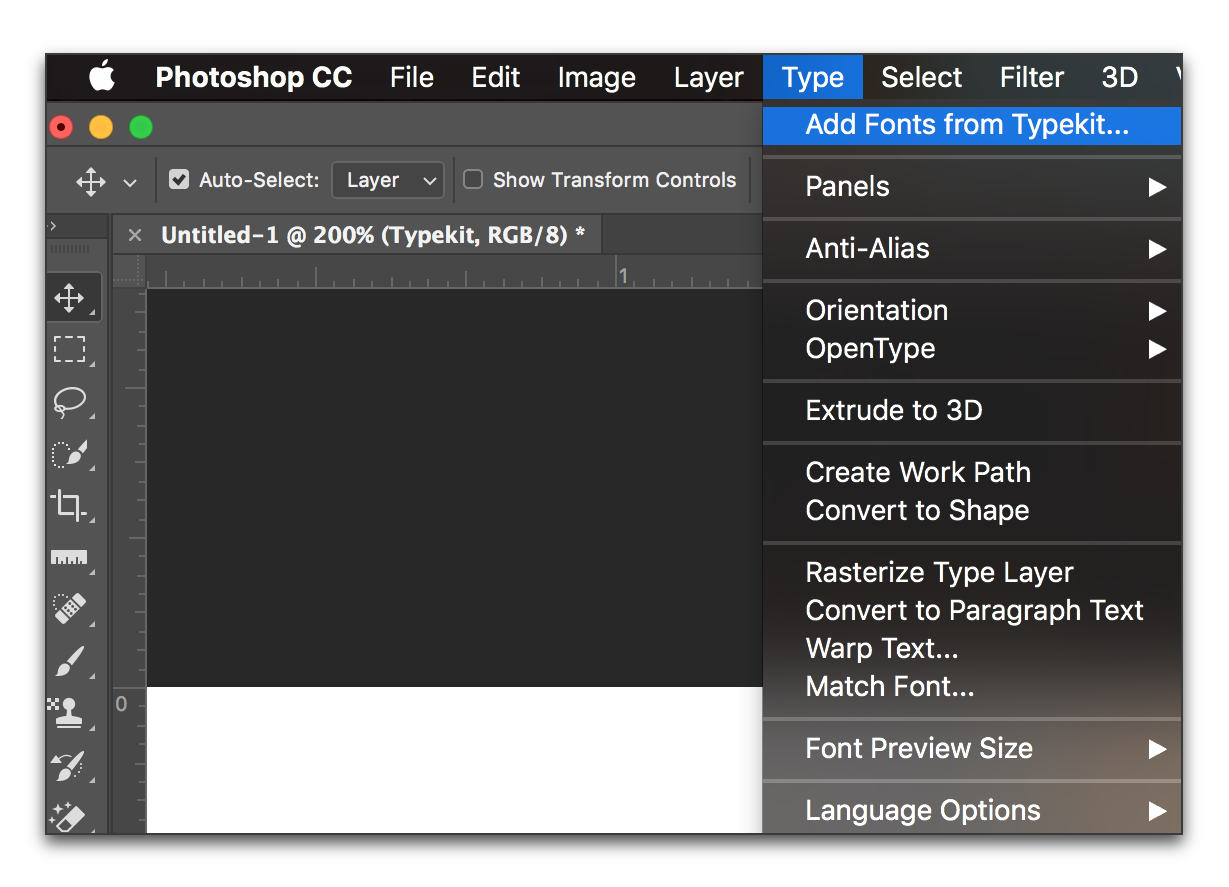
Make sure you are signed in (your name will appear in the top right hand corner. Pick a font.
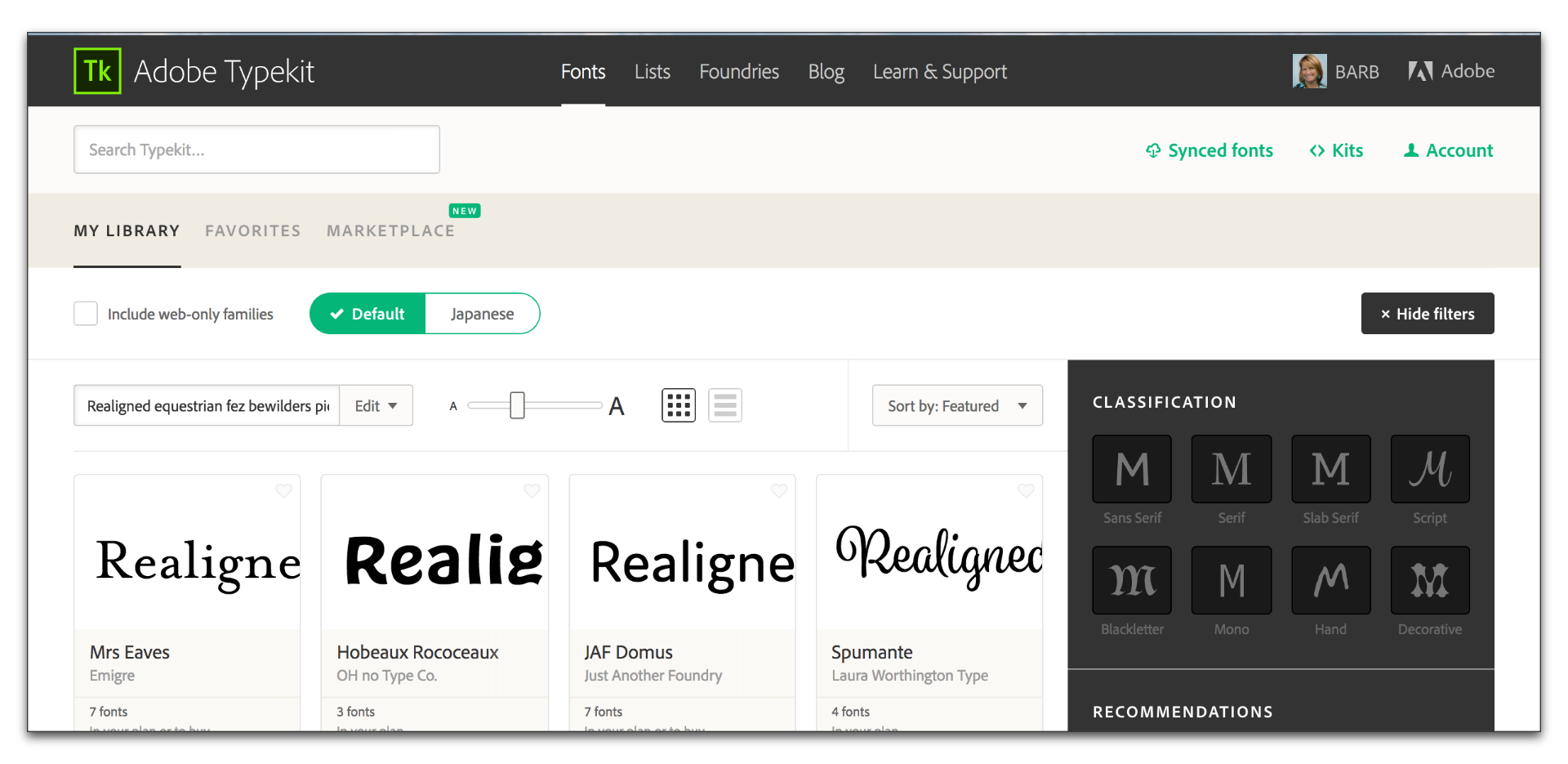
Click on the green sync button and the font is downloaded, installed and available within Photoshop.
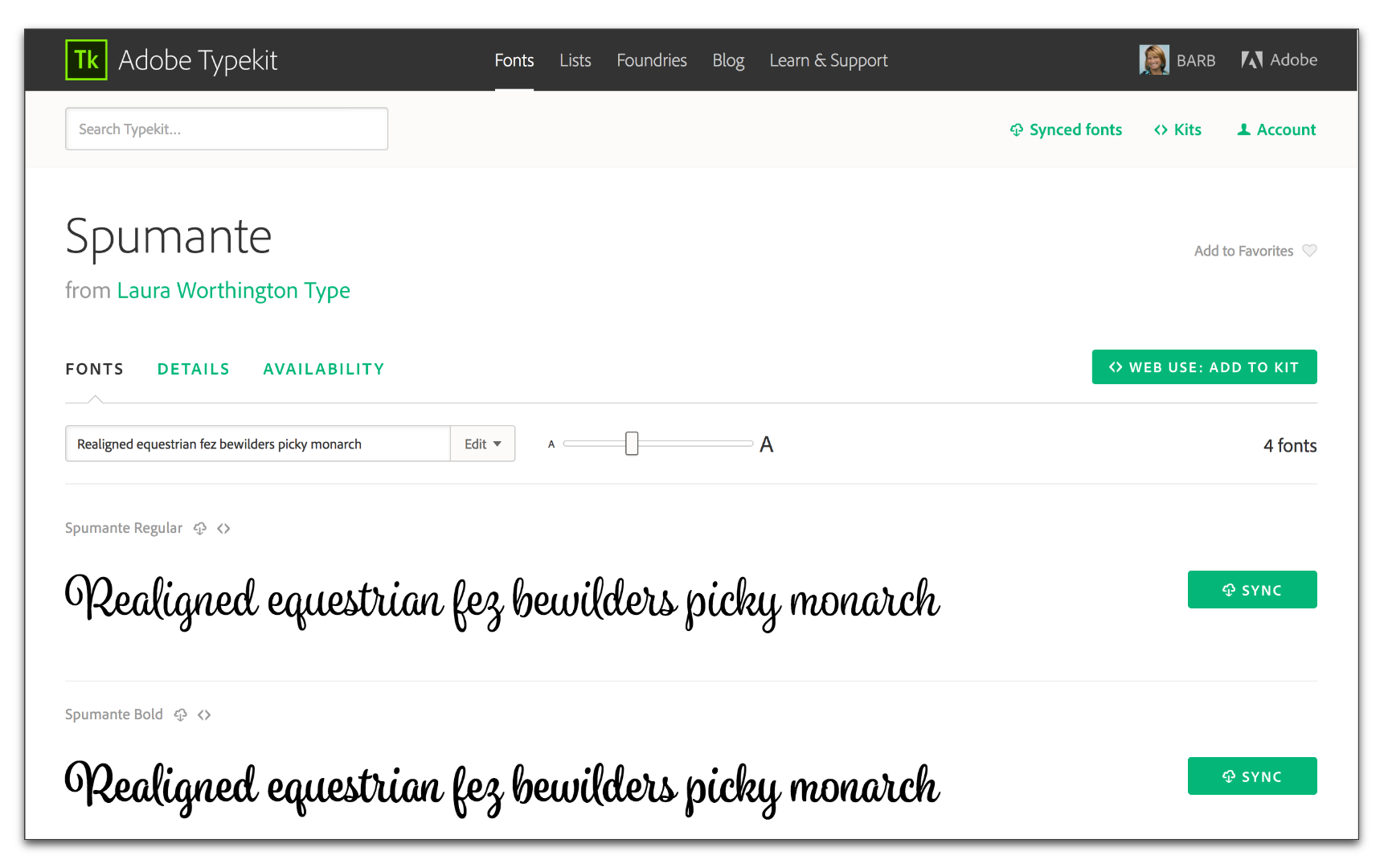
For more details, see the info at the bottom of this page:
Copy link to clipboard
Copied
But the fonts I need I already have in my library. Can I upload them to my kit for use in CC? Why do they not load when I open CC?
Thanks
Copy link to clipboard
Copied
You can use any font installed on your system in Photoshop CC or in any other CC application (well, exception for web applications, because there, the font handling is special).

