- Home
- Photoshop ecosystem
- Discussions
- how do i create outdoor banner ?
- how do i create outdoor banner ?
how do i create outdoor banner ?
Copy link to clipboard
Copied
I am new in Photoshop. I have no idea where I should start from ? Please assist to provide solutions. Thank you.
Explore related tutorials & articles
Copy link to clipboard
Copied
What is the size of your banner? At how much dpi will it get printed? Do you need bleed?
Second group of questions to answer: what is the content of the banner?
Third: what file format do I need to provide for printing?
Besides the content, the answers to the questions will be given either by necessity (size) or by your printer (dpi, bleed, file format).

Copy link to clipboard
Copied
Hi! As I understood you have good Photoshop skill. I have a related question about a banner. When I create a banner file I have a background and for adding I use 'place embedded' option. After applying size and angle, for example, I press 'Enter' button to confirm placement, but it happens that during other operations I need to resize placed before element. I can't resize it when it is already placed and I need to delete it and to add it one more time. Is it possible to resize such placed element?
Copy link to clipboard
Copied
File > Place Embedded results in an embedded Smart Object.
The SO contains the complete placed image and the SO instances (the individual Layers referencing it) can be transformed multiple times without accumulating image degradation because the transformation results are created from the original image content each time.
So
I can't resize it when it is already placed and I need to delete it and to add it one more time.
sounds strange indeed; please post s screenshot with all the pertinent Panels visible.
Is a Selection active maybe?
Copy link to clipboard
Copied
As long as the embedded data is on it's own layer you can resize or move with the move tool (type v). If it is still a smart object, it will even keep the quality of the original data. If you have rasterized the smart object, resampling will occur from the current size. This may degrade the quality. (Please note: may)
max_cunningham wrote
for adding I use 'place embedded' option. After applying size and angle, for example, I press 'Enter' button to confirm placement, but it happens that during other operations I need to resize placed before element. I can't resize it when it is already placed
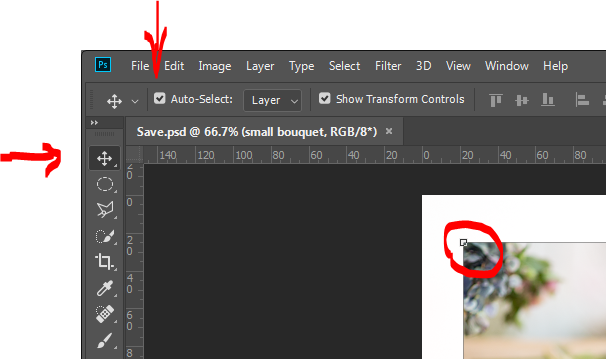
However, there is that nasty and useful Auto-Select, that gets sometimes in your way, when the layer, you want to modify is under a second layer. Auto-Select selects then the top layer, and you need to disable that option.
This is true only for layered images. If you have flattened the image, you need to restart from scratch.

Copy link to clipboard
Copied
Oh, thank you very much. I didn't know that. Every day is learning. Thanks one more time.![]()
Copy link to clipboard
Copied
Also: Why do you want to make the banner in Photoshop?
Is it supposed to be an intricate montage of various photographs or illustrations?
Or is it more graphical/typpography?
Have you procured the technical specifications (not only format, resolution etc. but also Color Space) from the producer yet?
Copy link to clipboard
Copied
Copy link to clipboard
Copied
First of all get a spec from your banner printer.
The resolution PPI (Pixels Per Inch) not DPI which is incorrect terminology in this context, can be lower than the usual 300PPI for images to be printed in magazines and books, as it will be viewed from a distance.
Work in RGB color mode and, if you haven't been provided with a spec, provide the printer with a PDF that uses the High Quality Print preset (this is the best choice for inkjet printers as it allows the printer's software to convert the RGB file to CMYK or even to CMYK+).
Allow bleed on all edges.
Copy link to clipboard
Copied
DPI is unfortuately the term used with Photoshop...
Copy link to clipboard
Copied
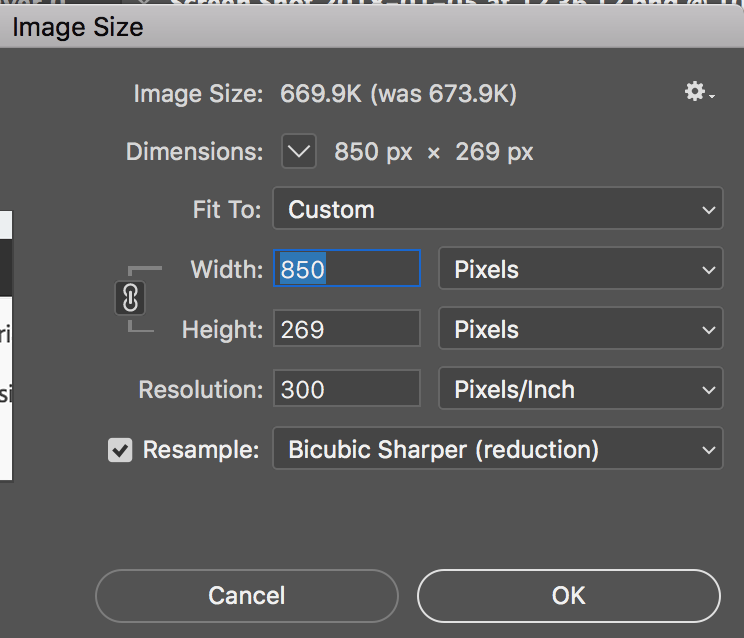
Copy link to clipboard
Copied
You got me! 🙂 Indesign is also using PPI if I remember well...
Find more inspiration, events, and resources on the new Adobe Community
Explore Now

