Turn on suggestions
Auto-suggest helps you quickly narrow down your search results by suggesting possible matches as you type.
Exit
- Home
- Photoshop ecosystem
- Discussions
- how do i restore default photoshop cc 2018 setting...
- how do i restore default photoshop cc 2018 setting...
0
New Here
,
/t5/photoshop-ecosystem-discussions/how-do-i-restore-default-photoshop-cc-2018-settings/td-p/9663135
Mar 01, 2018
Mar 01, 2018
Copy link to clipboard
Copied
how do i restore default photoshop cc 2018 settings
Community guidelines
Be kind and respectful, give credit to the original source of content, and search for duplicates before posting.
Learn more
 1 Correct answer
1 Correct answer
Community Expert
,
Mar 01, 2018
Mar 01, 2018
Reset your preferences:
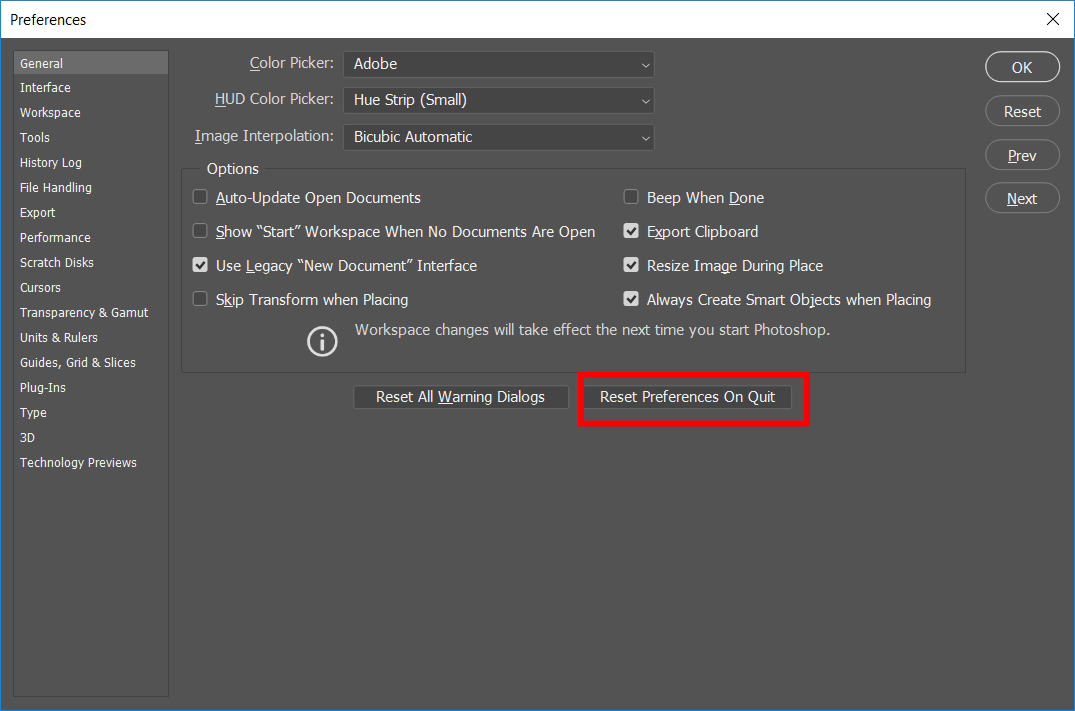
Explore related tutorials & articles
Community Expert
,
/t5/photoshop-ecosystem-discussions/how-do-i-restore-default-photoshop-cc-2018-settings/m-p/9663136#M147670
Mar 01, 2018
Mar 01, 2018
Copy link to clipboard
Copied
Reset your preferences:
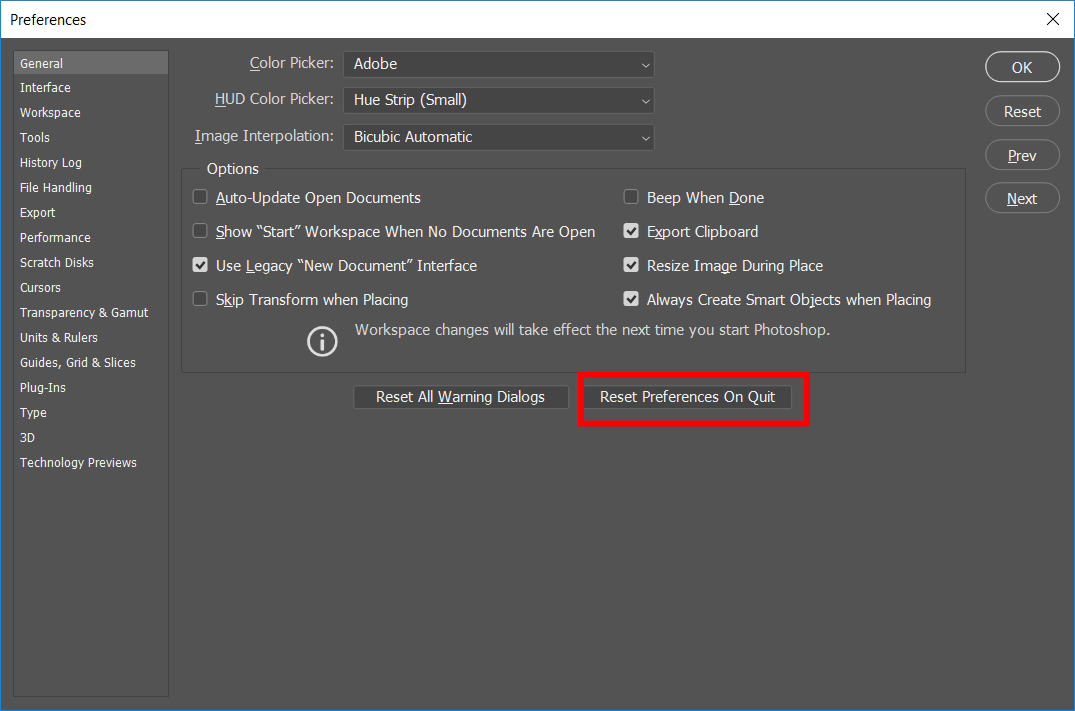
Community guidelines
Be kind and respectful, give credit to the original source of content, and search for duplicates before posting.
Learn more
New Here
,
/t5/photoshop-ecosystem-discussions/how-do-i-restore-default-photoshop-cc-2018-settings/m-p/9663137#M147671
Apr 11, 2018
Apr 11, 2018
Copy link to clipboard
Copied
Hi Chuck, does this do the equivalent of holding Ctrl+Alt+Shift when clicking to start the program? That's what people said to do to reset the PS preferences file, but it didn't work when I tried it (CC 2018). Hope this does!
Community guidelines
Be kind and respectful, give credit to the original source of content, and search for duplicates before posting.
Learn more
Community Expert
,
LATEST
/t5/photoshop-ecosystem-discussions/how-do-i-restore-default-photoshop-cc-2018-settings/m-p/9663138#M147672
Apr 11, 2018
Apr 11, 2018
Copy link to clipboard
Copied
It should, but you should get a warning if you use the keys and startup method.
Community guidelines
Be kind and respectful, give credit to the original source of content, and search for duplicates before posting.
Learn more
Resources
Quick links - Photoshop
Quick links - Photoshop Mobile
Troubleshoot & Learn new things
Copyright © 2024 Adobe. All rights reserved.