- Home
- Photoshop ecosystem
- Discussions
- How do I use a custom brush with the clone stamp t...
- How do I use a custom brush with the clone stamp t...
Copy link to clipboard
Copied
I created a custom brush. I saved it like I was supposed to and now have it in my brush presets. I would like to use it with my clone stamp tool. But after I click on the clone stamp tool, I select the brush and my clone stamp tool goes back to the paint brush tool. What am I doing wrong?
 1 Correct answer
1 Correct answer
You can select the Brush and save it again without that setting and the resulting one should work for the Clone Stamp Tool, too.
Explore related tutorials & articles
Copy link to clipboard
Copied
Did you save the Brush with »Include Tool Settings« checked?
Copy link to clipboard
Copied
After choosing the clone stamp tool, you click on the icon "brushes settings" (the folder with the brush).
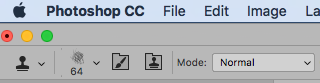
A panels opens and there you click on the label "brushes" Your new brush appears at the bottom, just select it and you can use the brush for cloning
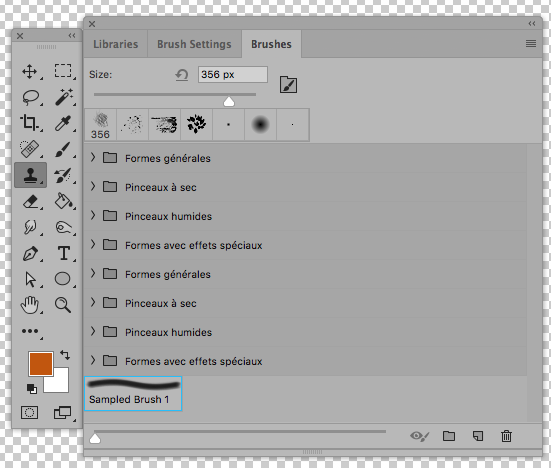
Copy link to clipboard
Copied
I have tried that. Every time I click on my custom brush, Photoshop goes off of the clone stamp tool and goes back to the paint brush tool with my custom brush active. If I click on the clone stamp tool again, the brush changes from my custom brush to a soft round brush.
Copy link to clipboard
Copied
I advised you save that Brush again (no matter to which Tool it switched) without that setting checked.
Then that new Brush should work for other Tools, too.
Copy link to clipboard
Copied
Yes, "Include Tool Settings" was checked.
Copy link to clipboard
Copied
You can select the Brush and save it again without that setting and the resulting one should work for the Clone Stamp Tool, too.
Copy link to clipboard
Copied
oh, it did.... Thank you so much!!! Worked like a charm. I still have a lot to learn about Photoshop. But I must say, it is fun learning it!! Thanks again 🙂
Copy link to clipboard
Copied
But I must say, it is fun learning it!!
Just keep your cool when the unexpected happens – in my experiences it happens to people who have been working with Photoshop for years, too, on occasion.
Often some settings in the Options Bar or the Layers Panel have inadvertently been changed and one can either just reset the Preferences altogether or go on a little search …
Good luck with your studies!
Copy link to clipboard
Copied
.
Copy link to clipboard
Copied
What's your point please.
Copy link to clipboard
Copied
Thanks.
Find more inspiration, events, and resources on the new Adobe Community
Explore Now

