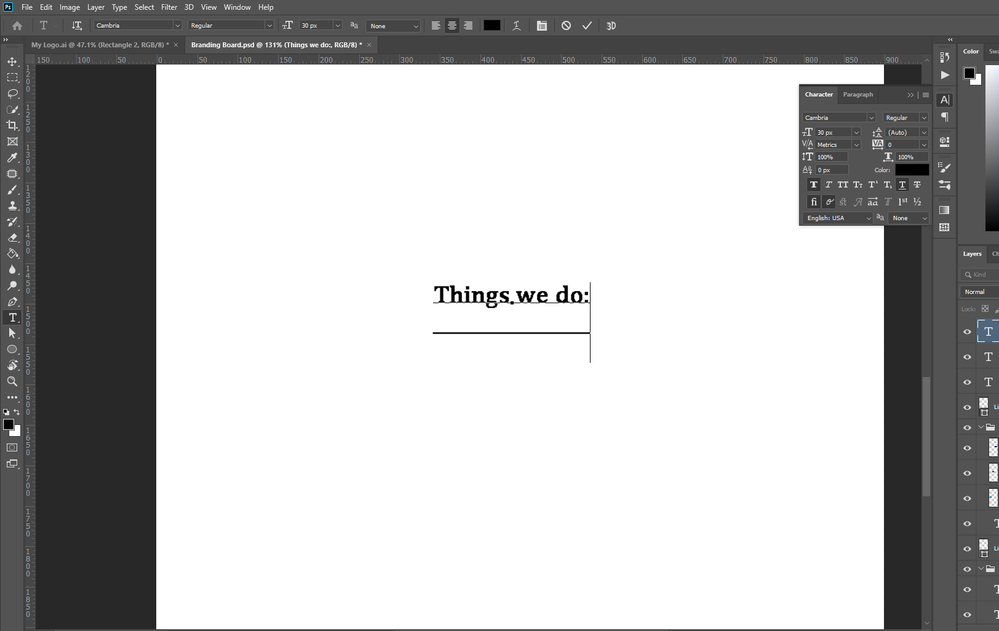Adobe Community
Adobe Community
- Home
- Photoshop ecosystem
- Discussions
- How do you fix Underlining text acting weird
- How do you fix Underlining text acting weird
How do you fix Underlining text acting weird
Copy link to clipboard
Copied
This didn't happen before, but when I try to underline text, the actual line is way below the text, and it doesn't look right. And no matter what text size I make the text, the cursor is always way bigger. Is there any way to fix this?
Explore related tutorials & articles
Copy link to clipboard
Copied
Coudl you provide a file with such a Type Layer?
What have you done for trouble-shooting so far?
Restoring Preferences after making sure all customized presets like Actions, Patterns, Brushes etc. have been saved might be a good starting point:
https://helpx.adobe.com/photoshop/kb/basic-trouble-shooting-steps.html
Copy link to clipboard
Copied
Not quite sure how to provide a file here, since it won't let me upload a .psd file.
Also, how do you save settings/restore them
Copy link to clipboard
Copied
Copy link to clipboard
Copied
Alright, I did that, and it seemed to work
But I also figured out that the issue only exists on the "Cambria" and "Cambria Math" fonts. But it fixed it for other fonts.