Question
How to create circle in Photoshop
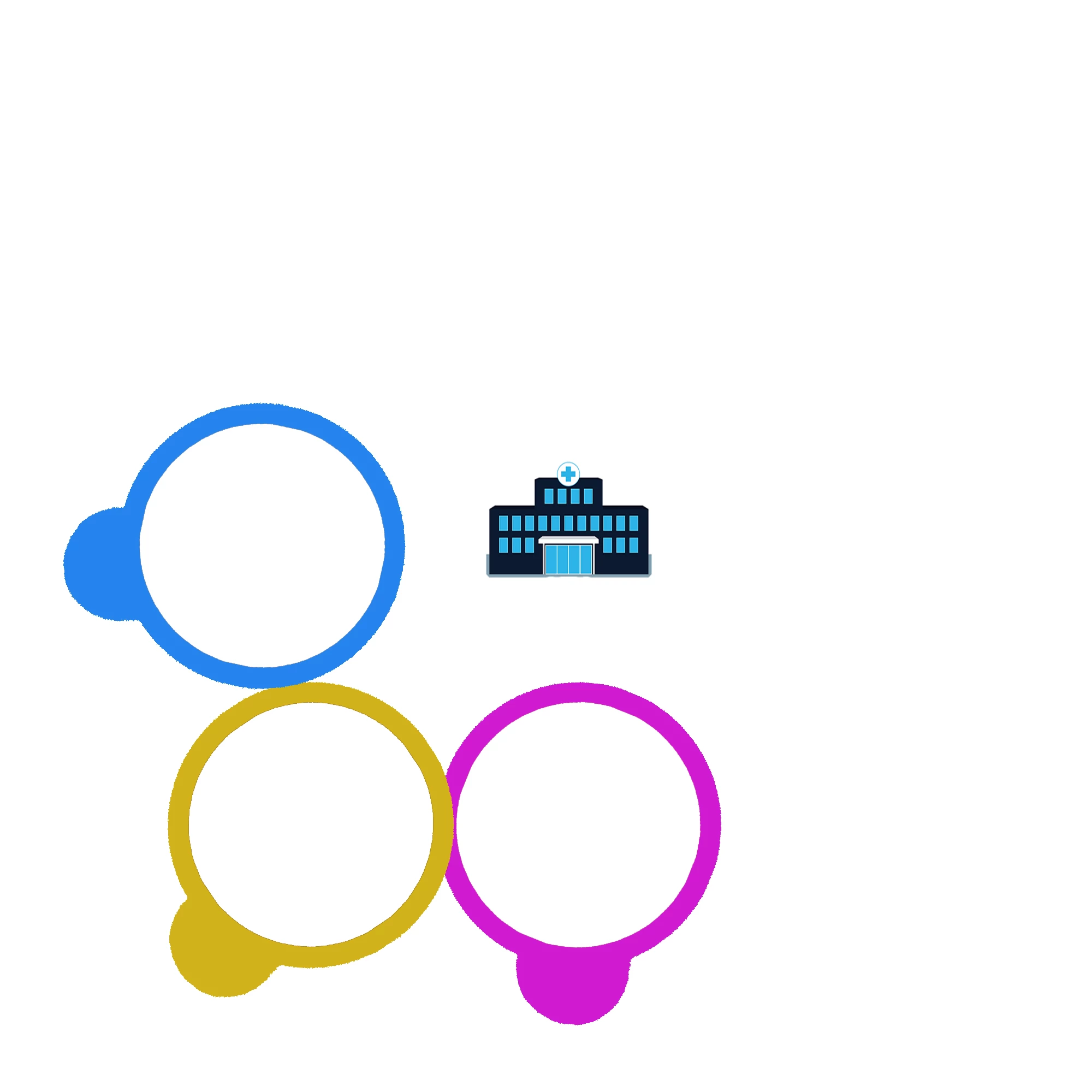
Hello, I have a Photoshop assignment, I just need to finding a way to make similar circles just like attached below, although i have create circles but dont know how to make these circles in one circle shape? any help will be highly appreciated i just need to submit assignment soon....
can any body help me in this regards to find a frame work to make similar shape?

