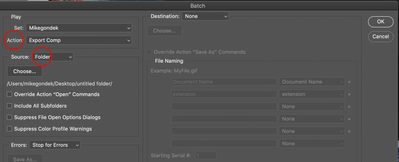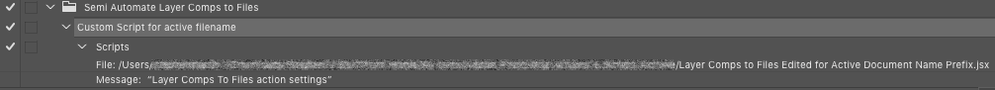- Home
- Photoshop ecosystem
- Discussions
- How to make a script for saving out multiple files...
- How to make a script for saving out multiple files...
Copy link to clipboard
Copied
Hello!
I am looking to see if anyone has had any luck creating a script for the automated saving of multiple Photoshop files with Layer Comps to JPEGs.
I work on multi-frame banner files in Photoshop, and my client likes to see JPEGs of each frame for approval instead of a PDF. The time it takes to File-Export-Layer Comps to Files for 70+ Photoshop files is a little much. A script would be so much more efficient.
 1 Correct answer
1 Correct answer
EDIT: I'd suggest that you look into editing the script provided in this topic:
Droplet using a .jsx action not working properly - every file has the same name!
I made the edits, recorded an action to use browse to the new modified script, then ran the action through automate/batch.
A perfect result, no button pressing and all comps from all files saved as expected with unique filenames!
Explore related tutorials & articles
Copy link to clipboard
Copied
I guess if you find someone that has you would also want them to give their script to you. More likely then not that script would not work with your Photoshop document because you documents design will not be like they designed their documents. The Script will only be able to process document that have the designed elements the scripts is coded to process. You will need to program the script you want for your multi-frame banner files design. All your multi-frame banner files need to have same design elements or structure. As fas as I know there no standard for a multi-frame banner file format.
Copy link to clipboard
Copied
I modifed the original script to use the active filename for each export, this is useful as part of an overall script or action to help semi-automate or automate saving multiple files from multiple comps with unique names which don't overwrite each other:
Export Layer Comps incorrectly referencing previous files for naming.
It is not THE answer, it is part of AN answer! :]
Copy link to clipboard
Copied
I successfully did using batch on 2 files. And an action with insert menu item. You may have to hit enter 70x.
Copy link to clipboard
Copied
That is similar to what I tested. I had to hit the OK button once per run of the modified script (twice if you count the alert finish message, which should be easy enough to disable in the comps script).
If the script can be called from within another script, that would be more workable.
Does anybody know if it is possible to call the Layer Comps to Files script from another script, bypassing the GUI? It can be done for the Load Layers into Stack, I'm just not sure on how to change the syntax...
Copy link to clipboard
Copied
I've tried both options;
1. just creating an action from the javascript above, then creating a droplet
2. creating a batch with the action
Both times I tried, my layer comps for the multiple photoshop files would just save over one another with the same file name as the last. So 5 photoshop files with 3 layer comps each (should end up with 15 JPEGs) spat out and only gave me 3 layer comps.
It sounds like I need to figure out a way to take the file name of the file that is saving layer comps to files and use it for the prefix, and make sure for each new file that is opened and is saving layer comps to files it changes.
I'm VERY new to this whole thing so what I am writing might be no sense at all... please bear with me!
Copy link to clipboard
Copied
I don't believe that you can have two versions of the same script installed, so when I recorded the modified script referenced in the other topic, I recorded an absolute path to the script rather than using the original installed script:
This was recorded into the action via the File/Scripts/Browse command:
Copy link to clipboard
Copied
EDIT: I'd suggest that you look into editing the script provided in this topic:
Droplet using a .jsx action not working properly - every file has the same name!
I made the edits, recorded an action to use browse to the new modified script, then ran the action through automate/batch.
A perfect result, no button pressing and all comps from all files saved as expected with unique filenames!
Copy link to clipboard
Copied
Thanks everyone! The script worked. I am very very happy.
Get ready! An upgraded Adobe Community experience is coming in January.
Learn more