- Home
- Photoshop ecosystem
- Discussions
- How to Make PDF File Sizw Smaller. (Photoshop)
- How to Make PDF File Sizw Smaller. (Photoshop)
Copy link to clipboard
Copied
Hi all,
I have a PDF file that needs to be distributed to consumers. However the file size has to be 400 KB. I've tried making this my file size without compromising quality however it keeps looking terrible. Does anyone have any tips?
 1 Correct answer
1 Correct answer
When you File > SaveAs > PDF, you're presented with a PDF options panel. See screenshot below. Use smallest file size preset, compatible with Acrobat 6 or higher and Optimize for Fast Web Preview.
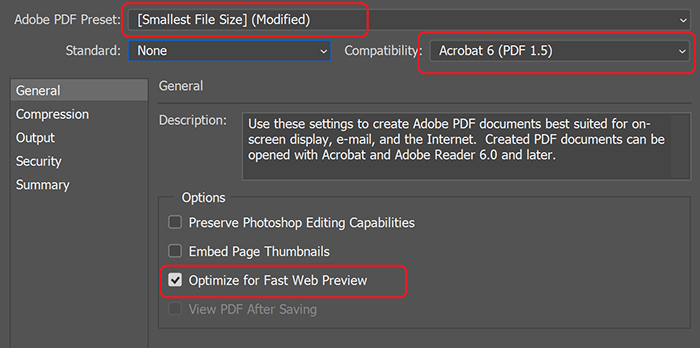
Explore related tutorials & articles
Copy link to clipboard
Copied
Your title includes Photoshop, but you posted in the generic Cloud forum
Exactly what program are you using to create the PDF, and what is the original file?
Copy link to clipboard
Copied
Oh sorry. It's my first time posting. I use Canva at first because they have a lot of stock photos and backgrounds to choose from. Then I move over to Photoshop to do a few other tweaks to the file. However when I save the file to a PDF it makes it over 4MB as the lowest ok looking quality size. However reading the guidelines at my job for their distribution they want the file at 400KB.
Copy link to clipboard
Copied
You do not provide any information on the original file, so I will GUESS that a file with a size of (as an example) 4000x4000 pixels simply can't be made into a small PDF
Copy link to clipboard
Copied
When you File > SaveAs > PDF, you're presented with a PDF options panel. See screenshot below. Use smallest file size preset, compatible with Acrobat 6 or higher and Optimize for Fast Web Preview.
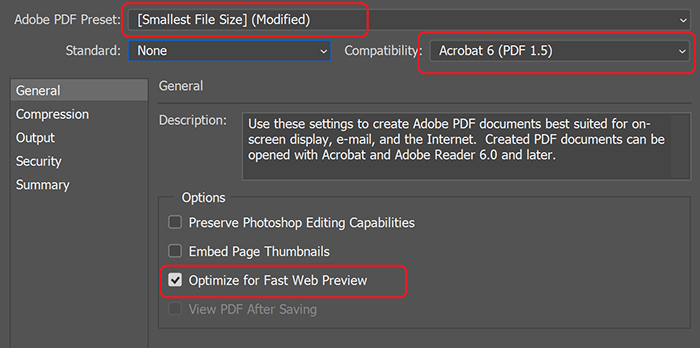
Find more inspiration, events, and resources on the new Adobe Community
Explore Now