- Home
- Photoshop ecosystem
- Discussions
- How to Make the Command Key do Nothing When Held A...
- How to Make the Command Key do Nothing When Held A...
How to Make the Command Key do Nothing When Held Alone?

Copy link to clipboard
Copied
I draw on Photoshop, and use the Undo Hotkey: Command + z All the time, but I draw fast, so when I hold down command and I draw before I'm fast enough to press z, command has decided I want to move the entire layer I'm working on. The solution to this is making it so that when the Command key alone is held down, it doesn't do anything. This way I can hold it down however long I want and just press z when I need to undo. How do I do this?
P.S: I have searched Keyboard Shortcuts for 20 minutes now and haven't found a single one with just 'command'
Explore related tutorials & articles
Copy link to clipboard
Copied
Photoshop user modifier key to change the way tools work. They are user so much Adobe made a modifier palette for touch screens for users the use machines like Microsoft Surfaces where they are use without a keyboard so the modifier functions can be use withou a keyboard.. The keys are "Ctrl" "Alt" and "Shift" You do not need to enable and display the palette but you not going to be able the disable Photoshop's modifier key functions.
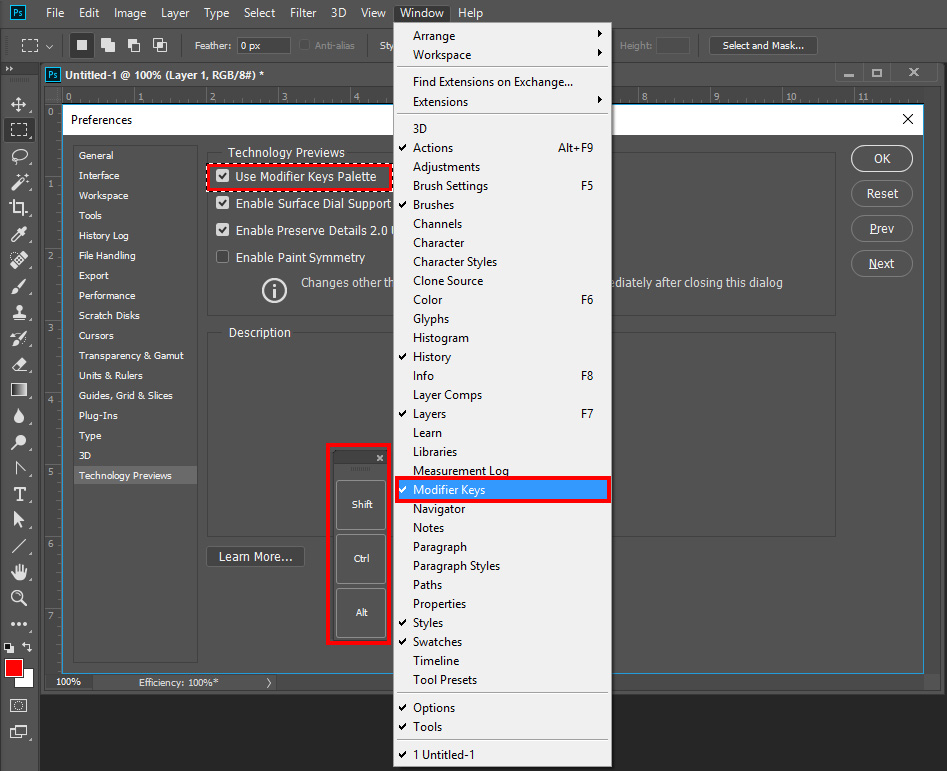
Copy link to clipboard
Copied
The settings shown here do not reflect what I see on my mac, and I don't know where to find the options. To clerify, there's a way to make undo (default: command + z) into just pressing z? Disabling the need to press command? Where can I find this on a mac?
Copy link to clipboard
Copied
You do not seem to understand how Photoshop UI uses modifier keys for different tools options. They are not shortcut keys. These keys when used (held down) change tools behavior they act like tools option have now been set on for the current active tool. Shift is often known as the constrain key. Constrains transform to the current aspect ratio, ellipse to a circle, rectangle to a square. The Alt keys alters the way tools work like Transform will transform from the center, rectangle drag out from the center, ellipse also from the center, Move tool becomes a copy tool. The keys cam be user in combination. The pen tool Ctrl changes to the Pen Took to the direct select tool, Alt changes the Pen tool to points convert tool, Shifts constrains the pen lines to (+ or -) 0 45 90 degrees. These are not shortcuts they actively need to be down to change how tools behave/work. They modify Photoshop tools behavior. The screen capture settings I showed show how you can use these keys if you have an touch screen on a machine without a keyboard attached. Using a small Photoshop three key on screen keyboard palette.
Copy link to clipboard
Copied
Asking this repeatedly is not going to change the answer. You are not the only person who works quickly with Photoshop. The solution is not to make the Ctrl (Cmd) keys do nothing when first held down — that has essential other functions — the solution is to practice your workflow until it becomes automatic. Sort of like the other 10 million people who use Photoshop manage to do. That's not a figure taken out of the air. There are now more than 10,000,000 people with Creative Cloud subscriptions, and in the years I have been a daily visitor to this forum, you are the first person who I remember asking for the Ctrl (Cmd) keys to be changed in that way.
Find more inspiration, events, and resources on the new Adobe Community
Explore Now
