- Home
- Photoshop ecosystem
- Discussions
- how to open document at the middle of screen
- how to open document at the middle of screen
Copy link to clipboard
Copied
Hi,
I am left handed and I use wacom tablet, I locate all layers etc frames and tool at the left side of the screen.. each time I open a document they apear left side blocked an under all those frames.. I move them into the middle as a first movement ![]() its time wasting..
its time wasting..
Is there any possibility to open document centered ?
 1 Correct answer
1 Correct answer
Hi alitaskiran:
That indicates that the panels are floating and not docked, as per c.pfaffenbichler. Drag the title bar left until you see a blue vertical bar. Note: the blue bar won't appear until your cursor (not the panel as a whole) is over the far left side of your screen.
~Barb
Before docking:

Afterdocking:

Explore related tutorials & articles
Copy link to clipboard
Copied
Could you please post a screenshot pf the whole screen with the pertinent Panels visible?
Did you dock the Panels on the left or do they float?
Copy link to clipboard
Copied
Copy link to clipboard
Copied
Hi alitaskiran:
That indicates that the panels are floating and not docked, as per c.pfaffenbichler. Drag the title bar left until you see a blue vertical bar. Note: the blue bar won't appear until your cursor (not the panel as a whole) is over the far left side of your screen.
~Barb
Before docking:

Afterdocking:

Copy link to clipboard
Copied
Thank you... This is really what i needed...
Thank you very much..
Copy link to clipboard
Copied
Also once you get your panels arranged the way you want, don't forget to save and name your custom workspace.
Window menu > Workspace > New Workspace... You can then reset your custom workspace if you tend to move your panels around or open new ones.
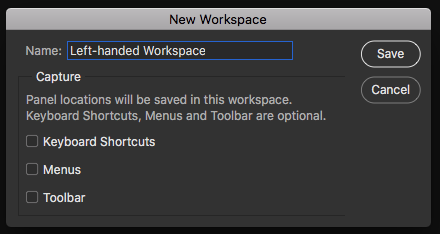
Find more inspiration, events, and resources on the new Adobe Community
Explore Now

