How to reopen a PS Raw file?
Copy link to clipboard
Copied
Ok, first time here so thank in advance. So using LR I merged three images into a panoramic which produced a new DNG pano, this I had left the constrain image box unticked so as to give me the whole image with the white space around. I then open this file in PS and by cutting/pasting and transforming I was able to fill in missing sky and foreground allowing me to make a fuller crop than I would have had. I go to save and DNG is not an option, so I saved the file as Photoshop raw, however this file opens as an 8bit greyscale snowstorm, or if I choose the 16 or 32 bit option it tells me the specified image is larger than file.
So the question is what is Photoshop raw and is there a way to open it? Thanks....R
title modified by : Pierre Courtejoie
Explore related tutorials & articles
Copy link to clipboard
Copied
Do you mean Adobe Camera Raw (ACR)?
Copy link to clipboard
Copied
From the Photoshop user manual - File formats in Adobe Photoshop
The Photoshop Raw format is a flexible file format for transferring images between applications and computer platforms. This format supports CMYK, RGB, and grayscale images with alpha channels, and multichannel and Lab images without alpha channels. Documents saved in the Photoshop Raw format can be of any pixel or file size, but they cannot contain layers.
So this has nothing to do with raw files from digital cameras, which Photoshop cannot save. Only digital cameras can save raw files.
The only exception I know of is Lightroom CC (and I suppose Camera Raw 9.x), that create DNG files from merged files. (Panorama and HDR)
Photoshop itself cannot open raw files, so when you send raw files to Photoshop for editing, a new file is created, based on the raw file, and you have to save it as a regular (rendered) file. I suggest using Tiff or PSD. You can set up preferences for file format, bit depth and color space in the External editing tab in LR's preferences.
If you have Lightroom CC, there's an option called Boundary warp that you can use to remove white space from panoramas which lets you work with the raw data, and might save you the trip to Photoshop.
(this feature is not present in Lightroom 6)
Copy link to clipboard
Copied
You should probably use TIFF file format. At least tht is what I use for my Photoshop edits and back to LR. Works fine. Photoshop itself does not work with RAW files and uses a helper program to open them. I supose it was much easier for Adobe to integrate the (at the time) new technology into Photoshop.
Copy link to clipboard
Copied
Hello!
You cannot save it to a DNG, as you edited the pixels, it is not a camera raw file anymore.
I would recommend to save in a format that keeps the layers intact: you could save it as a PSD, limited to 2GBs, or a Tiff, 4GBs, or a PSB, for huge Photoshop files. Then, to share it online, save it as a jpeg.
Copy link to clipboard
Copied
Thank you for the answers so far, unfortunately I think I haven't given enough information of what the problem is, so here goes. I created a merged panoramic of 4 images in LR which created the pano-dng file. This I opened in PS and made some adjustments cloning into the white space which I had intentionally kept to allow me to add to the image. So far so good. I go to save the maximum info I can and was fooled into thinking 'photoshop raw' would be a file retaining more info than a tiff [dng is not available at this stage]. So the save box looks like this.
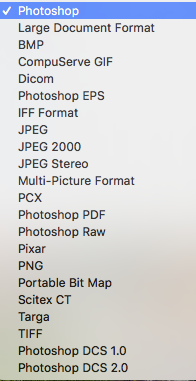
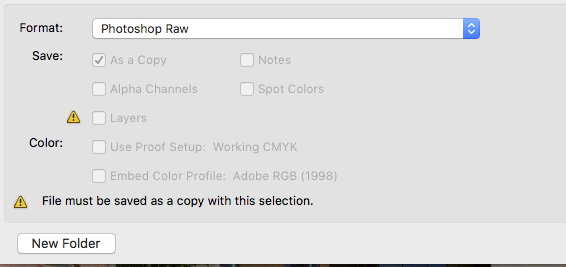
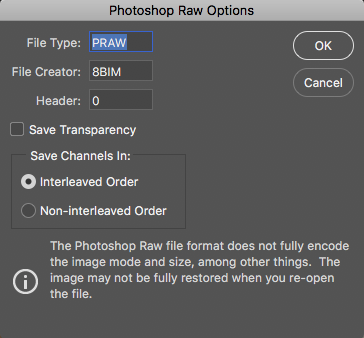
So the saved file is now in the chosen folder and I accidentally didn't save the amended file in another format. When I then go to open it I get this option..
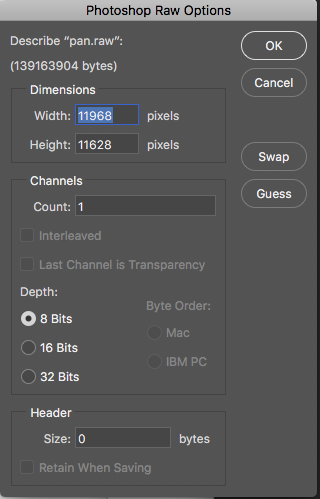
If I OK this option the file opens like this...
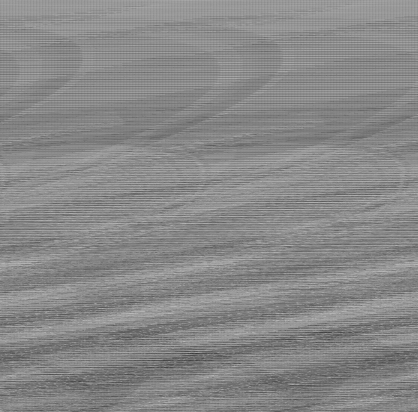
If I instead click the 16 or 32 bit options I get this...

So the question I have is, is there a way of opening this file or is it dead in the water? Then my question would be why have a file format that you can save to but can't read, is it not meant for image files or some such. Many thanks....
Copy link to clipboard
Copied
Hello, unless you know the specifics of your file, it might be difficult to retrieve it... BUT, I'd select 3 channels on the open window, as you had an RVB image, and check interleaved, as it was checked on the save window. IMHO photoshop raw should be disabled by default with a way to re-enable it for the few users that need it. There is a warning information in the save dialog box...
Copy link to clipboard
Copied
Ok. so I just tried setting the channels count to three and have interleaved checked and I'm getting the 'specified image is larger than file' warning, so that's a shame.
So in what scenario would I be able to open a file having saved it in photoshop raw, and when would it be advantageous to do so?
Copy link to clipboard
Copied
Are you sure that you are using the correct size in pixels? You need to enter the exact size of your file.
As stated earlie, Ps raw is only useful for very few user in select technical workflow that need to output "raw" files, IE files without header information. It has NO relation to the camera raw files, as DNG, and I understand the confusion. You might have to start over, and use PSD, TIFF, or PSB.
Copy link to clipboard
Copied
Hello,
Did you ever manage to find a solution for this?
Thanks
Copy link to clipboard
Copied
Hi, @blckmag0D4C what issue are you facing? did you also mistakenly save a file as Photoshop raw?
Copy link to clipboard
Copied
Same as the topic starter. 1:1 the same
Copy link to clipboard
Copied
As explained previously, one needs to write down the settings chosen when creating a Ps raw file, in order to open it.Could you try selecting another file, and saving it, to see wich settings were chosen.
If you save a DNG or a raw file to a camera on which you made edits, you need to use the PSD, TIFF or PSB file formats to retrieve the layers. It is unfortunate that the old raw file name is confusing to new users.
Find more inspiration, events, and resources on the new Adobe Community
Explore Now

