- Home
- Photoshop ecosystem
- Discussions
- how to tell photoshop CS6 where to find a plugin
- how to tell photoshop CS6 where to find a plugin
Copy link to clipboard
Copied
Photshop CS6 is installed on C drive. Plugin is installed on E drive to save space (flash memory card). The FILTER pull down tab in PS indicates that the plugin is there. But when I click on it, the message from PS comes back that it cannot find "sketch.plugin.exe". What I manually find in my file on E drive is "sketch_64.plugin.exe". That is the way it was originally installed. How can I point PS to turn it's head and see the file there in the correct place? What is listed in the Adobe Photoshop file on C under plugins is "Sketch.8bf". Should it read: "Sketch_64.8bf " which I have on my E drive? Any thoughts? Thanks.
 1 Correct answer
1 Correct answer
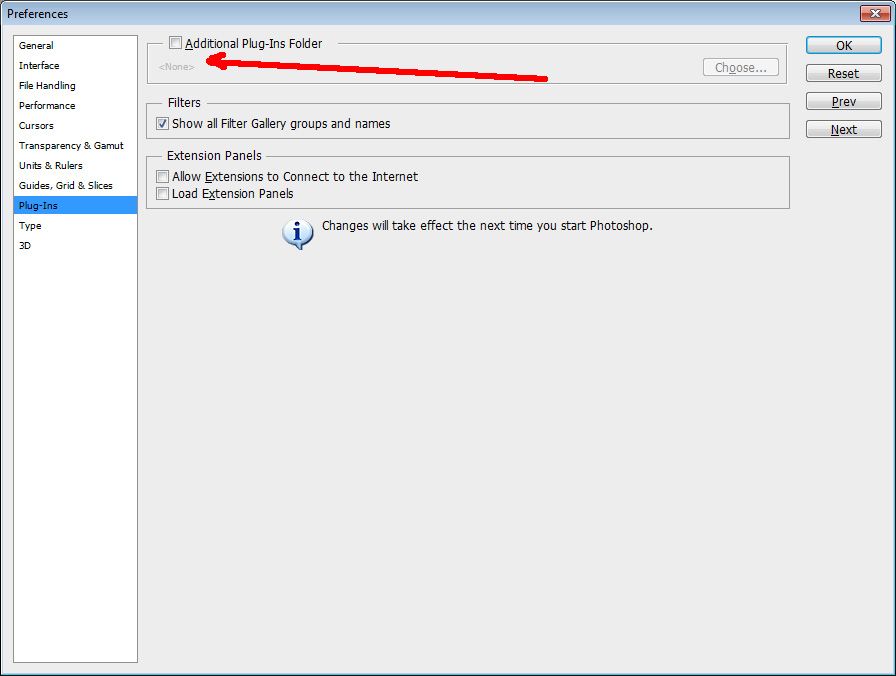
Explore related tutorials & articles
Copy link to clipboard
Copied
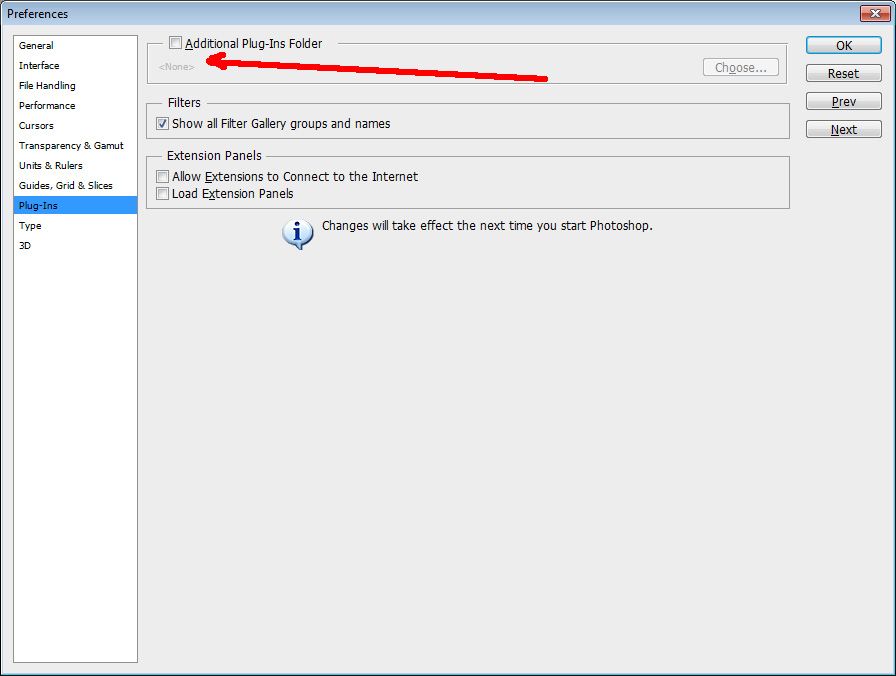
Copy link to clipboard
Copied
It works! Thank you.
Find more inspiration, events, and resources on the new Adobe Community
Explore Now