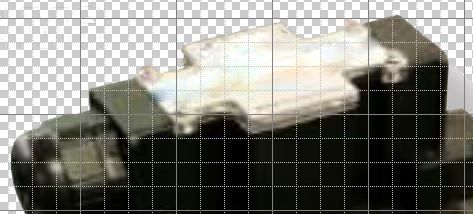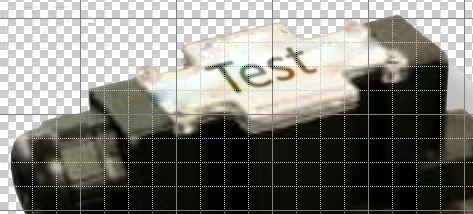Turn on suggestions
Auto-suggest helps you quickly narrow down your search results by suggesting possible matches as you type.
Exit
- Home
- Photoshop ecosystem
- Discussions
- How to write text and make it look as part of a fl...
- How to write text and make it look as part of a fl...
0
How to write text and make it look as part of a flat surface?
Enthusiast
,
/t5/photoshop-ecosystem-discussions/how-to-write-text-and-make-it-look-as-part-of-a-flat-surface/td-p/11854692
Feb 24, 2021
Feb 24, 2021
Copy link to clipboard
Copied
See picture below.
We have a flat white (ish) color surface on top of an item. How can I write a text and get it oritented as if it is written directly on top of the flat surface?
Maybe I could use the same technique for adding text to walls and tables. ??
Community guidelines
Be kind and respectful, give credit to the original source of content, and search for duplicates before posting.
Learn more
Explore related tutorials & articles
LEGEND
,
/t5/photoshop-ecosystem-discussions/how-to-write-text-and-make-it-look-as-part-of-a-flat-surface/m-p/11854943#M515837
Feb 24, 2021
Feb 24, 2021
Copy link to clipboard
Copied
You would need to skew the text, which you can do in Photoshop or Illustrator, to match the angle of the background image. Play around with blending modes, opacity, and maybe blurring to match the photo.
Community guidelines
Be kind and respectful, give credit to the original source of content, and search for duplicates before posting.
Learn more
LEGEND
,
LATEST
/t5/photoshop-ecosystem-discussions/how-to-write-text-and-make-it-look-as-part-of-a-flat-surface/m-p/11854955#M515840
Feb 24, 2021
Feb 24, 2021
Copy link to clipboard
Copied
Community guidelines
Be kind and respectful, give credit to the original source of content, and search for duplicates before posting.
Learn more
Resources
Quick links - Photoshop
Quick links - Photoshop on iPad
Troubleshoot & Learn new things
Find more inspiration, events, and resources on the new Adobe Community
Explore Now
Copyright © 2025 Adobe. All rights reserved.