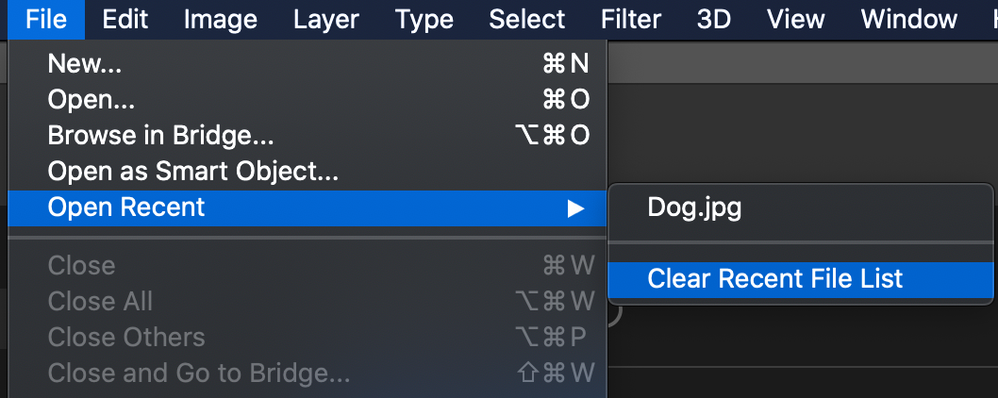Adobe Community
Adobe Community
- Home
- Photoshop ecosystem
- Discussions
- Re: PROBLEM WANTING TO DELETE RECENT DOCUMENTS IN ...
- Re: PROBLEM WANTING TO DELETE RECENT DOCUMENTS IN ...
i can't delete recent documents in photoshop cc
Copy link to clipboard
Copied
Explore related tutorials & articles
Copy link to clipboard
Copied
Hi there,
To delete the recent document, you can go to File > Open Recent and choose Clear List from the bottom of the menu as shown below:
Regards,
Sahil
Copy link to clipboard
Copied
Sahil.Chawla's answer is correct. But keep in mind this only clears the list of most recently used file names from your history. It doesn't delete physical files from your hard drive.
Alt-Web Design & Publishing ~ Web : Print : Graphics : Media
Copy link to clipboard
Copied
Copy link to clipboard
Copied
Hi
The screen shot you are showing us is not actual recent documents, but "presets" for new documents that include, size, ppi, and color mode. The only way I know to clear that list is to reset preferences from Edit > Preferences > General.
~ Jane
Copy link to clipboard
Copied
Merged this discussion with your first post on the same topic.
Alt-Web Design & Publishing ~ Web : Print : Graphics : Media