Copy link to clipboard
Copied
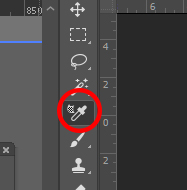
I don't know why but suddenly I can't use this tool because it suddenly creates strange icon or something
also Material drop tool has same problem
What happened?
 1 Correct answer
1 Correct answer
That is the 3D material eyedropper. Have you switched to the 3D workspace?
If so go to the top right of the Photoshop Window, click the down arrow and choose a different workspace (e.g Essentials or Photography ...etc
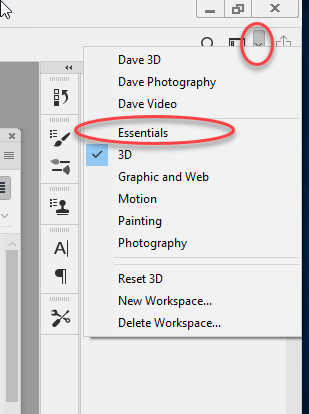
Dave
Explore related tutorials & articles
Copy link to clipboard
Copied
That is the 3D material eyedropper. Have you switched to the 3D workspace?
If so go to the top right of the Photoshop Window, click the down arrow and choose a different workspace (e.g Essentials or Photography ...etc
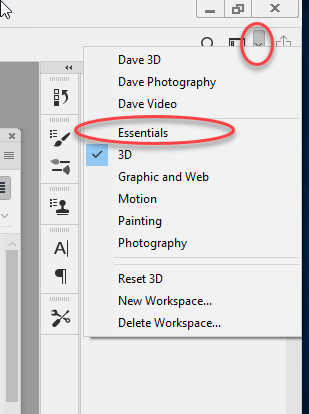
Dave
Copy link to clipboard
Copied
Oh, Thank you so much! ![]()
Copy link to clipboard
Copied
You're welcome ![]()
Dave
Copy link to clipboard
Copied
Any other solutions if this didnt work? I'm in the essentials workspace but still getting the 3D eyedropper
Copy link to clipboard
Copied
One way is this:
Select the Move tool first, then go to Window menu > Arrange > Reset Essentials Workspace.
Jane
Copy link to clipboard
Copied
I had the same problem. thank you davescm to solved it.
Copy link to clipboard
Copied
I have BIG problem with eyedropper tool. When I choose it or try to change color, all bottons Photoshop blokked even the botton to close Photoshop. I can close Photoshop only throug Task Manager where i can end work Photoshop.
Copy link to clipboard
Copied
Dear Dave,
Thank you,
Your answer worked.
Jim
Find more inspiration, events, and resources on the new Adobe Community
Explore Now