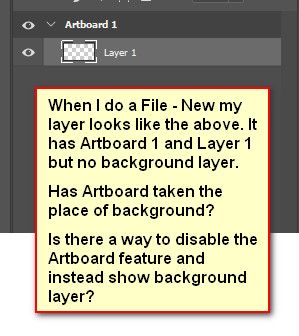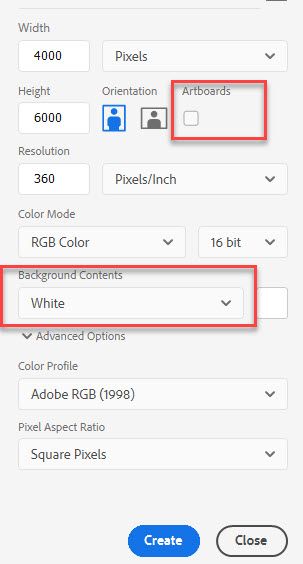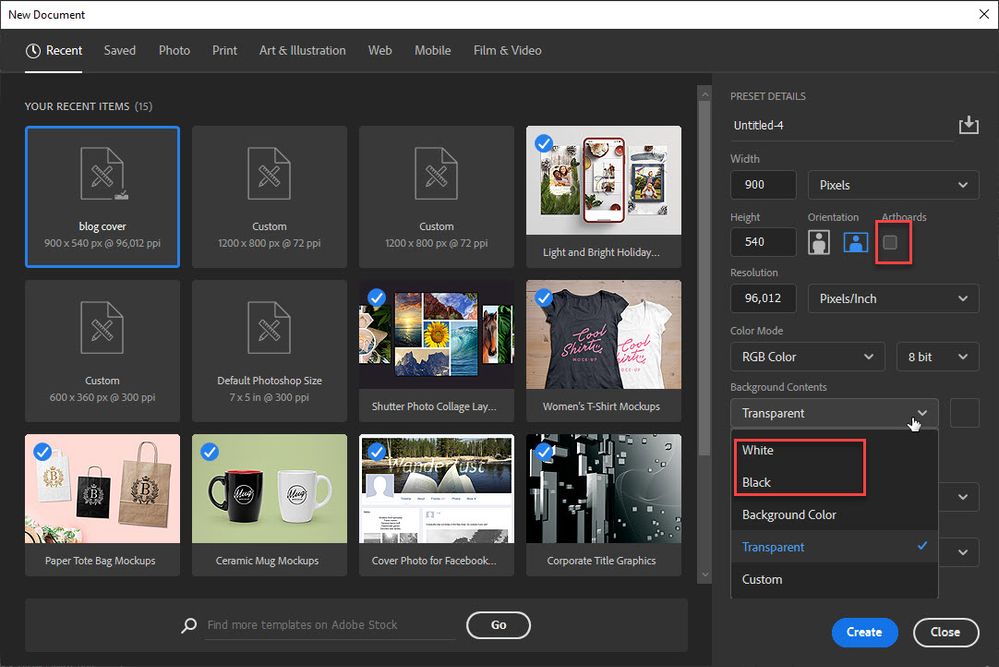Adobe Community
Adobe Community
- Home
- Photoshop ecosystem
- Discussions
- I don't understand artboard and no backgound
- I don't understand artboard and no backgound
Copy link to clipboard
Copied
As you can see in my above image, when I do a new document (CTRL-N) Photoshop 2020 creates an artboard 1 and a layer 1, but NO background layer.
Sorry, havent' used photoshop in years so recently purchased 2020 -- What happens when I create a New Document and seeing the artboard 1 and layer 1 without a background layer really threw me off. Spent a good hour to see if there was a way to disable artboard feature and instead see the background layer like it was at one time.
Any feedback would be appreciated. So if this is how it is now done in PS I guess I need to do some brushing up on the new features.
 1 Correct answer
1 Correct answer
Hi
Nothing has changed.
You can choose whether to open a new document with an artboard in the new document dialogue. If so, that artboard will contain an empty layer.
If you choose to open a new document without checking artboards and choose any solid colour for the layer , then it will open with a background layer. If you choose "transparent" then the layer will be layer 0
Dave
Explore related tutorials & articles
Copy link to clipboard
Copied
Hi
Nothing has changed.
You can choose whether to open a new document with an artboard in the new document dialogue. If so, that artboard will contain an empty layer.
If you choose to open a new document without checking artboards and choose any solid colour for the layer , then it will open with a background layer. If you choose "transparent" then the layer will be layer 0
Dave
Copy link to clipboard
Copied
In File > New dialog uncheck Artboards option and from Background Content choose color instead of Transparent.
Copy link to clipboard
Copied
Goodness..thanks everyone. For some reason I did not notice the artboard selection box even though that is what I was looking for. Blinded by the excitement of using 2020. Thanks again.