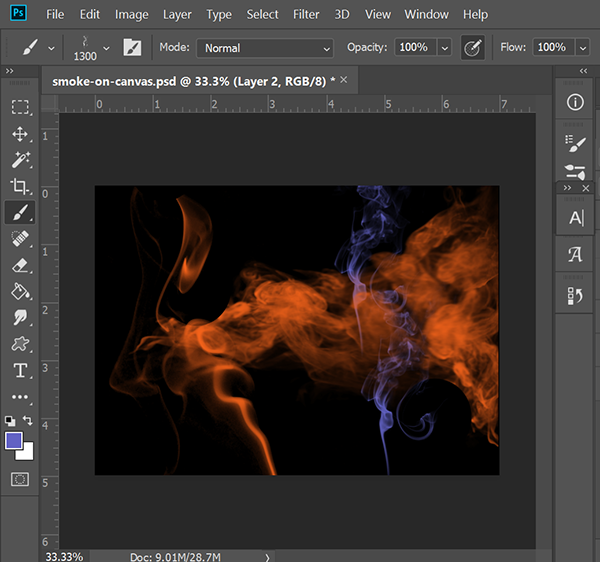0
I need help in a smoke effect
New Here
,
/t5/photoshop-ecosystem-discussions/i-need-help-in-a-smoke-effect/td-p/11310110
Jul 23, 2020
Jul 23, 2020
Copy link to clipboard
Copied
Hello
Is there a way to convert that solid colors (smoke shaped) to real smoke ?
Like this
TOPICS
Actions and scripting
,
SDK
,
Windows
Community guidelines
Be kind and respectful, give credit to the original source of content, and search for duplicates before posting.
Learn more
Explore related tutorials & articles
Community Expert
,
/t5/photoshop-ecosystem-discussions/i-need-help-in-a-smoke-effect/m-p/11310171#M350019
Jul 23, 2020
Jul 23, 2020
Copy link to clipboard
Copied
If you have the flat smoke and the other details on various layers, you can apply a gaussian blur and use a blend mode like screen to lighten the image. You would probably need to group the other layers and darken them first with a layer style or adjustment layer so that you can see more contrast with the clouds.
Community guidelines
Be kind and respectful, give credit to the original source of content, and search for duplicates before posting.
Learn more
Akirah Sendoh
AUTHOR
New Here
,
LATEST
/t5/photoshop-ecosystem-discussions/i-need-help-in-a-smoke-effect/m-p/11311331#M350134
Jul 24, 2020
Jul 24, 2020
Copy link to clipboard
Copied
Thank you !
Community guidelines
Be kind and respectful, give credit to the original source of content, and search for duplicates before posting.
Learn more
Community Expert
,
/t5/photoshop-ecosystem-discussions/i-need-help-in-a-smoke-effect/m-p/11310335#M350028
Jul 23, 2020
Jul 23, 2020
Copy link to clipboard
Copied
You'll find plenty of smoke brushes online.
https://www.brusheezy.com/free/smoke
Nancy O'Shea— Product User, Community Expert & Moderator
Community guidelines
Be kind and respectful, give credit to the original source of content, and search for duplicates before posting.
Learn more