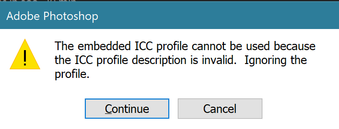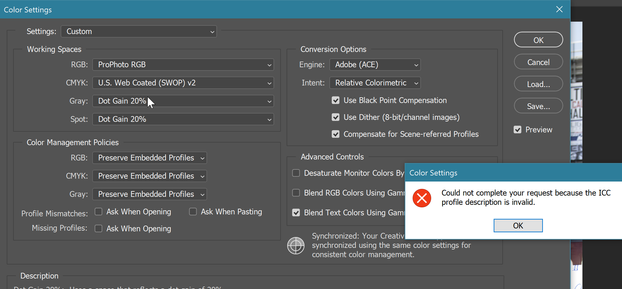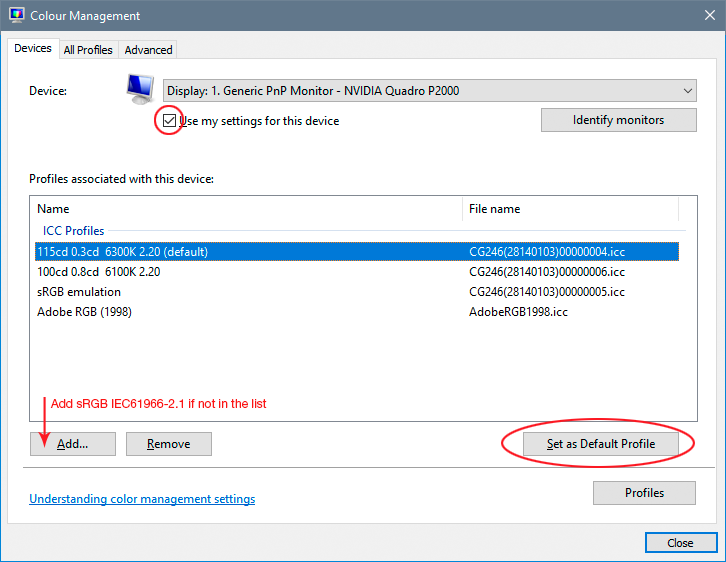- Home
- Photoshop ecosystem
- Discussions
- ICC profile cannot be used because the profile des...
- ICC profile cannot be used because the profile des...
Copy link to clipboard
Copied
I've seen similar problems on here but haven't been able to fix this. My next option is to move on from PhotoShop because it destroys the images. I'm a beginner with PhotoShop. I installed Creative Cloud Desktop, then PhotoShop and Lightroom. I thought I could use it right after the install but I can't do anything with these photos in PhotoShop with the colors being destroyed.
This happens when I try to open NEF files from my Nikon (editing images works fine in Lightroom).
Any help would be greatly appreciated! Thanks in advance
PhotoShop 21.2.0
Windows 10 Pro Version 10.0.18362 Build 18362
Dell Precision 7720
Opening Photo:
When I go to Color Settings I get this as soon as I make any changes:
 1 Correct answer
1 Correct answer
BTW - I wouldn't be surprised if the real problem here is a corrupt/defective monitor profile. The monitor profile is handled on operating system level, not Photoshop color settings. They are two different things. But these two profiles interact the whole time, and both need to be in good working order. If one is defective, the other may throw up an error.
So start with what I said above, and then, if that doesn't help, replace the current monitor profile with sRGB IEC61966-2.1. Many monitor/l
...Explore related tutorials & articles
Copy link to clipboard
Copied
Hi
Your color settings are OK - although there are risks involved in using Pro Photo color space as default, I presume you've assessed those issues.
There seems to be an issue with the ICC profile embedded in files you are opening in Photoshop.
If you really are opening RAW files from the Nikon then that’s weird. How about if you open in Lightroom to process the RAW, save as, say Adobe RGB and open in Photoshop? What happens now?
Seems there's something amiss with the files you are opening, not least because a RAW file doesn’t really have an ICC color space. Nikon allow for either Adobe RGB or sRGB to be "associated" with RAW files but ICC profiles only have meaning once the RAW file is processed using a RAW converter.
more here: https://www.dpreview.com/forums/thread/3121519
and
http://regex.info/blog/2006-12-08/303
Photoshop is the de facto professional imaging application, basically, it’s the best
if you're fine with Lightroom, great, but if you need more tools and are hoping to find another program with the capabilities of Photoshop I'm afraid you'll be disappointed.
You wrote:
"I thought I could use it right after the install but I can't do anything with these photos in PhotoShop with the colors being destroyed."
IF Photoshop cannot use an embedded profile and ignores it, the default color space is assigned, your setting of pro photo as default may be part of the issue because that is now what's being assigned.
What do you mean by "colors being destroyed."?
Try sRGB or Adobe RGB as default and see how your files look?
I hope this helps
if so, please "like" my reply and if you're OK now, please mark it as "correct", so that others who have similar issues can see the solution
thanks
neil barstow, colourmanagement.net :: adobe forum volunteer
[please do not use the reply button on a message within the thread, only use the blue reply button at the top of the page, this maintains the original thread title and chronological order of posts]
Copy link to clipboard
Copied
I may have been a little frustrated when I said I'd go somewhere other than PhotoShop 🙂
What do you mean by "colors being destroyed."?
--- It would take a nicely edited photo and make it look like exposure was too dark, white balance was off, temperature....etc. It was so bad, I couldn't adjust them back to the way they were.
My issue was solved in Color Management --- see below
Copy link to clipboard
Copied
The fact that you also get this dialog when you open the Color Settings (which have nothing to do with the image that is currently open) suggests that your copy of the ProPhotoRGB profile may be damaged.
Copy link to clipboard
Copied
I agree with Johan. This looks like a corrupt icc profile on your system.
In any case, do not use ProPhoto. You say yourself you're a beginner, and ProPhoto is strictly for advanced users who are fully aware of the implications. ProPhoto is emphatically not for beginners.
Unfortunately, ProPhoto is the default for Lightroom's "Edit in Photoshop". I have always said that this is an extremely unfortunate default - it should have been sRGB like it is everywhere else. sRGB is always safe. A lot of beginners think they "must" use ProPhoto everywhere because of this, but there is no reason to do that.
First I would advise to reset Photoshop color settings to defaults. The main thing is to get rid of ProPhoto as working RGB. If you can't open the dialog to make that change, reset Photoshop preferences altogether.
Next, go into Lightroom preferences and change "Edit in..." from ProPhoto to sRGB.
Copy link to clipboard
Copied
BTW - I wouldn't be surprised if the real problem here is a corrupt/defective monitor profile. The monitor profile is handled on operating system level, not Photoshop color settings. They are two different things. But these two profiles interact the whole time, and both need to be in good working order. If one is defective, the other may throw up an error.
So start with what I said above, and then, if that doesn't help, replace the current monitor profile with sRGB IEC61966-2.1. Many monitor/laptop manaufacturers distribute monitor profiles through Windows Update, and many of them simply can't get it right. Bad monitor profiles are common.
The real fix for this is to use a calibrator, but sRGB should do for now. Go into Windows color management and change it here, and relaunch all applications when done:
Copy link to clipboard
Copied
First, I should have mentioned it was switched to ProPhoto randomly to make the error message pop-up for a screenshot. Anything I changed in the Color Settings caused the error. I'm defintely not selecting anything Pro yet 🙂
Second, I ran thru both of your suggestions and with the 2nd one it fixed it!!! I can't thank you enough! That was so frustrating!
Copy link to clipboard
Copied
Yeah, once again...Dell is actually one of the worst offenders here. Bad monitor profiles from Dell is more or less routine. Samsung is a close second, followed by Asus, Acer and LG.
Why Microsoft still allows these vendors full access to Windows Update is the question. They must have had numerous reports of this, and it hurts their reputation too.
Anyway, the way to solve the whole problem is to buy a calibrator. The monitor profile is a critical component in the Photoshop ecosystem. Without a good profile, Photoshop can't display correctly.
Find more inspiration, events, and resources on the new Adobe Community
Explore Now