ID Printing shape
Copy link to clipboard
Copied
Hey ive designed some business cards in photoshop that I want to print on PVC ID cards. However when I print, it prints on the PVC card in the shape of a CD/DVD. Im using the Epson L805. What settings do I change in photoshop for it to print in the shape of an ID?
Explore related tutorials & articles
Copy link to clipboard
Copied
Image file are rectangles there may be areas that have no pixel so those area will have no INK laid down. Therefore an image may appear to have some shape like round. But the image document is xPX wide yPX high which will be printed at the document Print DPI resolution. So the document prints size is xPX/DPI wide by yPX/dpi high.
Copy link to clipboard
Copied
right! so what settings do I change?
Copy link to clipboard
Copied
I'm not sure what you mean by the shape of a DVD/CD as they are round, and Photoshop images are always rectangles (they can leave transparent or white areas to give the impression of printing round)
Can you show a picture of your print dialogue when you go to print and of the result when printed
Dave
Copy link to clipboard
Copied
This is how its printing:
As you can see it prints as if I were printing on a cd, when In reality its a PVC ID card.
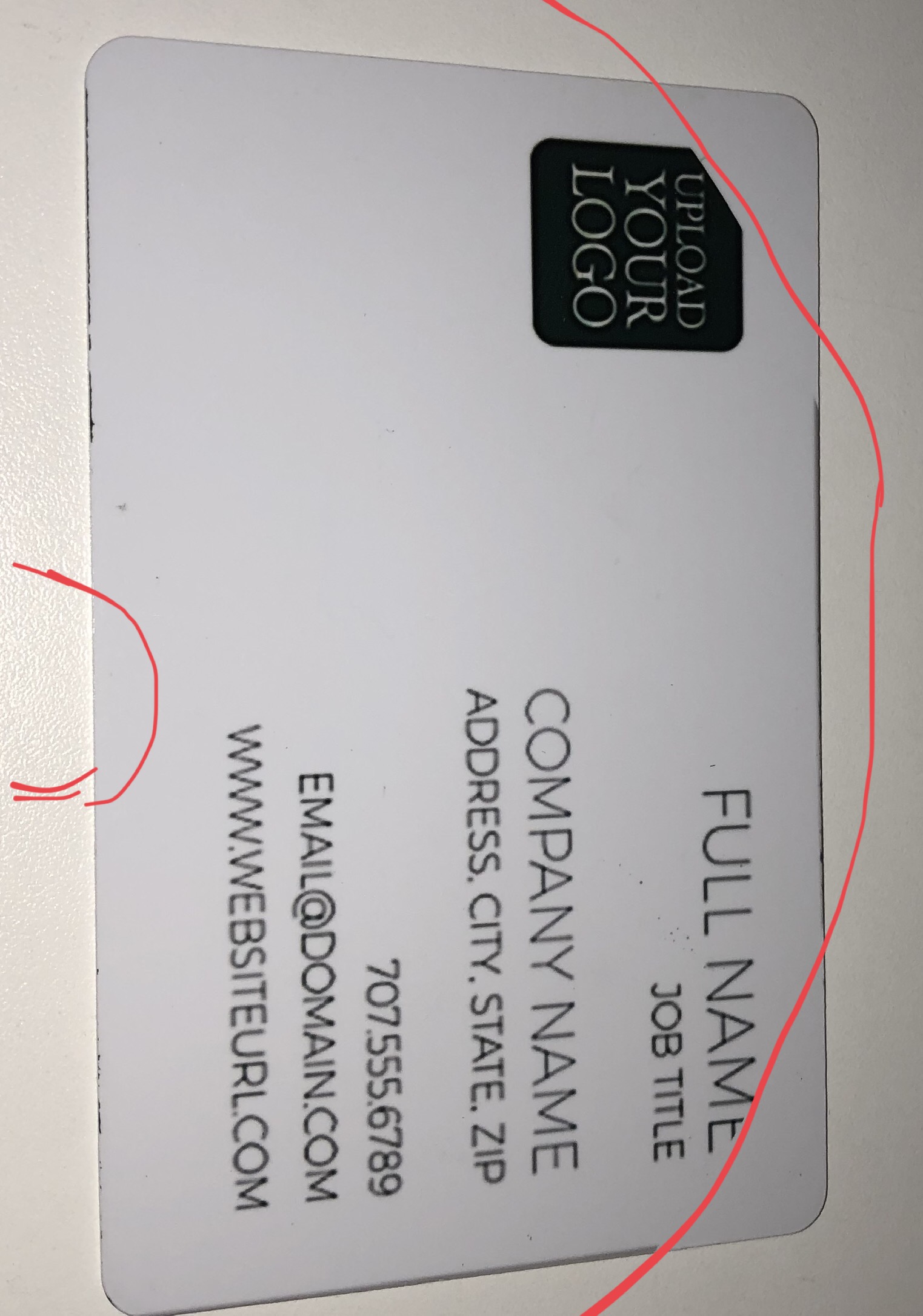
Copy link to clipboard
Copied
You need to create you label image like you want you label to look. If you want it Round with a hole in the center create that image, It not a setting.
Copy link to clipboard
Copied
Are you placing your card on the L805 disc tray...?
Copy link to clipboard
Copied
Yes I am using it. According to youtube videos I have to select A4 borderless and then CD/DVD, however photoshop doesn't allow me to do that.
Copy link to clipboard
Copied
The card doesn't even fit in the disc holder, right? Not sure how this would work... I fear you may damage your printer ![]()
Copy link to clipboard
Copied
I have the problem as your, did you get the solution? because I tried to follow the coversation but not success for me
Copy link to clipboard
Copied
If it is not printing size you want you may need to resize the document like change its Print resolution. You never statted what problems you were having all you stated was you are using a Epson L805. ???? What problem are you having ????
Copy link to clipboard
Copied
Your printer has the dedicated disc tray for DVD printing, right? It's the printer settings you need to change such as paper source / media type.
Copy link to clipboard
Copied
You may find this helpful.
Copy link to clipboard
Copied
Hey,
There are heaps of adhesive sheets at officeworks or clear adhesive acetate that you may be able to print on from a home use printer. Worth exploring ebay and the like as an alternative to transfer or offset typography and or art . Hope that helps.
Copy link to clipboard
Copied
Did you get to fix this problem? I got the same one!!! I've tried many thing and nothing seems to work and i'm starting to get a little frustrated!!!!!
Copy link to clipboard
Copied
I had the same Problem using the Epson L805. All you need is Epson Stylus Photo R270 Series Printer drivers. You should know that these Drivers only work on Windows 7 and 8 and on 86 bit and 32 Bit Only. When selecting the Printer dont selection Epson L805 but Epson Stylus Photo R270 Series, select the paper type first as CD/DVD and the Source as CD/DVD.
Copy link to clipboard
Copied
Hi... every one
Intially install driver for Epson L 805 driver and then install
EpsonStylusPhotoR260driver
Then you can print using this driver for ID Card Printer ... in Epson L805
Find more inspiration, events, and resources on the new Adobe Community
Explore Now

