- Home
- Photoshop ecosystem
- Discussions
- Image changes colour when paste to photoshop
- Image changes colour when paste to photoshop
Image changes colour when paste to photoshop
Copy link to clipboard
Copied
Can anyone help please ? I’m making icons in illustrator and then copying and pasting into photoshop - which I’ve always done for 15 yrs ! However now the colours change slighltly when they get to PSD ! I’m using all the most up to date versions as am fully subscribed. My PC is windows 10 and all up to date . Any ideas ? I like to save my icons to jpgs in Photoshop as find easier but this is really upsetting my work flow ... thanks in advance . Ps yes files both in RGB and the colour profiles all the same .
Explore related tutorials & articles
Copy link to clipboard
Copied
I would not expect the colors to match the colors of the image you paste into. But I would expect the colors to match the color in the image you pasted a copy from if all is done 100% opacity onto a new top layer. Are you viewing the images side by side? and a see different colors in the two side by side images? I can not say I see any but then I am a little color blind. Are that scaled the smat zoom Percentages here the are not but still the colors seem the same to be

Here they are the same scale
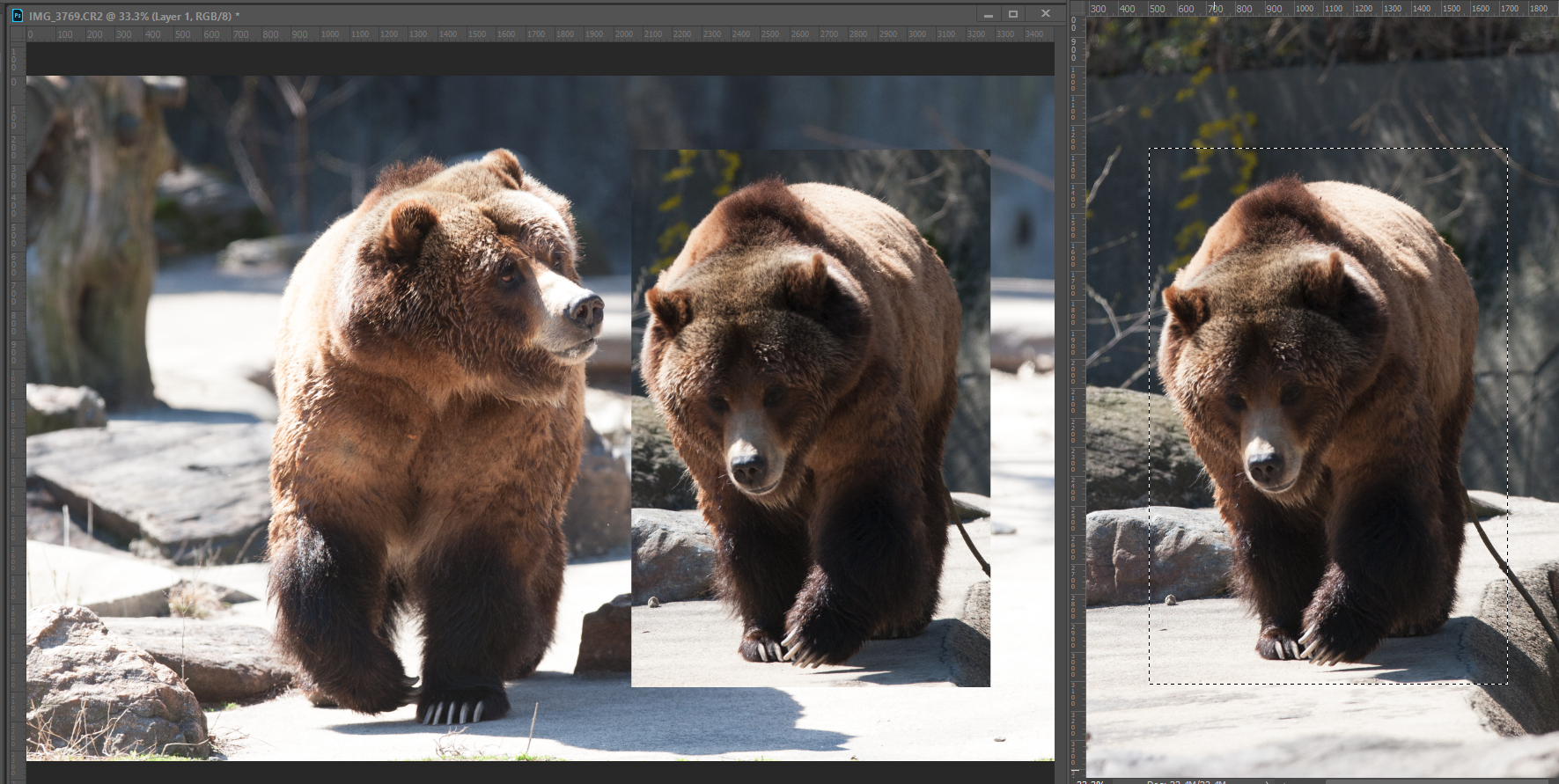
Copy link to clipboard
Copied
Thanks for the reply...Well the reason I know its changed colour is the I have my work uploaded to a platform and I have the correct hex codes and the hex code changes. I dip the colour dropper into it and its out by some way. It varies with different colours so a black was turning from hex #230444 in illustrator to #21232f when it was pasted to psd. Yet a blue #4044de did not change. A lime green changed from d7fB02 in ai to D6fa02 in psd. Its so annoying!
Copy link to clipboard
Copied
Are you stating that AI color management and Photoshop color management are not manage are managing a image files colors differently. Do you have AI and Photoshop configured correctly and are you using the same Color Profiles for color management in both applications?
Copy link to clipboard
Copied
The correct way to work with screenshots is to first assign your monitor profile, then convert to the target space (usually sRGB).
Then the colors will match.
A screenshot is no longer in the original document color space, but in monitor color space. So the monitor profile is the correct one to represent the numbers. Hex has no particular relevance here, it's just an outdated base 16 notation for RGB numbers.
Copy link to clipboard
Copied
Yes if you are using your OS System screen captures shortcuts you not using Photoshop or AI copy and paste features. How your OS renders colors and copies display buffers to the clipboard the paste the Clipboard into an application is different different story. Your OS is not using your Files embedded color profiles to manage what colos are displayed. Photoshop or AI is rendering colors to the desktop and you system color management is handing the your displays colors. Through its configured calibration profile.
Photoshop and I would also think AI can copy image larger than display size to the clipboard.
Find more inspiration, events, and resources on the new Adobe Community
Explore Now