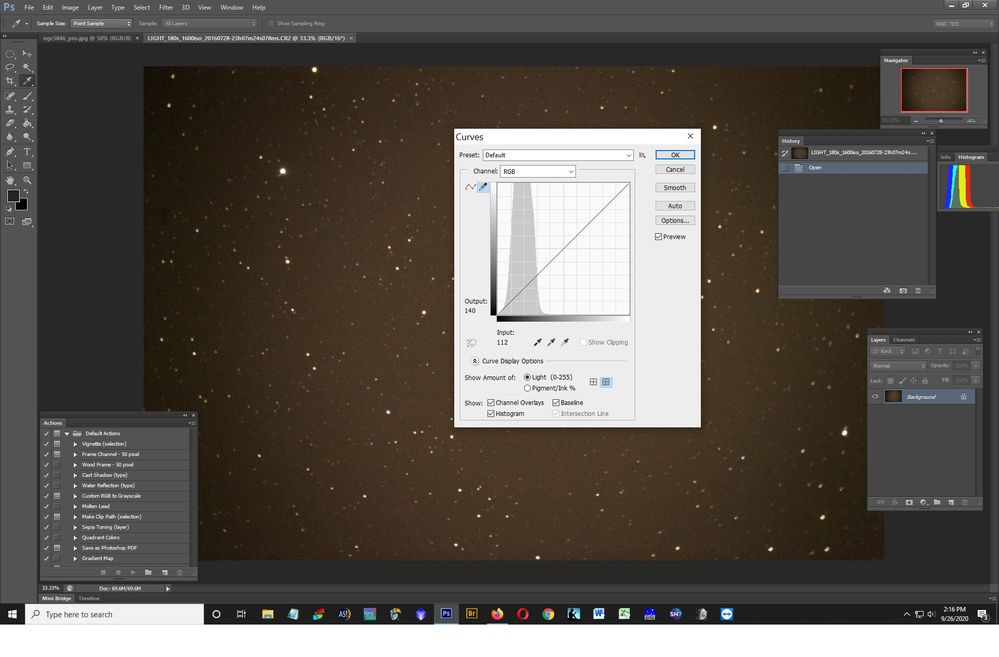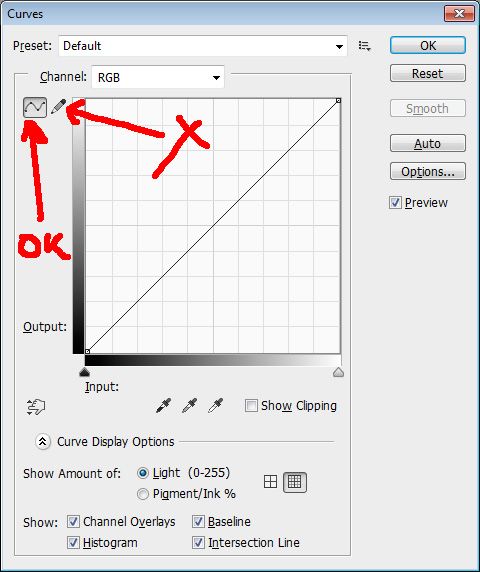Adobe Community
Adobe Community
- Home
- Photoshop ecosystem
- Discussions
- Image -> Adjustments -> Curves troubleshooting
- Image -> Adjustments -> Curves troubleshooting
Image -> Adjustments -> Curves troubleshooting
Copy link to clipboard
Copied
Product is PS CS6 Extended Win ESD running on Win 10. Installation date was in 2013. The Image -> Adjustment -> Curves action has stopped working correctly.
When I execute the Curves action and get the Curves dialog window, the cursor always changes to the Color Sample tool tip and I can’t drag the Curve up or down.
Explore related tutorials & articles
Copy link to clipboard
Copied
Try this; Reset the preferences:
Press Ctrl-K
Click on "Reset Preferences on Quit" in the "General" tab and press OK to confirm.
Press OK to close the Preferences window.
Restart Photoshop.
...or, give CC 2020 a chance! 🙂
Copy link to clipboard
Copied
I have no "Reset Preferences on Quit" under the "General" tab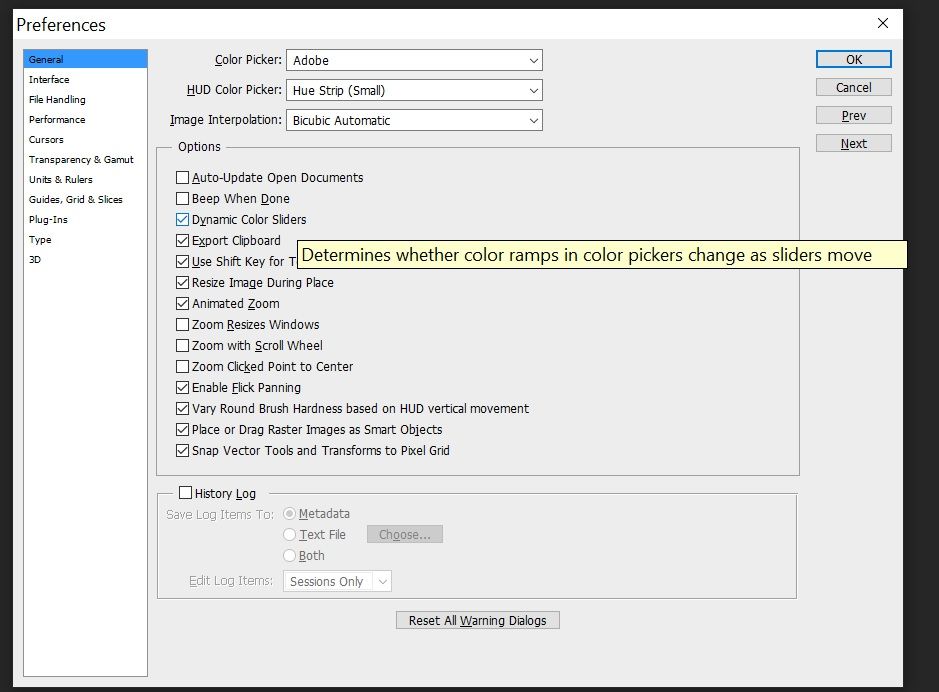
Copy link to clipboard
Copied
Press the Alt key to get the reset to show.
Copy link to clipboard
Copied
I don't understand when I should press the Alt key???
Here's a pic of my workspace....................When I place my cursor in the dialog box, it automatically becomes the color sampler tooltip.
Copy link to clipboard
Copied
Copy link to clipboard
Copied
Excellent................thank you very much!
Copy link to clipboard
Copied
Please share a screen capture of your workspace showing the issue. This should help people see what might be happening. Also, as suggested, perhaps resetting your preferences may help.
warmly/j
Copy link to clipboard
Copied
I can't find where to reset my preferences...........................