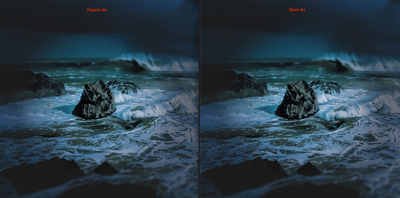Adobe Community
Adobe Community
- Home
- Photoshop ecosystem
- Discussions
- Image looks wrong after "export as" - "save as" wo...
- Image looks wrong after "export as" - "save as" wo...
Copy link to clipboard
Copied
on the current project i'm working on i noticed that the resulting jpg of "export as" looks just wrong (some stripes and edges that are not visible in the image in PS)
If i choose "save as" and write a jpg everythings is fine.
I'm on PS 22.1 on macOs Big Sur
 1 Correct answer
1 Correct answer
the latest release of PS 22.1.1 fixed the issue
Explore related tutorials & articles
Copy link to clipboard
Copied
Could you please post a screen shot so we can see the issue.
Have you tried resetting the Photoshop Preferences? This often fixes odd Photoshop behaviour. Within the General tab of the Photoshop Preferences is the button Reset Preferences On Quit.
Copy link to clipboard
Copied
in the upper middle area of the export as image is an edge wich i cannot explain, it happens in several documents
Copy link to clipboard
Copied
This looks like a layer compositing error that could previously be avoided by checking "legacy compositing" in preferences. They have now removed this option, on the grounds that all the wrinkles have been ironed out. But apparently not.
A workaround should be to flatten the image prior to export.
Report this on the feedback forum, which is the official bug report channel, and include as many details as you can. That's the "submit product feedback" link up on the main page.
Copy link to clipboard
Copied
@D Fosse has some great ideas there. It probably goes without saying, but just in case… be careful when flattening an image. If you do this and then instinctively save you will lose all of your layers.
One option would be to duplicate your image before flattening.
Another option would be to make a flattened copy of all of your layers within your document. Start by selecting your topmost layer and either…
- Hold down the Alt or Option key while selecting the Merge Visible option from the Layer menu
- Keyboard shortcut...
Mac: Command + Option + Shift + E
Windows: Control + Alt + Shift + E
Copy link to clipboard
Copied
as workaround the saveAs option works pretty well for me... i anyway don't like Export As , as it takes ages to generate the preview with bigger images
Copy link to clipboard
Copied
the latest release of PS 22.1.1 fixed the issue
Copy link to clipboard
Copied
Excellent, thanks for reporting back.