- Home
- Photoshop ecosystem
- Discussions
- Re: Import color library to CS6
- Re: Import color library to CS6
Import color library to CS6
Copy link to clipboard
Copied
I'm not just trying to make a swatch library, I'm trying to make a color book similar to that of Pantone, etc for internal use at our screen printing shop. I want to be able to use the eyedropper tool to auto-select colors, but limit the library to maybe 200 Pantones so that we're not overwhelming the ink dept.
I can make ACB files on this website: AutoCAD Color Book Editor
But when I drop them in C:\Program Files (x86)\Adobe\Adobe Photoshop CS6\Presets\Color Books they do not automatically integrate into the color libraries dropdown.
Is this even possible, or is it a pipe dream?
Thanks!
Explore related tutorials & articles
Copy link to clipboard
Copied
You have to load them manually. If you upgrade, libraries will make this much easier. No more fussing with swatches outside of the apps.
Copy link to clipboard
Copied
What do you mean by "load them manually"? Thanks for the reply!
Copy link to clipboard
Copied
You can create your own palette and save it and then load it in manually...
in the swatches flyout menu...
Create Custom Photoshop Color Swatches and Sets
Copy link to clipboard
Copied
Ah yeah, but then I can't use these with the eyedropper tool to have it automatically select the closest swatch like I would a Pantone Book. That's my main goal.
Copy link to clipboard
Copied
I'm telling' ya... libraries will change your life. Upgrade... you can use the eye dropper to select swatches in your libraries. And, you can share your libraries, so everyone can access the same set of swatches in the same library.
Copy link to clipboard
Copied
Haha I wish it were that easy. Unfortunately, my boss isn't interested in upgrading to the subscription platform since we have 6+ computers that run photoshop.
Copy link to clipboard
Copied
So we actually upgraded to CC. I figured out how to make color themes in my libraries but I'm limited to only 5 colors and still not sure how to use them with the eyedropper when choosing Pantones for our customer supplied art. Any advice or links to articles explaining what you were saying?
Copy link to clipboard
Copied
Color Book format (.ACB) is intended only for those companies that actually make Color Books. That's why Adobe has not released the acb spec to customers. The autocad color book editor likely makes files incompatible with Adobe's spec. But just to check, drop them in your Color Book folder under Presets. Edit: No, Adobe does not recognize it. It's just meant for Autocad.
What you might do is to make a swatch library (.aco file) sampling the chosen colors from the Pantone library and labeling each color with the Pantone number. They should have the books and ink mixing guides on their side. You can import those into Photoshop CS6.
Copy link to clipboard
Copied
Know any software that I can make an .aco with?
Copy link to clipboard
Copied
Nope, I only know how to make .ase files
Copy link to clipboard
Copied
Pretty simple to make custom .aco libraries in Photoshop.
Edit menu > Presets > Preset Manager > Swatches You will then proceed to select all and delete the current swatches:
Shift-click on the first one, then the last one to get all swatches. Click on Delete and then click on Done

You now have a blank Swatches panel. Add and name the colors you want in there: Use the eyedropper on a image or use the color picker.
Panel menu
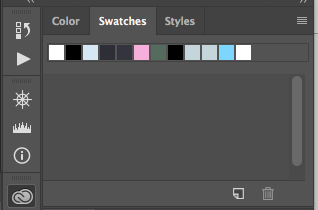

When done, choose "Save Swatches" from the Panel menu in the upper right corner.
It's then saved as an .aco and is added to the swatch list.

Copy link to clipboard
Copied
Gotcha, then is there a way to get them to register in this dropdown?
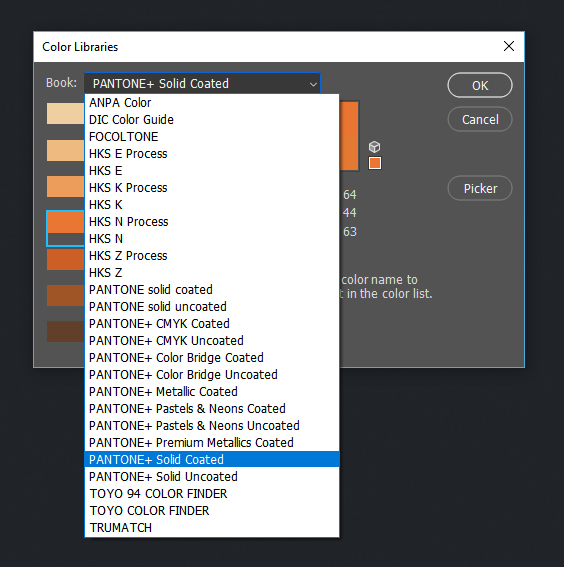
Copy link to clipboard
Copied
No. Those are Adobe Color Books (.acb). Check post 7 for why you cannot create and import those.
Copy link to clipboard
Copied
Yay for upgrading! You will love it, I promise. Colors in libraries - themes are limited to 5 colors each. You can also save individual color swatches. You can just leave the library panel popped open and use your eyedropper to pick a color while you are working. I don't have an article or video to point you to, but if I have time and you need it, I might be able to make a quick video for you. Try it and let me know.
Copy link to clipboard
Copied
Oh...I meant I want to use the eyedropper to select a color from my artwork and have it automatically choose the closest swatch. (like it does with pantones)
Copy link to clipboard
Copied
There is no way that I am aware of where that is possible.

Copy link to clipboard
Copied
hello! just wondering if you were able to resolve this? As I am having the same problem. I recently purchased a Skintone Guide Pantone, I then exported the book to photoshop using the Pantone Color Manager, but I can't see it in the drop down list in the color library when I use the color picker tool. Thank you!!
Find more inspiration, events, and resources on the new Adobe Community
Explore Now