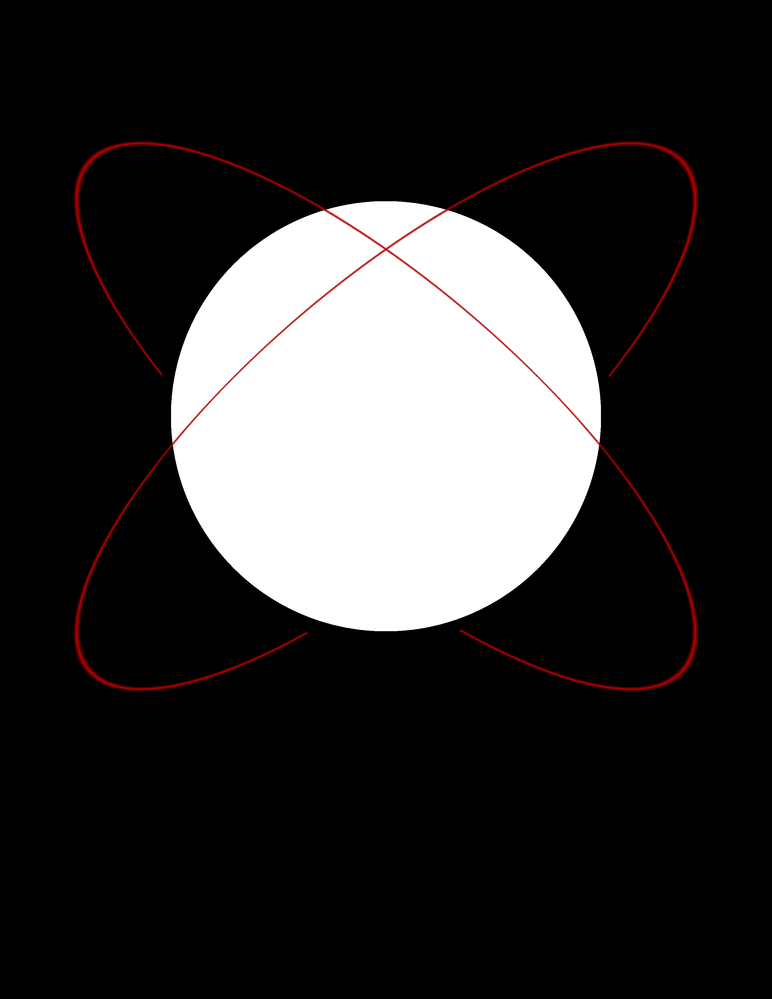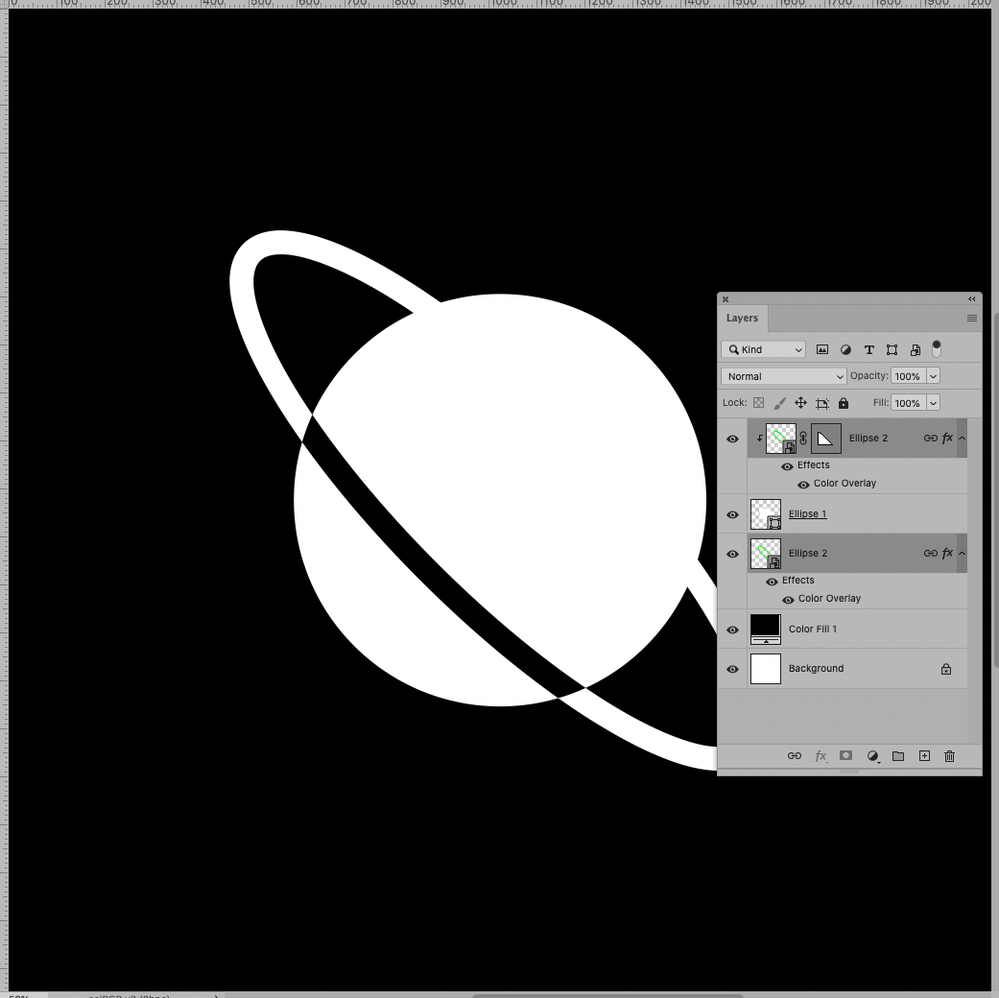Adobe Community
Adobe Community
- Home
- Photoshop ecosystem
- Discussions
- Invert ring colour as they cross over planet
- Invert ring colour as they cross over planet
Copy link to clipboard
Copied
Hello,
What I'd like to do in this photo is make the rings white while they're going over the black background, but then black as they're passing over the white planet. What would be a good way to do this?
Thanks.
 1 Correct answer
1 Correct answer
I ended up just switching the blending to Difference for the layer. I'm very new to photoshop and I didn't even know what blending was so you gave me the vocabulary to figure it out. Thank you!
Explore related tutorials & articles
Copy link to clipboard
Copied
Blend Mode Difference might be an option or two Smart Object instances with Layer Styles etc.
Copy link to clipboard
Copied
I ended up just switching the blending to Difference for the layer. I'm very new to photoshop and I didn't even know what blending was so you gave me the vocabulary to figure it out. Thank you!