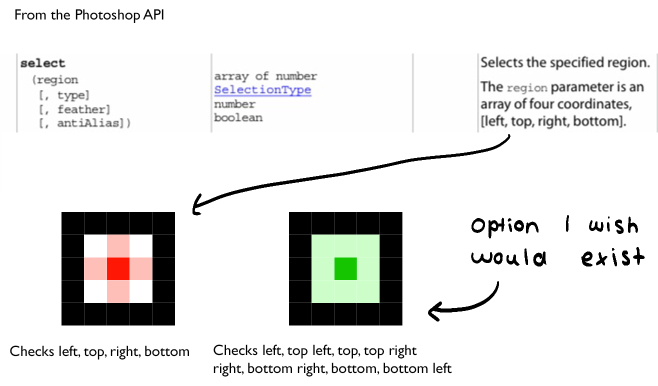Adobe Community
Adobe Community
- Home
- Photoshop ecosystem
- Discussions
- Is there any option to turn on selecting diagonal ...
- Is there any option to turn on selecting diagonal ...
Is there any option to turn on selecting diagonal neighbors too with magic wand tool?
Copy link to clipboard
Copied
Hello I'm an artist and draw line art before coloring in my drawings. Basically my work looks like a coloring book drawing, when I want to use the magic wand. I want to color in the areas between my black lines, however it can't catch some pixels and the corners of my selection. In gimp you can turn on "diagonal neighbors". Is there any option or plug-in that can add this? Or any other method to select and area within black lines?
If there is not such option I would highly hope this to be added.
Explore related tutorials & articles
Copy link to clipboard
Copied
The magic wand tool is very old and crude. About the only thing you can do is increase the tolerance, so that it selects more. A better way would be to draw your lines, make your selection, then expand your selection and put the fill in a layer below your lines.
Copy link to clipboard
Copied
That you for your reply! Sadly, I'm doing your tips already and it works fairly well except 3-4 pixels each select. I'm doing these pixels manually, but, it's quite time consuming. Oh well.
Copy link to clipboard
Copied
Did you try to add the Pixels to the Selection Shift Click or the add Option icon in the tool option bar?
Copy link to clipboard
Copied
Thank you for replying! I tried this, however, selecting single pixels is very time consuming for me.
I've drawn out my problem here:
I'm not sure if my problem is too specific, but i think it might be easy to implement.
Copy link to clipboard
Copied
That is the rectangle marquee tool.
If you do not use continuous you would but you also would select all the other white. You are better off using contiguous and three click to select the three areas together. You will not be able to select that single pixel unless you zoom in tile the pixel grid is visible. At any normal resolution no one will spot a that single pixel was missed.