- Home
- Photoshop ecosystem
- Discussions
- Issue on creating Droplets in CC 2018
- Issue on creating Droplets in CC 2018
Copy link to clipboard
Copied
If we trie to generate a new droplet it does not handle the action.
It only opens the File and saves it as PSD. Doesn't matter which format you set in your action and it ignores all orders you set in the action.
It even ignores folder and naming you've set while creating the droplet.
We tried it on 10 Macs in our Company.. all have the same issue. Old Droplets are still working but we can't create new ones.
Anyone heard of this?
 1 Correct answer
1 Correct answer
In your action Save As step is set to save as a psd file.
If you want to change to another format, it's probably best to delete the save as step and record it again using the different file format.
Anytime you have a save as step in an action and specify a different destination folder in the create droplet settings other than the action save as you need to check Override action"Save As" commands which still saves as the recorded format (psd in your action), but saves to the destination folder spec
...Explore related tutorials & articles
Copy link to clipboard
Copied
We've created several new droplets using photoshop cc 2018 on different macs and haven't seen any major new issues related to photoshop cc 2018, so far.
If your able to post a screenshot of the action and Create Droplet settings that would be very helpful in determining the problem.
Copy link to clipboard
Copied
I made a new installation of PS CC 2018 this morning but it did not change.
Attached you can see some screenshots.
The action and droplet settings and the result.
PS created a PSD file on my desktop instead of a TIFF file in the destination folder
Thank for your help so far
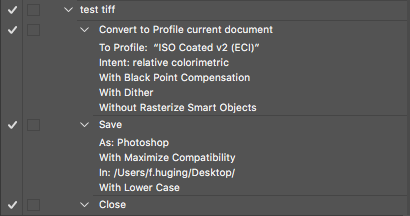
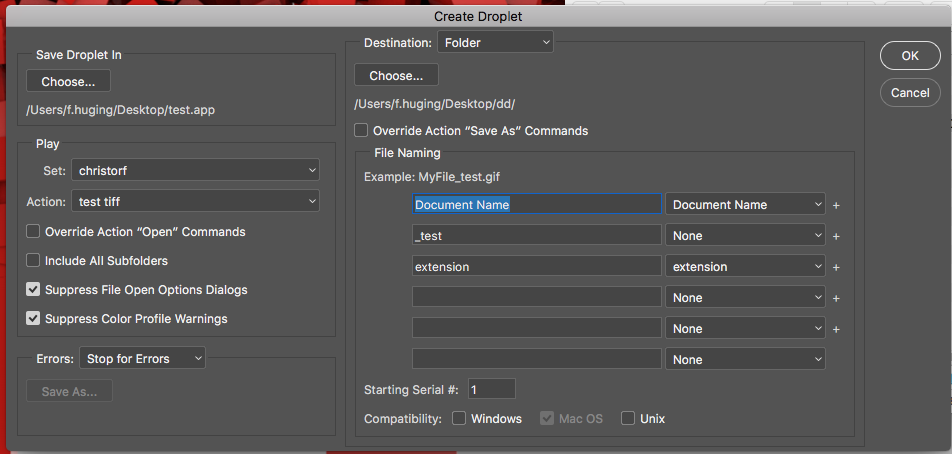
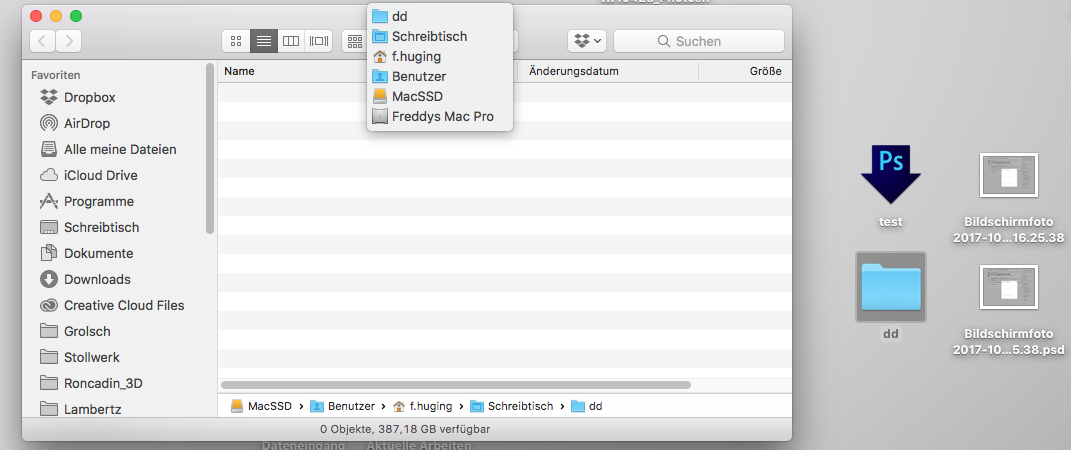
Copy link to clipboard
Copied
In your action Save As step is set to save as a psd file.
If you want to change to another format, it's probably best to delete the save as step and record it again using the different file format.
Anytime you have a save as step in an action and specify a different destination folder in the create droplet settings other than the action save as you need to check Override action"Save As" commands which still saves as the recorded format (psd in your action), but saves to the destination folder specified in the create droplet settings instead of the action save as step.
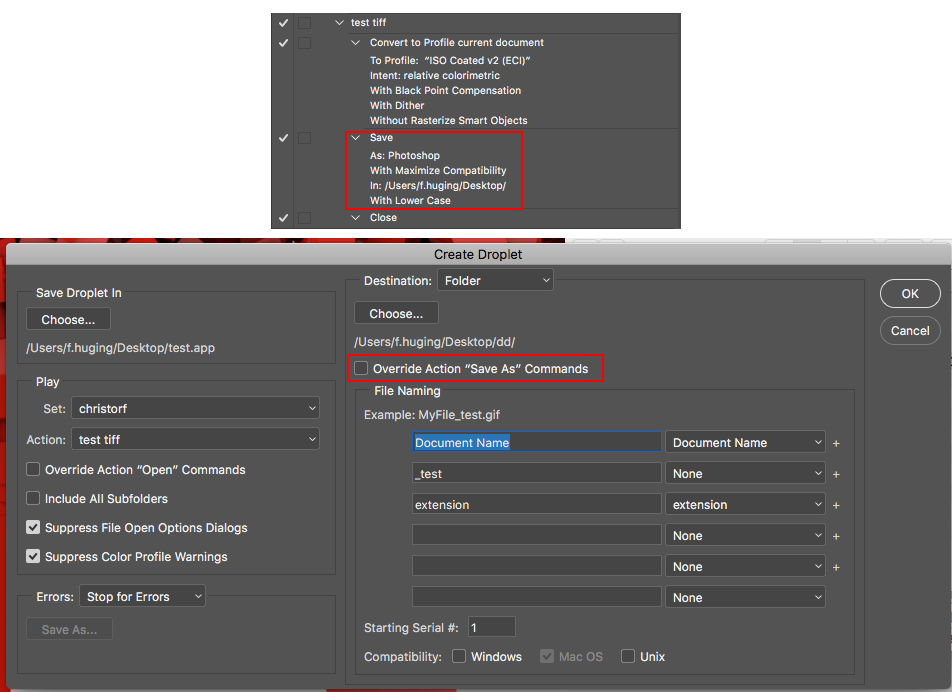
Copy link to clipboard
Copied
Oh the Save as PSD was wrong cause I hastily reproduced the action.
The problem was the Override Action.. quite embarrissing after creating dozens of droplets.
Sorry guys and thanks for clearing my mind.
Copy link to clipboard
Copied
I've had some weird issues with droplets lately so I tested this. I made an action in PS 2017 and saved it as a droplet. I made the same action in PS 2018 and created an identical droplet. Both droplets work identically using PS 2018. If I have PS 2017 (2015.5) open and use the droplet created in PS 2018, it works and runs correctly in PS 2017. Just thought I'd let you know another user tried to reproduce this and couldn't.

