Copy link to clipboard
Copied
I'm trying to change the brush type and every time I do, PS changes the tool. For example, I select the brush tool then go to the brush panel to choose a different brush type, once I do now the smudge tool is active. I go back and choose the brush tool, change the brush - same thing. VERY FRUSTRATING! Any help is much appreciated!
 1 Correct answer
1 Correct answer
Brushes can be saved in Photoshop with or without tool presets. It sounds like those you are trying to use have the smudge tool set as a preset.
You can tell which in the brushes panel by turning on "Show Additional Preset Info" in the brushes panel menu. Then those with a tool preset will show the tool as a small icon at the top right

If you want to use one of those brushes without the associated tool you will need to save it as a new brush and uncheck "Include tool settings" in the dialogue
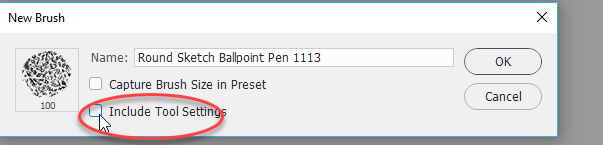
Dave
Explore related tutorials & articles
Copy link to clipboard
Copied
Brushes can be saved in Photoshop with or without tool presets. It sounds like those you are trying to use have the smudge tool set as a preset.
You can tell which in the brushes panel by turning on "Show Additional Preset Info" in the brushes panel menu. Then those with a tool preset will show the tool as a small icon at the top right

If you want to use one of those brushes without the associated tool you will need to save it as a new brush and uncheck "Include tool settings" in the dialogue
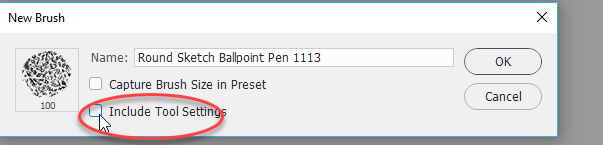
Dave
Copy link to clipboard
Copied
This problem has suddenly started up in Adobe Photoshop Version: 22.0.0 20201006.r.35 2020/10/06: 4587a1caa63 x64 .
I had no idea until today that brushes could be saved with presets and certainly never deliberately done so. The solution above looks good, but the Brush menu in my version looks quite different. Assuming there is no magic button to put all brushes back to normal with no presets, (what I really want), could someone show how this fix is done showing current menu(s)?
Thank you.
Find more inspiration, events, and resources on the new Adobe Community
Explore Now