- Home
- Photoshop ecosystem
- Discussions
- Lasso tool not showing where it has been on screen
- Lasso tool not showing where it has been on screen
Copy link to clipboard
Copied
After updating to CC 2019 my Lasso tool is not showing where it has been on screen, therefore I am working blind, if I add to the selection it then starts to show the the direction of the lasso selection but it won't do it straight away, how can I fix?
 1 Correct answer
1 Correct answer
Try turning off Use Graphics Processor" in Preferences performance and restart. If that works , turn it back on and try each of the drawing modes in "Advanced" .
If working with the GPU off resolves your issue and you are on Windows , then check the GPU driver from the GPU manufatcturers site.
Dave
Explore related tutorials & articles

Copy link to clipboard
Copied
Hi
Try enabling this option in preferences then restart Photoshop
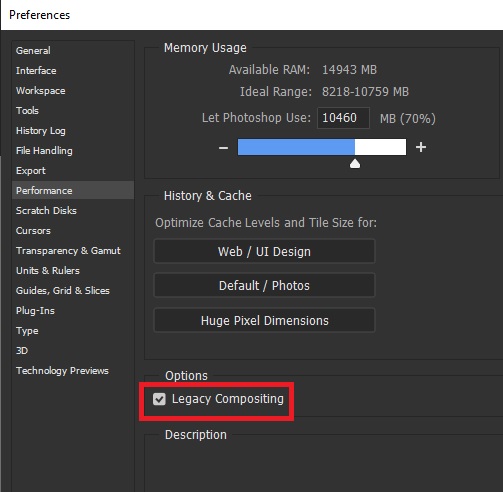
If that doesn't help try resetting Photoshop preferences
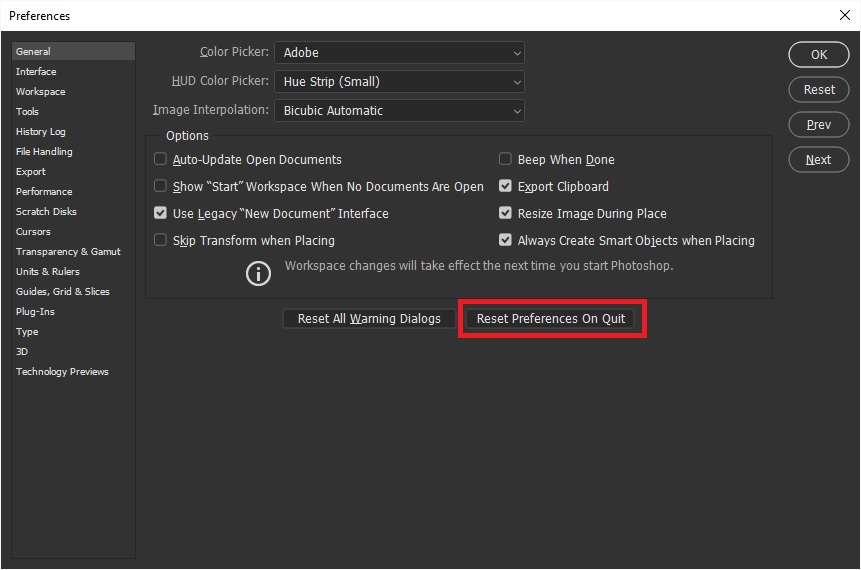
Copy link to clipboard
Copied
First option did not work
Copy link to clipboard
Copied
second option, I had installed CC 2019 today and this was the very first thing I did so no point to Reset Preferences, when they were already as they would have been from a fresh install
Copy link to clipboard
Copied
I fresh install has an option to migrate your prior versions presets did you? And a reinstall does not reset your preferences.
Copy link to clipboard
Copied
I migrated all my preferences
Copy link to clipboard
Copied
Try turning off Use Graphics Processor" in Preferences performance and restart. If that works , turn it back on and try each of the drawing modes in "Advanced" .
If working with the GPU off resolves your issue and you are on Windows , then check the GPU driver from the GPU manufatcturers site.
Dave
Copy link to clipboard
Copied
it fixes it when I turn off GPU Processor BUT I am not using a drawing mode, I am just using the lasso tool

Copy link to clipboard
Copied
As Dave mentioned you need to update/reinstall your GPU driver from the manufacturers website
Troubleshoot Photoshop graphics processor (GPU) and graphics driver issues
Copy link to clipboard
Copied
The drawing mode refers to the way Photoshop draws the image pixels on your screen using the GPU, not to drawing or painting as an activity.
So :
1. If you are using Windows - check the GPU manufacturers site (NVidia/AMD/Intel) for the latest drivers
2. Then turn it back on and if it is still giving issues - try the various GPU drawing modes.
Dave
Copy link to clipboard
Copied
I'm using a mac
Copy link to clipboard
Copied
Check with Apple site see if they have updated for your model Mac
Copy link to clipboard
Copied
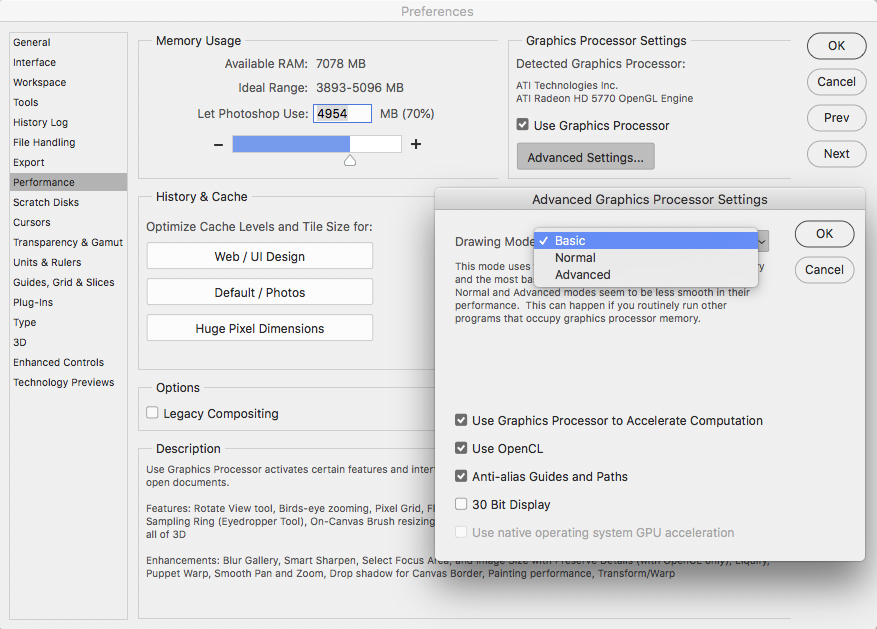
Hi Dave, I located the Drawing Mode you suggested, for me it works as expected on Basic, but Normal and Advanced had the same undesired effect. Hopefully Basic mode will not effect any other aspects I use too much in Photoshop.
Thanks a lot for your help dave
Thanks Ged for your input
Copy link to clipboard
Copied
Hi
Basic mode performs more operations on the CPU rather than making heavy use of the GPU. You should still get access to those functions requiring a GPU though.
I don't think you have the options on a MAC to update the drivers outside of those delivered by the operating system.
Dave
Copy link to clipboard
Copied
thats very helpful, thanks again Dave
Copy link to clipboard
Copied
Copy link to clipboard
Copied
Yes..for me this is working. Thank you. Turn off GPU and restart.
Copy link to clipboard
Copied
The lasso tool works correctly on my machine with or without the legacy composting checked.
Copy link to clipboard
Copied
Copy link to clipboard
Copied
Hi Dave, it looks like you solved your issue. I had the same problem and just accidently discovered what it was (for me)....my Polygannol Tool wouldn't work at all....I tried all the suggestions on this page to no avail...I'm on a 2016 iMac with a Wacom Pen Tablet... I then just tried my mouse and it worked fine !! So it's an issue with my tablet...I think older tablets are not getting updated drivers for newer Photoshop versions... hope this helps others if they come across this issue..
Find more inspiration, events, and resources on the new Adobe Community
Explore Now