- Home
- Photoshop ecosystem
- Discussions
- Lasso Won't Work on Part of Image
- Lasso Won't Work on Part of Image
Lasso Won't Work on Part of Image
Copy link to clipboard
Copied
So I've been working with a world map where I lasso certain countries that I want to then highlight. So far it's been smooth sailing but for some reason whenever I lasso Saudi Arabia it doesn't lasso the southern tip. I even tried to lasso that part separately before merging it with the rest of Saudi Arabia, but to no avail. As you can imagine, it's frustrating, because if the entire image isn't being lassoed then you can tell pretty easily it has something to do with the lasso tool, but in this case it seems like it would be something with the image or the settings.
Any help would be greatly appreciated as I'm just completely lost.
Explore related tutorials & articles
Copy link to clipboard
Copied
I'll think in terms of solving your dilemma and not troubleshooting your setup.
If a lasso selection is not getting it all, try a separate selection around that elusive tip and use the second option as shown below.
It's called, "Add to selection". The two overlapping squares button. Then you just make a second selection which will combine with the first.
Just make sure both overlap for one selection result.
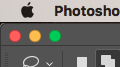
Copy link to clipboard
Copied
There are 3 lasso tools. Maybe you are using the Magnetic Lasso tool?
If that is the case, you can make the Magnetic Lasso more accurate by lowering the Width. If you press the Cap Lock key down you'll be able to see a circle that represents the width of the tool -- this is helpful when you have a small width.
Also, remember that you can manually click to add your own points if the the Magnetic Lasso isn't accurate enough in certain areas.

Find more inspiration, events, and resources on the new Adobe Community
Explore Now