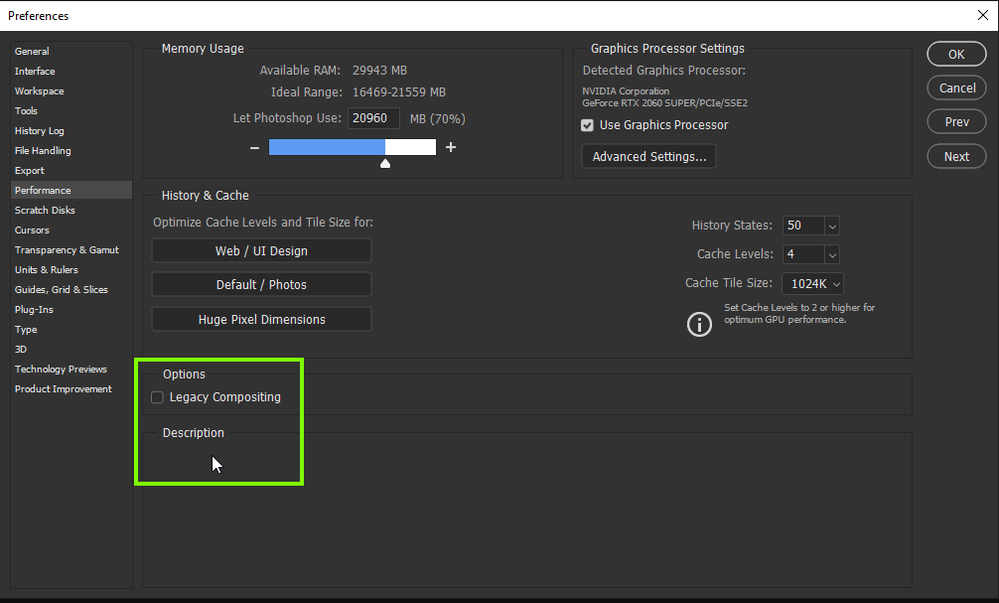Adobe Community
Adobe Community
Copy link to clipboard
Copied
Hello,
First of all, I'm not English-speaking, so sorry for the mistakes.
I'll try to explain my concern:
Since yesterday I loaded the latest version of Photoshop (21.2) and I notice a strange behavior of the software.
When I move a slap, it remains visible and seems to "duplicate" itself, so I end up with a kind of overlap that is very annoying. (see attached picture)
But when I hide another layer this overlay disappears.
I have the same problem with my shadows...
It's really embarrassing and I don't understand where it comes from...
Thank you for your help
 1 Correct answer
1 Correct answer
We are happy to announce the release of Photoshop 21.2.1 that should resolve this issue.
This update includes fixes to some of the top customer reported issues among other bug fixes. See Bug fixes and security updates
To update Photoshop to 21.2.1, click "Update" in the Creative Cloud desktop app next to Photoshop.
More detailed instructions for updating
Let us know how it goes.
Thanks,
Akash
Explore related tutorials & articles

Copy link to clipboard
Copied
Hi
Go into preferences and disable lecgacy compositing if it's enable and restart Photoshop
Copy link to clipboard
Copied
We are happy to announce the release of Photoshop 21.2.1 that should resolve this issue.
This update includes fixes to some of the top customer reported issues among other bug fixes. See Bug fixes and security updates
To update Photoshop to 21.2.1, click "Update" in the Creative Cloud desktop app next to Photoshop.
More detailed instructions for updating
Let us know how it goes.
Thanks,
Akash