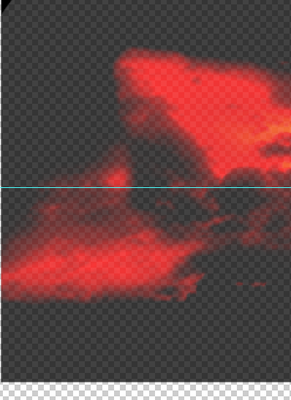Adobe Community
Adobe Community
Turn on suggestions
Auto-suggest helps you quickly narrow down your search results by suggesting possible matches as you type.
Exit
- Home
- Photoshop ecosystem
- Discussions
- Hi The first thing to check is that your foregrou...
- Hi The first thing to check is that your foregrou...
0
Layer Mask Opacity
Community Beginner
,
/t5/photoshop-ecosystem-discussions/layer-mask-opacity/td-p/11160269
May 26, 2020
May 26, 2020
Copy link to clipboard
Copied
Using a layer mask to blend in an image however when I use the brush and eraser, the opacity is not 100% despite it being set to 100% along with flow and fill. Not sure what else it could be?
Community guidelines
Be kind and respectful, give credit to the original source of content, and search for duplicates before posting.
Learn more
Explore related tutorials & articles
Community Expert
,
LATEST
/t5/photoshop-ecosystem-discussions/layer-mask-opacity/m-p/11160334#M334526
May 26, 2020
May 26, 2020
Copy link to clipboard
Copied
Hi
The first thing to check is that your foreground and background colors are pure black and white. Type "D" to reset them and see if that solves it. If not, check the options bar and check the brush options for the blending mode and opacity.
~ Jane
Community guidelines
Be kind and respectful, give credit to the original source of content, and search for duplicates before posting.
Learn more
Resources
Quick links - Photoshop
Quick links - Photoshop Mobile
Troubleshoot & Learn new things
Copyright © 2024 Adobe. All rights reserved.