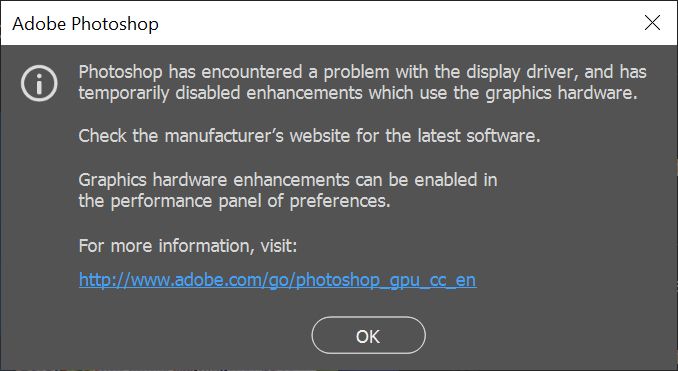Adobe Community
Adobe Community
- Home
- Photoshop ecosystem
- Discussions
- Liquify Brush Size Shortcut Alt+Right Click+Drag F...
- Liquify Brush Size Shortcut Alt+Right Click+Drag F...
Copy link to clipboard
Copied
When I try to resize my brush with the Alt+Right Click+Drag using all the tools in the liquify screen as normal, nothing happens. I found that if I hold down right click a second longer, I regain a jittery, capricious ability to resize. Normal brushes still work fine. I have been having this problem since 21.2.1. I just updated to 21.2.2 in the hopes that this would be patched. I am on Windows 10. My GPU is NVIDIA GeForce GTX1060 3GB
 1 Correct answer
1 Correct answer
Solved. I suspected it might have something to do with when I went from the 452.06 "Game Ready" Driver to the latest nVidia "Studio Driver" so I went back. When I did, I got this message:
I do not know what this is about, but I re-checked use GPU in preferences and checked use OpenCl and it's working reasonably well now. Pretty ironic that the "game" driver works better than the "studio" driver, nVidia.
Explore related tutorials & articles
Copy link to clipboard
Copied
What if you try to resize the brush using a slider on the right side of Liquify? Does it work?
Or what if you use the keyboard shortcuts? [ and ] Is it working?
Adobe Certified Professional
Copy link to clipboard
Copied
Solved. I suspected it might have something to do with when I went from the 452.06 "Game Ready" Driver to the latest nVidia "Studio Driver" so I went back. When I did, I got this message:
I do not know what this is about, but I re-checked use GPU in preferences and checked use OpenCl and it's working reasonably well now. Pretty ironic that the "game" driver works better than the "studio" driver, nVidia.