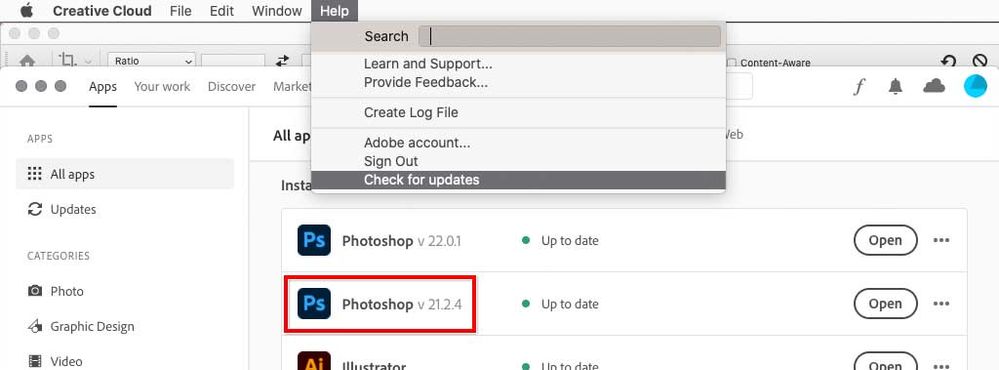Adobe Community
Adobe Community
- Home
- Photoshop ecosystem
- Discussions
- Live Tip Preview not showing pen tilt or rotation
- Live Tip Preview not showing pen tilt or rotation
Copy link to clipboard
Copied
I have recently had a hardware change and now the Live Tip Brush Preview is not working anymore, tilt and rotation are working, the pen tip is just not live updating accordingly anymore.
I am using a 3900x on WS x570-ACE and a 960 gtx
Wacom Intuos Pro L 2017
Photoshop CC 21.1
I am using Windows Ink
I have all the latest drivers for my hard- and software
I have everything enabled in the Photoshop Graphic Processor Settings
When i changed my hardware i also had to swap a 2060 for a 960 because of RMA, could this be the source of the problem, do i maybe have to use a specific older driver to get OpenCL to work?
Or could it have to do with the new mainboard that i am using, for example i have noticed that the usb 2.0 ports of my case have stopped working. It seems like the mainboard does not support them anymore.
Any ideas would be much appreciated.
 1 Correct answer
1 Correct answer
Hello, Ps 21.1.3, out today, is supposed to fix the issue: https://helpx.adobe.com/photoshop/kb/fixed-issues.html#photoshop-desktop-fixed-issues
Explore related tutorials & articles
Copy link to clipboard
Copied
What version of Photoshop? The live brush tip preview window has been removed in the current version (v21.1)
Dave
Copy link to clipboard
Copied
Version 21.1
It's not just the absence of the preview window for the special brushes though, the main issue is that regular brush tips do not show the the pen tilt or rotation anymore.
Copy link to clipboard
Copied
Just tested and I see what you mean.
The brush tip is only updating when initially touched down on the canvas and the tip remains the same throughout the stroke (although the actual stroke is responding to tilt)
There is a bug report here , which you may wish to "Me too" and add your comments
Dave
Copy link to clipboard
Copied
Thank you very much Dave, this is exactly the issue that i am having.
Copy link to clipboard
Copied
Hi Dave,
If Use windows ink is checked in Wacom settings, then live brush tip preview does not work (and there is an annoying pop up banner each time a modifier key is pressed, which has been around for years). The workaround was to make a text file to set UseSystemStylus 0 and Use WinTab. This worked great until the recent update 21.1 of Photoshop.
If the PSUserConfig file is in the Photoshop Settings folder, for some reason the lasso tool malfunctions. Pressing Ctrl does not revert the tool to Polygonal lasso, the way it should. The polygonal lasso makes random selections. So the new Photoshop does not like the use Wintab file.
This means that I either wont be able to use the Art brush in the new versions of Photoshop or that I am stuck using an older version of Photoshop in order to use the Wacom Art pen.
Copy link to clipboard
Copied
I really really wish back the live tip brush preview.
It was very usefull to control the feedback of the brushes, especially the charcoals on the little display on the upper-left side.
Please, bring it back 🙂
1st issue> The brush projection (wacom intuos 5 + wacom art pen - newest update) does not work correctly* since Photoshop CC 2019.
The newest update of PS (Version 21.1.2) has not fixed it today, as I read and tested it of my own.
2nd issue> The (wacom multitouch-friendly) dynamic-rotate+zoom-funtion disappears* completely since PS 2019.
3rd issue> Performance.
From the one update of 2020 to the other, the performance of the Mac lacks prospectly with PS.
* = The customers described these issues perfectly, thanks a lot 🙂
My graphic card on iMac late 2015 (1TB space, 32GB ram) with newest Catalina (fresh formated):
PS CC (newest Version 21.1.2) displays and accepts the graphic card (AMD Radeon R9 M390 OpenGL-Engine) as full-functional with all selected additions.
I texted with the helpful and friendly Adobe support center about the issues and they are already looking for a solution.
That's all I can say so far.
Kind regards,
Murat Kaplan
Copy link to clipboard
Copied
Hello, I recommend to open or vote on separate threads describing each issue on the https://feedback.photoshop.com site, watched by Adobe staff. Make sure to provide as many relevant details as possible.
Copy link to clipboard
Copied
Apparently this has not yet been fixed, i do not understand why.
Copy link to clipboard
Copied
Hi all, I have been having the same issue with the live updating of the brush tip when using the rotate feature of the Wacom Art pen, I recently upgraded to recent version of PS and noticed my brush no longer showed the cursor rotation as it did in previous versions ( the brush did rotate but the cursor stayed in the default static position )
Before in previous version of PS, you had to enable brush Pose and then Brush projection in Shape dynamics to see the brush update live as you rotated your pen.
After some playing about trying to figure it out, I discovered this...
It seems in this version of PS rotation using the Wacom Art Pen is controlled by Angle Jitter - Rotation in the brush Dynamics section of your brush settings.
Set the angle jitter to Rotation, and enabling Brush pose with Override Tilt X and Tilt Y enabled. Set rotation in Brush pose to 360
Your brush cursor will now rotate live when you rotate the Wacom art pen.
Hope this helps others who have been struggling with this issue as well
Copy link to clipboard
Copied
Hello, Ps 21.1.3, out today, is supposed to fix the issue: https://helpx.adobe.com/photoshop/kb/fixed-issues.html#photoshop-desktop-fixed-issues
Copy link to clipboard
Copied
Seems not generally available yet.
Copy link to clipboard
Copied
21.1.3 was released months ago. If it isn’t listed in your Creative Cloud desktop app, choose Help > Check for Updates. You can see in the figure below that the last version of Photoshop 2020 is actually 21.1.4.
Copy link to clipboard
Copied
There are several issues described in the first post, but if you are reading this thread specifically because Live Tip Brush Preview is no longer working, that has a specific explanation not connected to other problems: As of Photoshop 2020 version 21.0.3, the Brush Preview window has been removed, according to the Adobe support document Known issues in Photoshop / Painting:
“The brush preview window has been discontinued in Photoshop 21.x and later.”
If you want to know the version when this happened, the Adobe help page Create and modify brushes / Bristle tip shape options / Brush Preview says “The brush preview window has been discontinued in Photoshop 21.0.3 (January 2020 release) and is no longer available.”