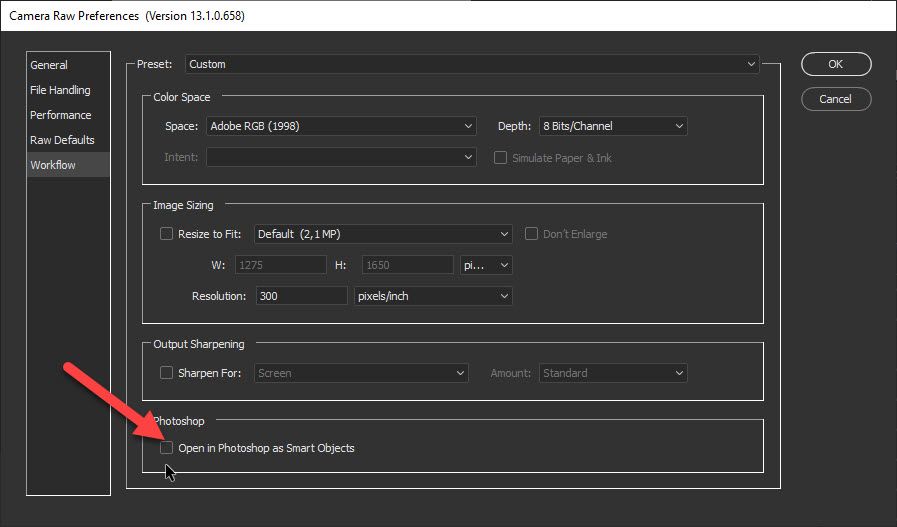Adobe Community
Adobe Community
- Home
- Photoshop ecosystem
- Discussions
- Load files into stack not working with CR2 files
- Load files into stack not working with CR2 files
Copy link to clipboard
Copied
Hi all,
I can't use the « Load files into stack » option with Canon raw files. I don't have the problem if I use the technique with JPG files. If I try it, it loads the first file as a layer then when processing the second, I get the error message « Load Layers can not merge Smart Object documents. They will be skipped. ». I get the exact same behavior if I'm in Bridge and try Tools --> Photoshop --> Load files into Photoshop Layers.
I can open each file individually in Photoshop without any problem. I tried different raw files but I come across the same problem. I tried it with PS 2020 & PS 2021.
I'm using a Mac on Big Sur.
Anyone had that problem ?
Thanks
 1 Correct answer
1 Correct answer
You can not open cr2 file directly in Photoshop, it must go through Adobe Camera Raw. What you have set in ACR preferences (which opens when you click on link at the bottom of ACR window) may cause your problem. Do you have Open in Photoshop as Smart Objects checked? Uncheck that option and try again.
Explore related tutorials & articles
Copy link to clipboard
Copied
You can not open cr2 file directly in Photoshop, it must go through Adobe Camera Raw. What you have set in ACR preferences (which opens when you click on link at the bottom of ACR window) may cause your problem. Do you have Open in Photoshop as Smart Objects checked? Uncheck that option and try again.
Copy link to clipboard
Copied
Bojan... you're my idol !!
Works perfectly. Thanks a lot & happy new year !!
Copy link to clipboard
Copied
Bojan thanks a lot..it obvious...as soon as we know it..You nail it..