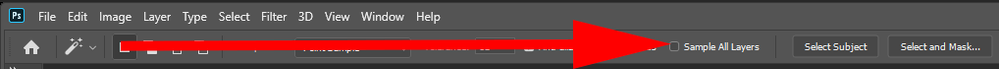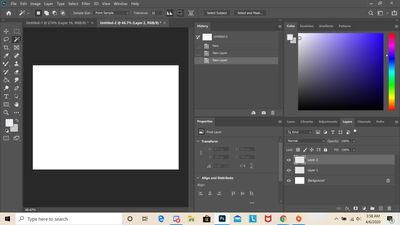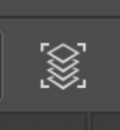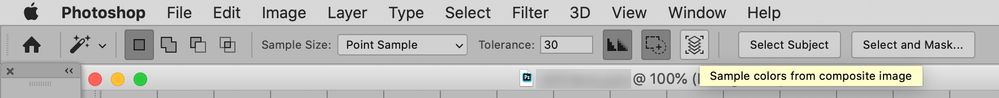Magic wand sample all layers
Copy link to clipboard
Copied
Hi, I've been using photoshop for about three years now. I like it for drawing but in the most recent update I can't seem to find the "sample all layers" option for the magic wand tool. I haven't seen anyone else talking about it, I'm not sure if I'm just blind or if they removed it..
Explore related tutorials & articles
Copy link to clipboard
Copied
"Sample All Layers" This option is valid only when you have Multiple layers in your image... If you have Multiple layers and this option is on, the Magic Wand tool selects color from all visible layers... If you turn off this option, the Magic Wand selects colors from the active layer only...
Copy link to clipboard
Copied
Copy link to clipboard
Copied
Hi, I don't seem to have that option on my photoshop.. I can send a screshot of what my option bar looks like if that would help.
Copy link to clipboard
Copied
You have already been asked to post a screenshot so what’s the hold-up?
Copy link to clipboard
Copied
I just made a blank docment with two extra layers, I can't seem to find the option.
Copy link to clipboard
Copied
What’s that icon?
Copy link to clipboard
Copied
What is the Photoshop > Preferences > Workspace > Enable Narrow Options Bar setting?
Copy link to clipboard
Copied
I'm not exactly sure what that icon is but I've tried with it selected and not so it doesn't seem to be what I'm looking for, as it has no effect on how many layers are sampled. And the settings are however they come default.
Copy link to clipboard
Copied
I specifically asked what the setting is.
Will you pay me the respect of checking it or not?
Copy link to clipboard
Copied
Ok, I was having trouble finding it (google said it was in a different tab than it is) its set to on.
Copy link to clipboard
Copied
What does Google have to do with it? Did I not specifically mention where it is in a previous post?
And what happens if you change it and restart Photoshop?
Copy link to clipboard
Copied
It's back to normal, and the option seems to be working now 🙂 thank you for the help!
Copy link to clipboard
Copied
That button corresponds to »Sample all layers« (see screenshot), so I wonder how your testing went wrong.
Copy link to clipboard
Copied
Could you please post a screenshot with the pertinent Panels (Toolbox, Layers, Options Bar, …) visible?
Find more inspiration, events, and resources on the new Adobe Community
Explore Now