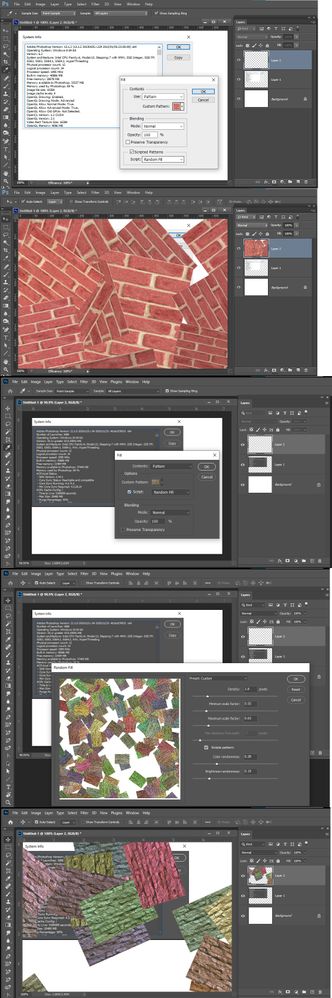- Home
- Photoshop ecosystem
- Discussions
- Missing pop up - fill pattern->scripted->random - ...
- Missing pop up - fill pattern->scripted->random - ...
Missing pop up - fill pattern->scripted->random - help needed!
Copy link to clipboard
Copied
Hi there!
I have this problem while using PS CS6 - I've been looking for an answer everywhere but I had no luck finding any, so here I am.
So I keep seeing this pop up window that should open after you select what type of fill you want. I think it's supposed to open when you select the random fill, but for me it just doesn't. Does anyone here have an idea what might be the problem?
Explore related tutorials & articles
Copy link to clipboard
Copied
Have you tried resetting Your CS6 Photoshop Tools and Preferences. If See Random Fill on my Windows 10 Photoshop in CS6? However in CS6 I do not get the interactive Random Fill Dialog I get in newer Photoshop versions like Photoshop 2021 version 22.1.
Get ready! An upgraded Adobe Community experience is coming in January.
Learn more