- Inicio
- Photoshop ecosystem
- Hilos de conversación
- Missing "Copy Layer Style" in CC 2017
- Missing "Copy Layer Style" in CC 2017
Copiar vínculo al Portapapeles
Copiado
Hi, the "Layer/Layer Style/Copy Layer Style" command is missing in the menu.
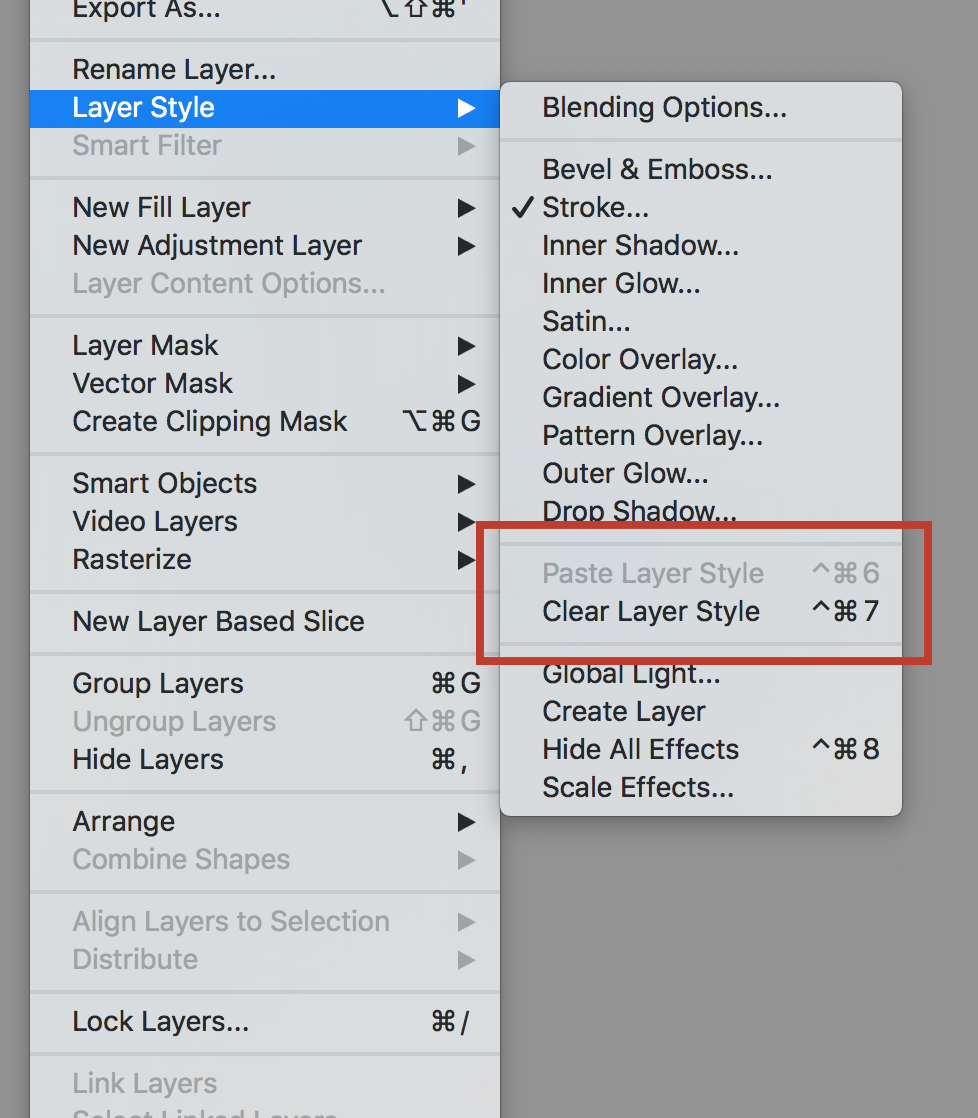
 1 respuesta correcta
1 respuesta correcta
Sorry, It's definitely missing, I'm seeing the same thing. I trying to see what happened, and I'll write it up as a bug. I'll reply to this thread if I found out anything useful.
Sorry for the inconvenience
-Tom
Examinar y buscar tutoriales y artículos relacionados
Copiar vínculo al Portapapeles
Copiado
Sorry, It's definitely missing, I'm seeing the same thing. I trying to see what happened, and I'll write it up as a bug. I'll reply to this thread if I found out anything useful.
Sorry for the inconvenience
-Tom
Copiar vínculo al Portapapeles
Copiado
In the meanwhile, if you want to copy a layer style to another layer (and you didn't know), hold down Opt (Alt on Windows) + click and drag to the desired layer; release.
Copiar vínculo al Portapapeles
Copiado
You can also right click on the layer in the layer panel to copy the style. That's what I've always done, and seems faster than using the main menu.
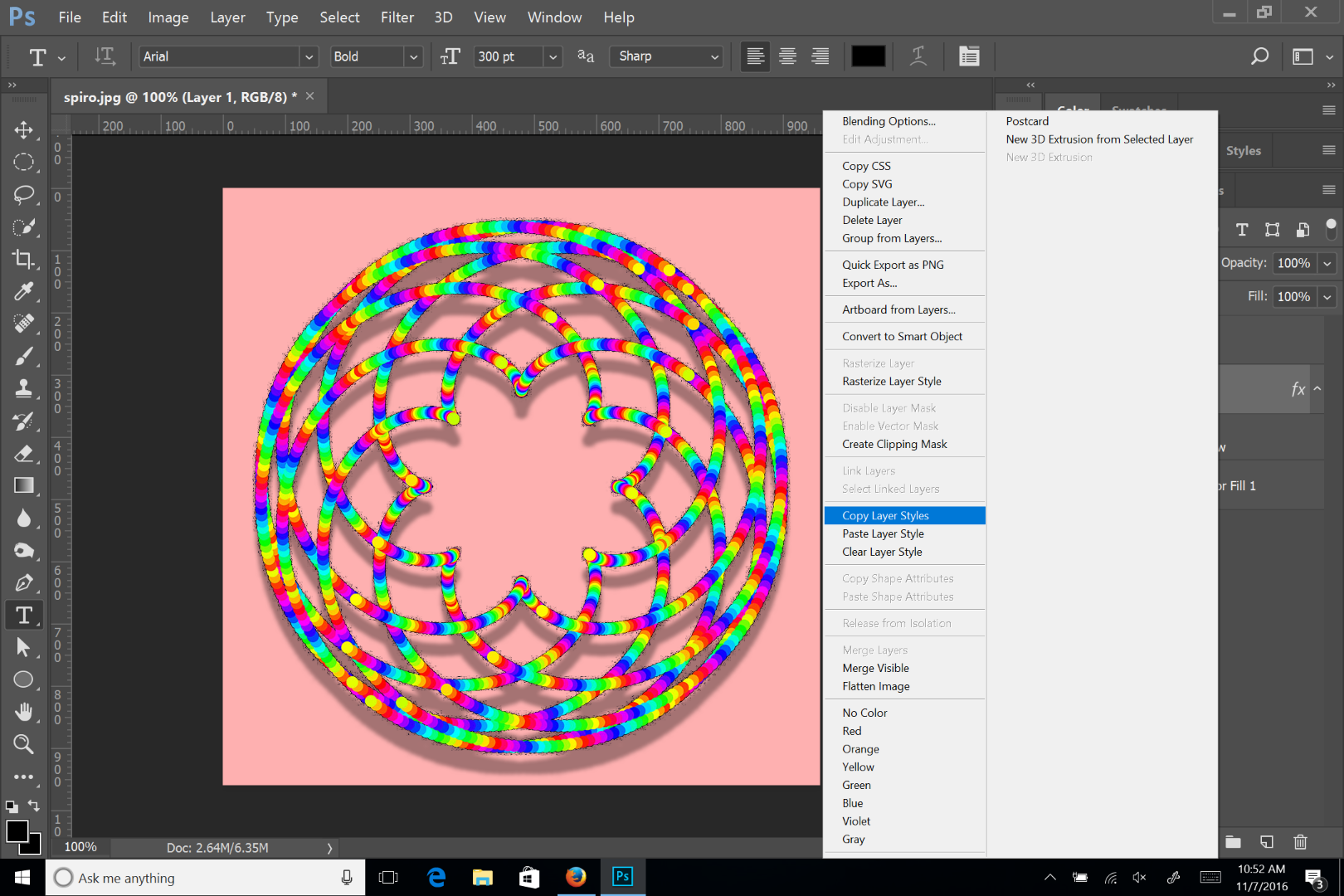
Copiar vínculo al Portapapeles
Copiado
Yup, right click on the layer as well as Alt-Drag are my alternatives. The reason I'm looking for the command in the menu, is for the ability to add a shortcut. In my workflow I constantly copy&paste layer filters and I find it easier with shortcuts. Looking forward for the fix.
Copiar vínculo al Portapapeles
Copiado
You can also install and use 2015.5 until then.
Install a previous version of any Creative Cloud application
Copiar vínculo al Portapapeles
Copiado
THANK YOU for that tip! I was going nuts trying to find "copy layer style" too. Glad there's a work-around until the bug is fixed. ![]()
Copiar vínculo al Portapapeles
Copiado
OK, this is a little embarrassing but it was moved. We will be moving it back. In the mean time, it's under Edit/Copy Special/Copy Layer Styles.
Copiar vínculo al Portapapeles
Copiado
Thank you! I realized it was missing when resetting my keyboard shortcuts. Use it all the time so thanks for the heads up on where to find it to set the shortcut.
Copiar vínculo al Portapapeles
Copiado
Hi All,
This issue should be fixed in the latest update of Photoshop (2017.0.1).
See New features summary for the 2017 release of Photoshop CC
Regards,
Akash
Copiar vínculo al Portapapeles
Copiado
I am not seeing any updates within the latest version of Photoshop CC. I purchased a new MacBook Pro at the beginning of January and installed the creative suite, which included photoshop. I would expect that based on what you said in December, it would be there, but it is not. Is there a work around? When I create layers on one document and want to put them on another document, I am not able to. This is beyond frustrating.
Copiar vínculo al Portapapeles
Copiado
As of CC 2017.0.1 (be sure you have it)
Apply your Layer style and right or ctrl click on that layer. You may have to scroll down the Context menu a bit, but it is there.
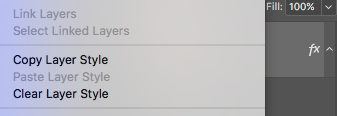
Copiar vínculo al Portapapeles
Copiado
Did you get an answer on this? I'm having the same problem and it's killing me...
Copiar vínculo al Portapapeles
Copiado
In Post 12, you can now go to the Layer Panel and right-click on "fx" to get the correct menu in CC 2017.1 and later.
Copiar vínculo al Portapapeles
Copiado
That was fixed in one of the photoshop 2017 updates and is also present in photoshop cc 2018.
If your using photoshop cc 2017, go to Help>System Info and make sure you have Photoshop Version 2017.1.2.
If not go to Help>Updates to get it.
Photoshop CC 2017.1.2
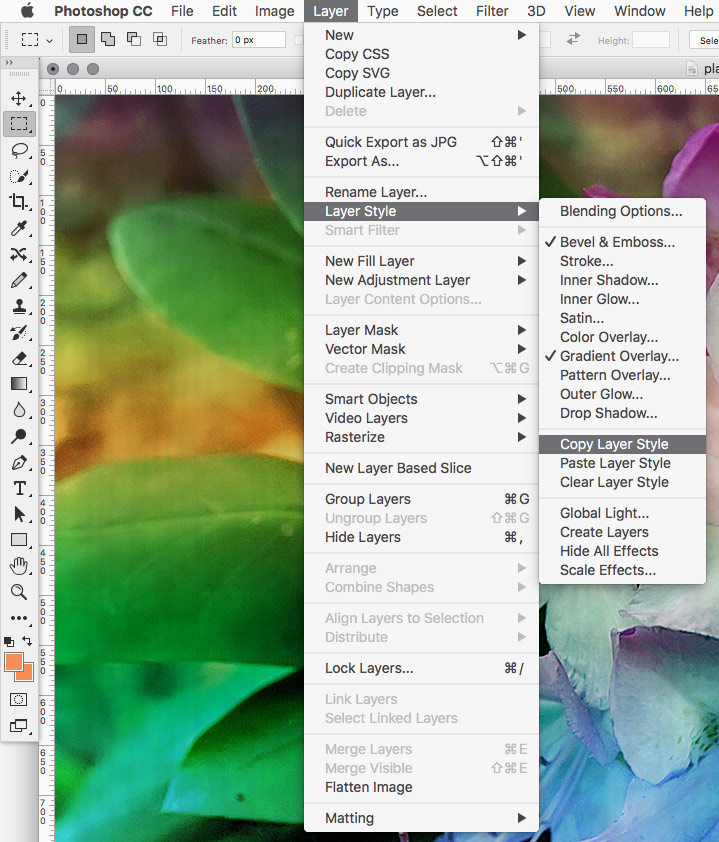
Photoshop CC 2018.1
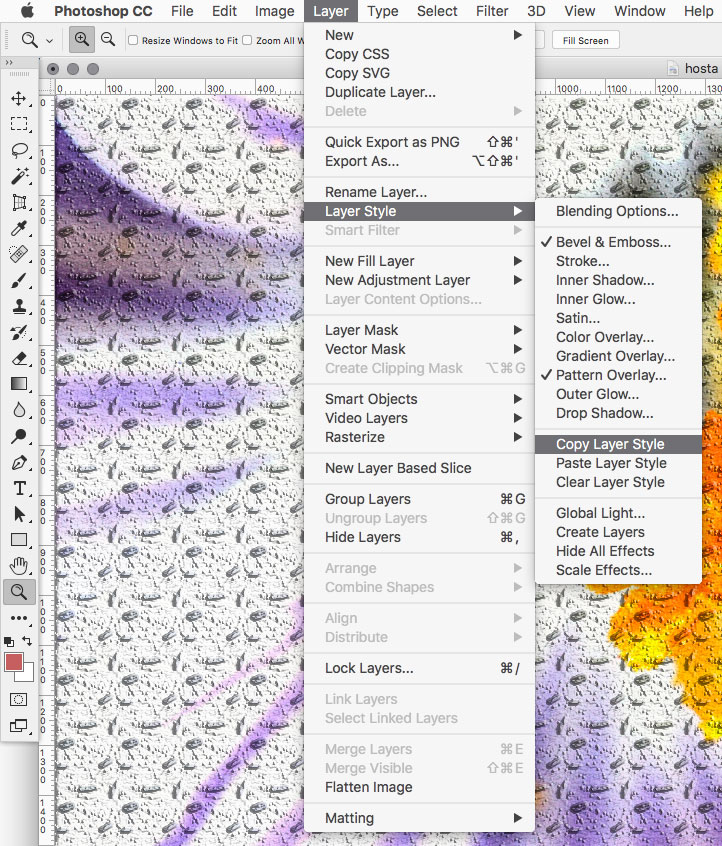
Copiar vínculo al Portapapeles
Copiado
Thanks a lot man . this is so helpful for me. I'm using a lot this feature so anyway thanks again.
Copiar vínculo al Portapapeles
Copiado
New Photoshop does not for all user
more Lag
more big size
more Crash
and more feature for toy's and show boy not for true hard work
Encuentra más inspiración, eventos y recursos en la nueva comunidad de Adobe
Explorar ahora


