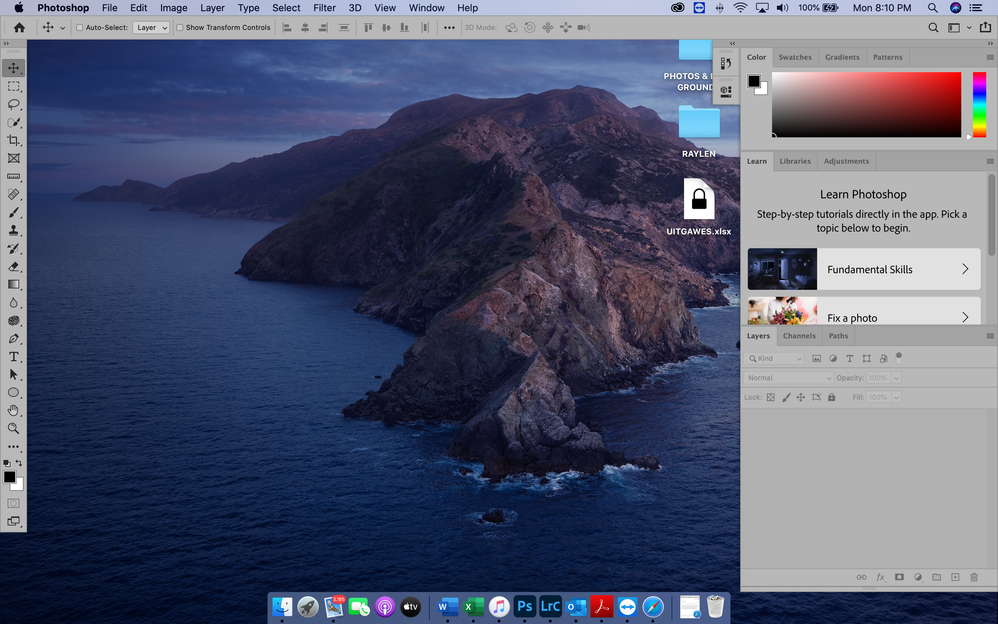Adobe Community
Adobe Community
Turn on suggestions
Auto-suggest helps you quickly narrow down your search results by suggesting possible matches as you type.
Exit
0
New Here
,
/t5/photoshop-ecosystem-discussions/missing-workspace/td-p/11318381
Jul 27, 2020
Jul 27, 2020
Copy link to clipboard
Copied
Hi, I'm not sure if this is called the workspace. When I open photoshop I see the screen of my Mac and only the side bars and properties on the right of the screen. Menus above but nothing in the middle. Sorry difficult to explain but maybe the screenshot will help to explain.
Also the bottom part of Photshop is missing
Community guidelines
Be kind and respectful, give credit to the original source of content, and search for duplicates before posting.
Learn more
 1 Correct answer
1 Correct answer
Community Expert
,
Jul 27, 2020
Jul 27, 2020
Go to Window and turn on your Application Frame
Explore related tutorials & articles
Community Expert
,
/t5/photoshop-ecosystem-discussions/missing-workspace/m-p/11318534#M350914
Jul 27, 2020
Jul 27, 2020
Copy link to clipboard
Copied
Go to Window and turn on your Application Frame
Community guidelines
Be kind and respectful, give credit to the original source of content, and search for duplicates before posting.
Learn more
Atyourface Photography
AUTHOR
New Here
,
LATEST
/t5/photoshop-ecosystem-discussions/missing-workspace/m-p/11322237#M351330
Jul 28, 2020
Jul 28, 2020
Copy link to clipboard
Copied
Thank you! This solved my problem. The application frame now activated.
Community guidelines
Be kind and respectful, give credit to the original source of content, and search for duplicates before posting.
Learn more
Resources
Quick links - Photoshop
Quick links - Photoshop Mobile
Troubleshoot & Learn new things
Copyright © 2024 Adobe. All rights reserved.