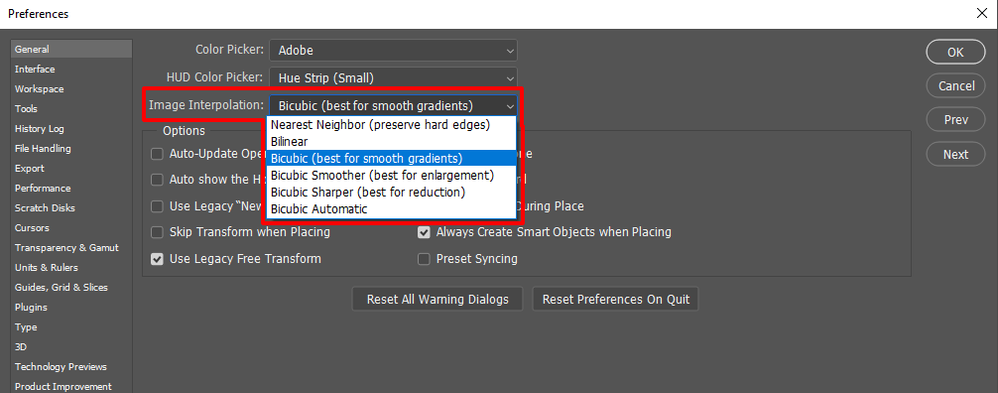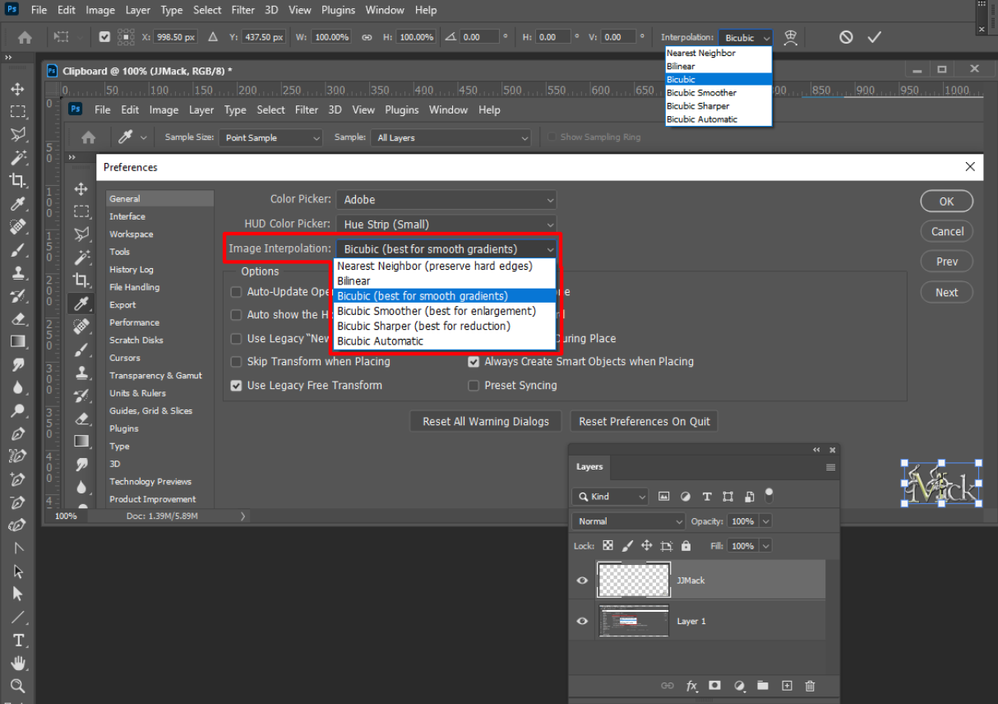- Home
- Photoshop ecosystem
- Discussions
- Re: Most resize options are grayed out - ugly resu...
- Re: Most resize options are grayed out - ugly resu...
Copy link to clipboard
Copied
 1 Correct answer
1 Correct answer
What are the image’s Color Mode and bit depth?
The screenshot you attached is not meaningful as you clipped it to exclude meaningful information.
Explore related tutorials & articles
Copy link to clipboard
Copied
What are the image’s Color Mode and bit depth?
The screenshot you attached is not meaningful as you clipped it to exclude meaningful information.
Copy link to clipboard
Copied
How can I include meaningful information when I don't know what the problem is and therefore what to include?
Anyway, the problem was Color Mode - thank you very much - all sorted.
Copy link to clipboard
Copied
If in doubt please make a screenshot of the whole screen – it may naturally not reveal all pertinent information but quite oftem the Options Bar, the document bar, the Layers Panel, … provide relevant hints.
As for this case: Did you originally get a vector version of the logo? If so then placing that at the intended final size might provide a better result that resizing a pixel version.
Copy link to clipboard
Copied
Why do you write the the only interpolation method is "Nearest Neighbor"? How are you resizing the logo? How have you set your default interpretation preference?
If its a Smart Object layer it will be resized using vector graphics if its a vector smart object. If a normal Smart resized by your default interpolation method, If its a normal pixels layer you cab choose the interpolation transform will use.
Find more inspiration, events, and resources on the new Adobe Community
Explore Now