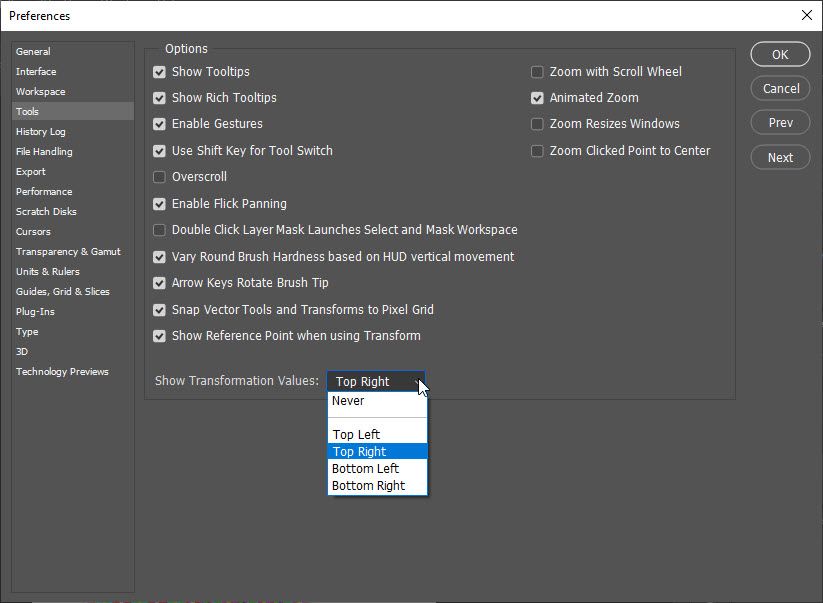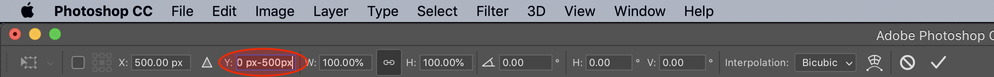Move the layer in specific measurement.
Copy link to clipboard
Copied
Hi guys,
So I'm stuck at moving all the layers vertically up in specific measureament ( for example: I want to move the layer up 1080px) in Photoshop.
Thank you
Explore related tutorials & articles
Copy link to clipboard
Copied
I moved your post from the Get Started forum to the Program Specific forum, PS.
If this is in Error please state the exact Adobe program you are asking about.
Copy link to clipboard
Copied
In Photoshop you should be able to track position change while dragging using Move tool and later you can use keyboard shortuts to nudge remaining pixels if necessary. Another option is to record action to move content for certain amount of pixels.
In Preferences > Tools check that you have Show Transformation Values set properly.
Copy link to clipboard
Copied
An example of moving content 500 pixels up... Select one or more layers, then Edit > Free Transform (cmd/ctrl T) and type a value, such as -500px at the end of the existing Y value as per this screenshot:
A script could also simplify this task, select the layer/s, run the script and enter the distance to move the layers in pixels for X and Y.