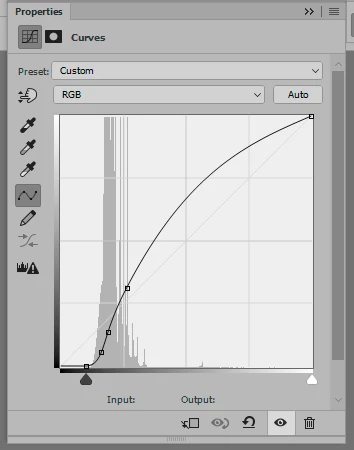My images are hazy and I don't know why
Hello. I am illustrating a book. I've been doing it since 2014, but this is the first time I have run into this problem. The first image you see looks fine, no issues, but when you look at the second one you can tell it looks hazy. I just noticed this the other day and I don't know why all of my images minus page 1 and 2 ( I've completed 9 images so far) look hazy. I have the color set to CMYK mode so the color doesn't darken during printing. Could that be the reason why my images look the way they do? I could really use some help right now.
Thanks in advance!