- Home
- Photoshop ecosystem
- Discussions
- My Move Tool Will Not Resize My Image Once I Place...
- My Move Tool Will Not Resize My Image Once I Place...
Copy link to clipboard
Copied
My move tool will not let me resize my image once I place it. I have the resize box when I 1st input the picture but as soon as I place it the box is gone and I cant get it back. This is a new computer I just got. HP EliteX2 Tablet with keyboard. Looking for help
 1 Correct answer
1 Correct answer
Did you previously have the Move Tool set to »Show Transform Controls« (in the Options Bar)?
Explore related tutorials & articles
Copy link to clipboard
Copied
Reset your preferences – found under the General tab in Photoshop Preferences
Copy link to clipboard
Copied
Did you previously have the Move Tool set to »Show Transform Controls« (in the Options Bar)?
Copy link to clipboard
Copied
Also you could invoke a Transformation via ctrl-T or Edit > Free Transform.
Copy link to clipboard
Copied
THANK YOU DISTINGUISH GENTELMAN, I WAS ABOUT TO GO NUTS LOL
Copy link to clipboard
Copied
This could be caused by a few things. See screenshot.
- In your Layers Panel, is the placed image your active layer?
- Is Show Transform Controls enabled.
- Is the Move Tool selected?
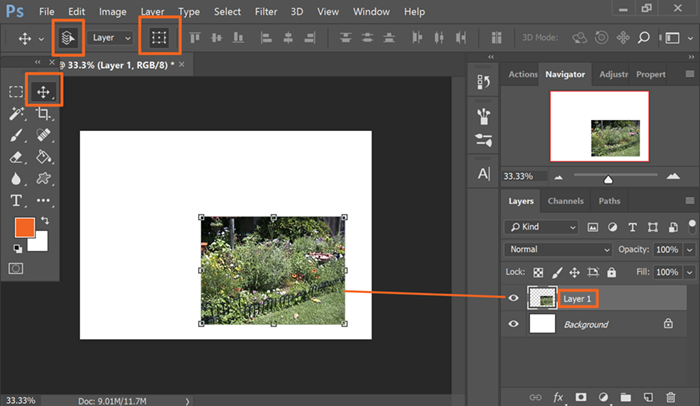
Copy link to clipboard
Copied
Thank you, Nancy.
Copy link to clipboard
Copied
This is normal behavior. you need to free transform - cod/control + t.


