 Adobe Community
Adobe Community
- Home
- Photoshop ecosystem
- Discussions
- Re: Need to Update PS CS6 (perpetual license) to 1...
- Re: Need to Update PS CS6 (perpetual license) to 1...
Copy link to clipboard
Copied
I am running New Sierra (10.12.5) MacBook Pro. I can't Update my PS CS6 (perpetual license) to 13.0.4. I am told this update is not applicable to me (and, sometimes that there is an Application Manager error (I have 10.0.0.49). I need the good display support of .4. All help appreciated.
 1 Correct answer
1 Correct answer
13.0.6 is the latest for the permanent version, which includes the Retina display support. Do you still want 13.0.4?
Adobe - Photoshop : For Macintosh : Adobe Photoshop 13.0.6 update for CS6
If you run the patch installer.app in Sierra, you will get an error. As it goes CS6 is no longer being updated and isn't certified for 10.12
To run the installer, you will need to use Terminal an your Mac. Here's the way to do this:
Installing Creative Suite on macOS 10.12 (Sierra) Carefully study and apply t
...Explore related tutorials & articles
Copy link to clipboard
Copied
13.0.6 is the latest for the permanent version, which includes the Retina display support. Do you still want 13.0.4?
Adobe - Photoshop : For Macintosh : Adobe Photoshop 13.0.6 update for CS6
If you run the patch installer.app in Sierra, you will get an error. As it goes CS6 is no longer being updated and isn't certified for 10.12
To run the installer, you will need to use Terminal an your Mac. Here's the way to do this:
Installing Creative Suite on macOS 10.12 (Sierra) Carefully study and apply the procedure for CS6 Perpetual License for the Patch installer.
Gene
Copy link to clipboard
Copied
Thank you very much Gene. I'd never heard the complete story on .6. I didn't realize that it includes the Retina display support. That doesn't seem to be made clear anywhere I have searched (many searches done)--including on the .6 link you gave. Is anything else, besides the Retina display support and the text improvements, included in .6? The text improvements aren't very important to me since I almost never use text, and I could use PS 5.1 if necessary. Does .6 improve incrementally on the Retina display support included in .4? Does .6 break anything?
I've used the procedure you mention before for other things and have tried it on .4, obviously with no luck. Do you have any additional suggestions for installing .4 or .6. I have run the Adobe Limited Access Repair Tool with no luck, and I have tried various versions of the "hosts" file.
One more thing--is it possible to update 5.1 to 5.5 anywhere?
Thank you again!
Copy link to clipboard
Copied
Retina support was added in 13.0.2 and that includes subsequent updates. This Adobe blog gives the changes made since 13.0.4 and that includes fixes for earlier problems. Photoshop CS6 Perpetual License Updates Now Available | Photoshop Blog by Adobe
That is the reason you would want the latest 13.0.6 update. I have 13.0.6 on my Mid 2012 MBP running Sierra/10.12.5 There are no problems at all. I am also told it will run on High Sierra with the new APFS file system.
When you say "no luck", what is the error you are getting?
If it were me, I would run the uninstaller found in the CS6 folder, restart your Mac and fresh install CS6. You will start with 13.0.0, but should be able to get the update in.
As for CS5, and 5.5, both are no longer sold.
Gene
Copy link to clipboard
Copied
Thank you again Gene. I see now about the .2 update, and I was aware of the blog discussion. I understand about the improvements in .6. The sound good.
When I said no luck, I was referring to the messages I get when I try to install. From above, "I am told this update is not applicable to me (and, sometimes that there is an Application Manager error (I have 10.0.0.49)."
I was trying to avoid reinstalling, but, yes, I may have to do so.
On CS5. Yes, I know they are not being sold. I had 5.1. I was asking if it still is possible to update 5.1 to 5. 5 through any source you are aware of.
Copy link to clipboard
Copied
donv78701533 wrote
On CS5. Yes, I know they are not being sold. I had 5.1. I was asking if it still is possible to update 5.1 to 5. 5 through any source you are aware of.
Here is something interesting. It seems some programs are 5.1 in the 5.5 CS package which would be an upgrade, not an update.
cs 5.5 installer installs version 5.1 for some applications
You would have to purchase an upgrade to 5.5 if you still want the components that were updated like InDesign.
CS5.5 information: Download Adobe CS5.5 Trials: Direct Links (no Assistant / Manager) | ProDesignTools
Reinstalling sounds like a pain, but really it takes less time than trying to fix CS6, which you may never do.
Gene
Copy link to clipboard
Copied
That's interesting Gene. Thank you. I don't really need to pursue getting 5.5. So, I think I'll just leave well-enough alone on 5.5.
I have a Photoshop friend that I learned has purchased a brand new iMac and reinstalled PS CS6 (perpetual). The updates available through the Adobe Desktop application (or the Adobe Application Manager directly) were exactly the same as for my brand new MacBook Pro (MBP), except that the update to 13.0.6 was not included for the MBP. Do you have any idea why this update (like the .4 update) is being deemed inappropriate for the MPB?
I did the remainder of the updates for the MBP with only what hopefully was a minor problem. I was hoping that the 13.0.6 update then would show up for some reason. Unfortunately it didn't do so.
Upon opening Photoshop CS6, the overall version number did not change, or course. In this regard, the Adobe updater would not quit once the updates presumably were installed. I had to force quit. Do you know how I can check on my MBP to see if the updates were indeed installed? They no longer show as being needed by the Adobe Desktop Application.
Thank you again for all your help.
Copy link to clipboard
Copied
On my mid 2012 Macbook Pro laptop running MacOS Sierra 10.12.6, I installed CS6 and running Help > Updates, it went straight to 13.0.6
Of course just telling you "nothing wrong on my end" doesn't help. Here's a thread addressing this.
Adobe CS6 updates | MacRumors Forums
To check your version number, go to Help > System Info and the version will be the first line or Spotlight can tell you.
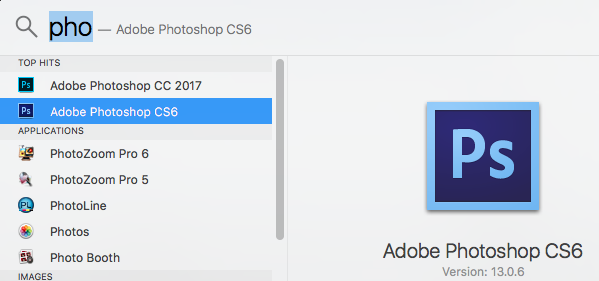
Copy link to clipboard
Copied
Thank you Gene. I'll look into the link you sent.
I know the version number; it's still 13 (About Photoshop also gives it). I was asking about being able to figure out if the other updates I did, which apparently would not lead to a version update, actually got installed. Perhaps these updates were installed to other Photoshop related programs. For example, one has to do with the "Dynamic Link Media Server" and was called CS6 1.0.1.
Incidentally, if you compare hi res photo in Preview (with Preview set to "1 image pixel equals 1 screen pixel") and in Photoshop, do you see much, if any, difference. I don't think I see much at all.
Copy link to clipboard
Copied
I looked at the link you sent. Yes, the messages the poster received are like the ones I receive. But, he didn't have a Retina display--which could be the problem. Still, I would have thought .6 would be pertinent to him because of the text improvements. Oh well. And, I still am interested in what you have to say about the question I raised in my last reply.
"Incidentally, if you compare a hi res photo in Preview (with Preview set to "1 image pixel equals 1 screen pixel") and in Photoshop, do you see much, if any, difference? I don't think I see much at all."
Still, I'd like to have the .6 update.
Copy link to clipboard
Copied
Before I forget again let's address this last reply:
Here is a list of updates for Photoshop CS6 Mac They are independent of each other, meaning you could update Bridge alone if you wanted.
Adobe - Photoshop : For Macintosh the Photoshop update is for retina and non retina screens. My MBP is non-retina and takes the 13.0.6 update.
There are others in that list. 13.0.4 and 13.0.5 You can try those. Just a hunch, but under Help > System Info, is your CS6 a Volume edition?
Now the best way to know if the updates went in:
Photoshop menu > About Photoshop: 13.0.6 would show up on the Credits screen.
Bridge CS6 menu > About Bridge: 5.0.2 is the latest update on the Credits screen. Get it here Adobe - Bridge : For Macintosh
Adobe Camera Raw: While in Bridge, Cmd-r on a jpeg to launch ACR. The version is in the title bar at the top. 9.1.1 is the latest.
Dynamic Link Media server? I have no idea where to reliably say where it is and if it is the correct version.
More about it here: Can anyone help? "DynamicLink" not available attempting to open Mov in Photoshop CS6
If you are having problems updating, you can either hold off if CS6 works to your satisfaction, or uninstall/reinstall
First register your CS6 serial with Adobe under your account.
That way you'll know your serial number is still good.
and go here for a fresh installer:
Download Adobe Creative Suite 6 applications Then deactivate, remove Preferences, and uninstall.
It's the best route for you. I'd rather not send you off to muck with the PS internals for a "maybe" fix.
Gene
Copy link to clipboard
Copied
donv78701533 wrote
"Incidentally, if you compare a hi res photo in Preview (with Preview set to "1 image pixel equals 1 screen pixel") and in Photoshop, do you see much, if any, difference? I don't think I see much at all."
100 % zoom is defined as 1 screen pixel to one image pixel by any graphics program or viewer. So no difference on the size an image takes up on a screen given 100% zoom whether it's Ps or Preview.
Copy link to clipboard
Copied
Thank you for both replies Gene. On the last point above, I am asking about if you see any qualitative difference. That's what is important to me.
I really appreciate all the help you have given me. You have opened my eyes to numerous things. Uninstall and reinstall sounds like my best path.
Copy link to clipboard
Copied
I'm using the same screen, both Preview and Ps are set to 100% and it's a simple open and display. I see no difference in colors and that's because OSX has system wide color management that plays well with Adobe. Files are treated equally between Preview, Photoshop and even Bridge. So unless there is something off on your mac, you will see no difference.
For a good well rounded course in Photoshop, I recommend lynda.com and Deke McClelland: Welcome
Deke will not only tell you how, but why, and you will understand Photoshop. This course and many others included is a good investment.
Best of luck,
Gene
Copy link to clipboard
Copied
Thanks much Gene. Interesting.
Copy link to clipboard
Copied
Hi Again. I finally got around to doing the reinstall. All went perfectly. I was able to update to 13.0.6 before activating. I hesitated to reinstall because I often don't like to take the chance of something already broken getting broken worse. Good news. It is great to have the Retina display support. Thank you for the help again.
You mentioned "system wide color management" above. My experience is contrary to what you say.
Before I reinstalled, I could see noticeable quality differences between Preview and Photoshop (PS) CS6 13, with Preview being much better. And, the quality under PS 12.1 and PS 13 was essentially the same.
After the reinstall, I see no noticeable quality difference between Preview and PS 13.0.6--with, of course, the quality under PS 13.0.6 being much better than under PS 12.1
