 Adobe Community
Adobe Community
- Home
- Photoshop ecosystem
- Discussions
- NIK filters crash Photoshop on macOS High Siera
- NIK filters crash Photoshop on macOS High Siera
Copy link to clipboard
Copied
I've got two MacBookPro laptops: one runs the latest macOS High Sierra (10.13.1), and the other an older macOS Yosemite (10.10.5). The NIK filters will crash Photoshop on the laptop with High Sierra. It's easy to reproduce the problem, so I'm praying that the DxO developers will fix it. Here is the recipe:
1. Start Photoshop and create a new image. An all-white one will do.
2. Unlock the background layer, and make is a Smart Object layer
3. Run a NIK filter (like Silver Effects)
4. Crop the image.
On step 4, Photoshop will rerun the NIK filter in the Smart Object layer and crash (terminate the PS application). Sure looks like a change in the macOS has broken the NIK filters, and this bug is hard to work around. Not using Smart Objects is ever worse.. the NIK filters (at least Silver Effects) crashes immediately when trying the save the results of the filter back to the PS layer stack.
I wrote to DxO support about this, and their response was:
We are proud to have added the Nik Collection to the DxO family starting October 25, 2017.
This acquisition is recent, so we do not yet support the various plug-ins of the Nik Collection in their original version.
I hope DxO realizes they now own some of the best 3rd party PS plug-ins that exist anywhere. Even tho they've not been updated for many years now, these plug-ins were so far ahead of their time that they are still state of the art. Let's keep our fingers crossed, and hope DxO sees the opportunity on the doorstep.
If anyone knows of a work-around, PLEASE POST IT HERE!!
- Jim
 1 Correct answer
1 Correct answer
Change the Nik software (within the plugin, under settings) so it does not create a new layer when the filter is applied. If you don't use a smart object it works fine as long as you don't ask it to create a new layer when applying the filter.
Explore related tutorials & articles
Copy link to clipboard
Copied
Change the Nik software (within the plugin, under settings) so it does not create a new layer when the filter is applied. If you don't use a smart object it works fine as long as you don't ask it to create a new layer when applying the filter.
Copy link to clipboard
Copied
This solves the problem for me!! Many thanks.
Kind regards,
Guido
Copy link to clipboard
Copied
Guido
Can you please walk me through the work-around that worked for you...when you have time...
Thanks,
Bill
Copy link to clipboard
Copied
Thanks Andrew for posting this work-around. While that works for layers that are not smart object layers (and the filter is setup to not make a new layer itself), it does not work for the simple 4-step recipe that I posted. Note in my scenario, in step 3 I use the NIK filter on a Smart Object layer, and it saves the filter result back to the Smart Object layer, and does not crash. It's in step 4, when Photoshop re-runs the NIK filter that it crashes Photoshop. Seems like the bug is in the area of making a new filtered version of the layer, but I don't know the details of the interface between Photoshop and the NIK filter. But thanks for contributing your insight Andrew.
Copy link to clipboard
Copied
Yes, I know. We are currently unable to use Nik with Smart Filters. But at least Nik can still be used, though the non-destructive workflow is broken.
Copy link to clipboard
Copied
I meant Smart Objects of course.
Copy link to clipboard
Copied
Thanks, Andrew, works for me. But I hope DxO will quickly fix the problem
Copy link to clipboard
Copied
Thank you for your suggestion, but it didn't work for me.
Do you have any different ideas...? ![]() :
:
Copy link to clipboard
Copied
Thanks! This stopped my crashes.
Copy link to clipboard
Copied
I am on HighSierra 10.13.2. Tried everything including uninstalling and re-installing. Also instructing NIK to not create a new layer in the settings. Still no joy however. This is so frustrating. Who should fix this though? Apple? Adobe? NIK? By the looks of things DXO are in no great hurry to start work on this, judging from replies I read to various users. 😞
Copy link to clipboard
Copied
Also, if you want to maintain a non destructible workflow, before you take the image from Photoshop into Nik (Color Effects Pro was the one I tried) make a duplicate background layer in Photoshop first. Then the Nik plugin effect is copied into that layer when you bring it back in from NIK.. You can then change it's opacity just as before.
Copy link to clipboard
Copied
Thanks, this also stopped my crashes -- just can't use smart objects.
Copy link to clipboard
Copied
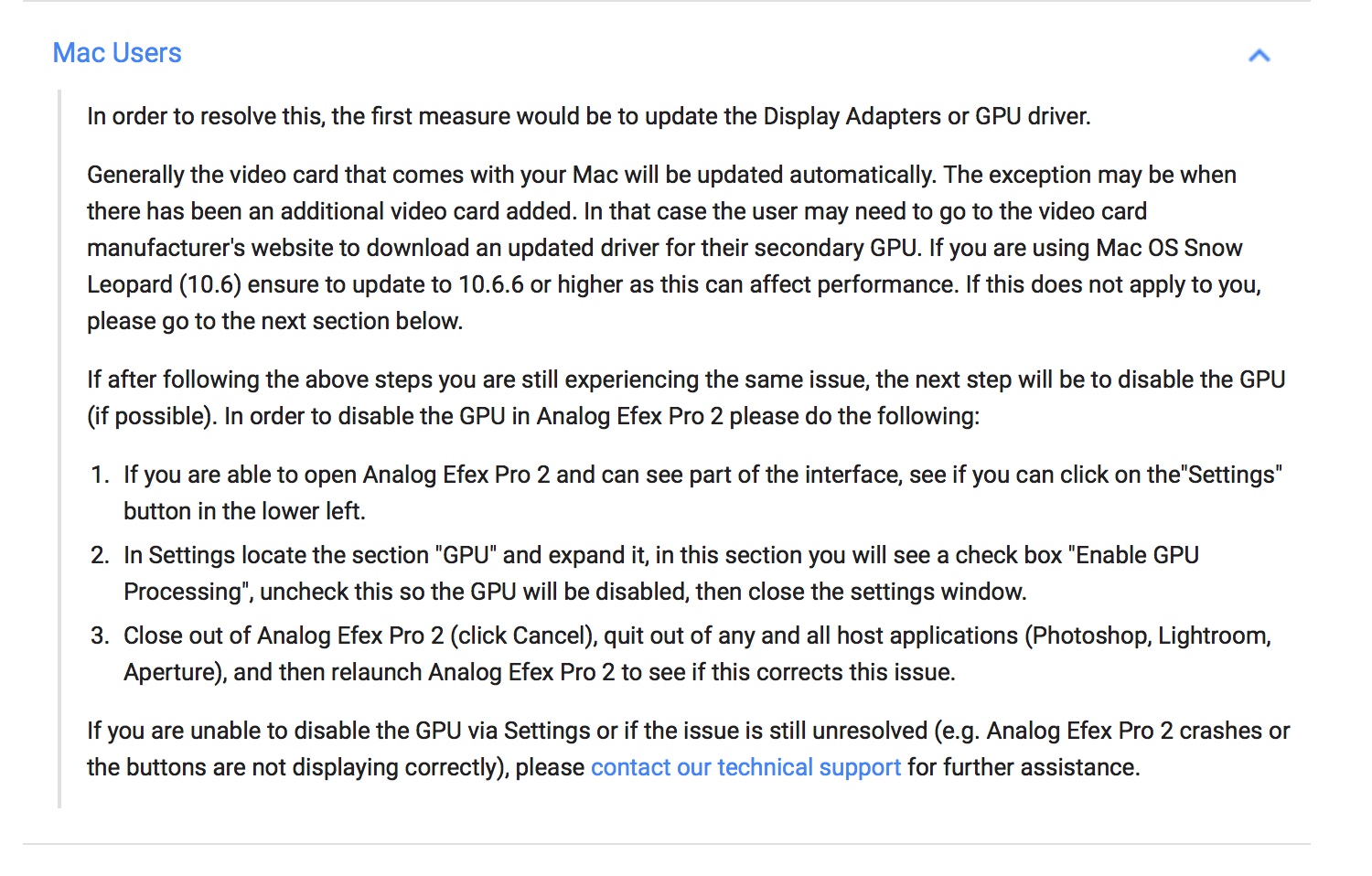
Copy link to clipboard
Copied
Definitely works now. I also disabled GPU settings. Works like a dream ![]()
Copy link to clipboard
Copied
So, may I clarify....when you say it works for you now.....does it work when you batch edit the action (i.e., create an action that will run Color Efex on multiple images opened all at once??). Thanks!
Copy link to clipboard
Copied
Same problem, I run NIK, Photoshop crashes. I'm guessing this will not get fixed by Adobe. Probably point the finger at NIK and that it needs to update to remain compatible. Frustrating as I rely heavily on NIK.
Copy link to clipboard
Copied
The new owners of Nik will probably sell a fix in due course.
Copy link to clipboard
Copied
Same, moi, J'ai changé SETTING dans chaque filtre , juste "apply to the current layer ". Ça marche.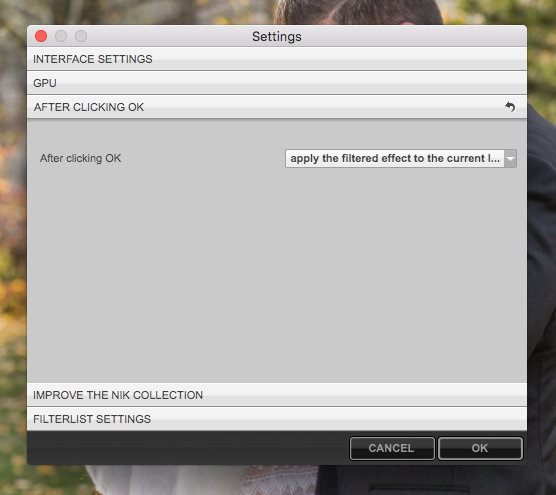
Copy link to clipboard
Copied
Changing the settings worked great, just remember to click OK on the bottom of the settings box in NIK to make the change effective
Copy link to clipboard
Copied
Does anyone else use Nik as part of their batch editing?? After spending hours trying all the different solution suggestions from a previous post
https://forums.adobe.com/thread/2396932) I FINALLY can get Color Efex to work when I go Filter > Nik Collection > Color Efex (selecting apply to current layer after making a dup layer) and it WILL work. The problem is I batch edit my session with this specific recipe and it will not work in batch editing. Crashes and closes PS every time. Gratefully will take anyone's suggestions. Thank you!
Copy link to clipboard
Copied
Clearly the makers/owners of the filter have to fix it. Filters often need updating for system or app changes, it’s part of the job. But as you may know the owners of Nik abandoned it. We’re lucky the filters still go at all. Apparently though they were recently sold. Well probably see future development and a return to a commercial model. As new owners don’t expect overnight transformation to a commercial product.
Copy link to clipboard
Copied
There's hope! I just checked the link that I had used in the past to download the existing NIK filters. The bad news is the download is no longer offered from the Google or DxO website, but the good news is the replacement page at DxO promises an update mid 2018! Let's hope we get these amazing filters working again. They're too good to throw away. I'd pay something to get a working version. I seem to recall paying NIK a tidy sum for the original version (before Google ate them) Here is a snapshot of the page at DxO: https://nikcollection.dxo.com/
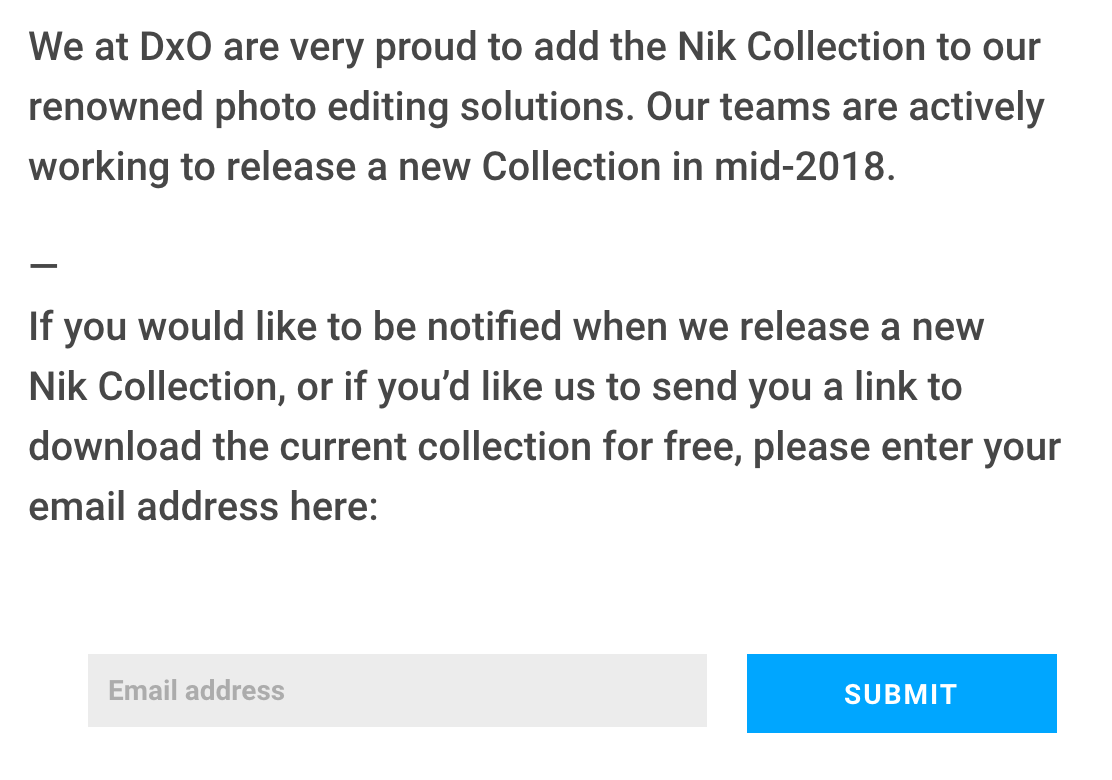
Copy link to clipboard
Copied
Hi All, I have found the following to work when dealing with Nik Smart Filters applied to Smart Objects:
1) Right-Click and disable the Nik Filter in the Layers view.
2) Crop the image.
3) Choose some other tool like the Move tool.
4) In the Layers view, right-click the Nik Filter and select Edit Smart Filter.
5) Click OK to close the Filter window and the filter should be re-enabled and re-applied to the image without crashing.
Copy link to clipboard
Copied
Hi - thanks for the response. Is this solution only for using Nik with Smart Filters (vs. just on the Background layer)?? I basic adjust in LR, then open RAW in PS. I've never had reason to make my images Smart Filters. Do you know if your solution as Smart Filters will work for batch editing Nik???
-
- 1
- 2