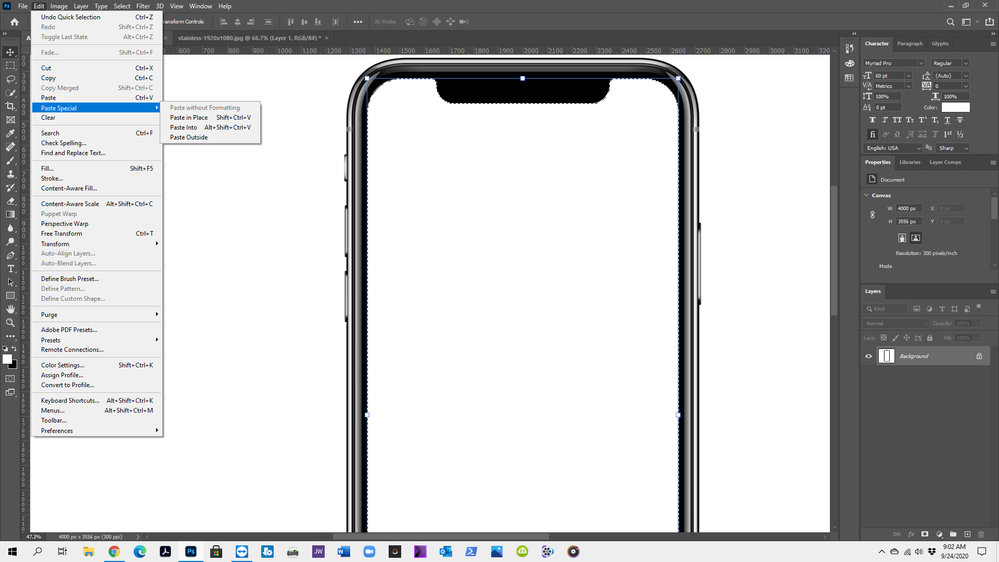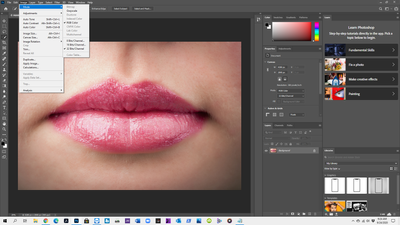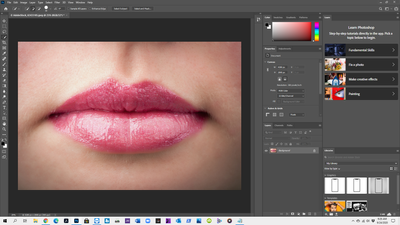- Home
- Photoshop ecosystem
- Discussions
- Paste Into greyed out - Paste In Place no longer w...
- Paste Into greyed out - Paste In Place no longer w...
Paste Into greyed out - Paste In Place no longer works
Copy link to clipboard
Copied
Been using Photoshop for more than 20 years now. All of the sudden, these paste options, which I use regularly, no longer appear or do not work as expected. Please help!
Explore related tutorials & articles
Copy link to clipboard
Copied
Could you please post a meaningful screenshot with the pertinent Panels (Toolbar, Layers, Channels, Options Bar, …) visible?
Copy link to clipboard
Copied
Works fine for me. PC or Mac - looks like a mac. Operating system? Photoshop version - I'm using 21.2.3 - just updated the other day. Where are you copying from? Try a different workflow. I never use the drop down menu, I prefer to simply drag and drop from the desktop, my library or Bridge.
Copy link to clipboard
Copied
that it's actually the copy function that seems to be at issue. If I copy
using CTRL-C as I normally do, it does not work. But if I use the toolbar
"Copy" it actually does work.
Jim
--
Everything is secret.
Copy link to clipboard
Copied
Have you tried restoring the Prefernces yet?
Copy link to clipboard
Copied
I have not, but will do so.
Copy link to clipboard
Copied
command from the toolbar vs using keyboard shortcut on either mac or
windows for me.
--
Everything is secret.
Copy link to clipboard
Copied
It does not work at all using Photoshop 2022 on a Mac Mchip OS 12.3.1 Have tried all suggestions.
Copy link to clipboard
Copied
Please post a meaningful screenshot including ALL pertinent Panels.
Copy link to clipboard
Copied
Is any Layer selected?
What have you done for trouble-shooting so far?
Restoring Preferences after making sure all customized presets like Actions, Patterns, Brushes etc. have been saved might be a good starting point:
https://helpx.adobe.com/photoshop/kb/basic-trouble-shooting-steps.html
Copy link to clipboard
Copied
Copy link to clipboard
Copied
Please post the requested screenshot.
Copy link to clipboard
Copied
First image using keyboard copy shortcut only. Second image using toolbar copy.
Copy link to clipboard
Copied
The different ways of triggering the copying should not make a difference.
Does the selected Tool have any influence on the issue?
What are the image’s Color Mode and Bit Depth? (Because you are working in tabbed display one cannot discern that in the screenshots.)
Copy link to clipboard
Copied
Color depth is 32 bit. RGB mode.
Well, every time I use Photoshop (version 21.2.3) now, a debug log appears with nothing in it.
Copy link to clipboard
Copied
Why 32bit?
As for the Debug Log please do a Forum search, that has come up repeatedly lately.
Copy link to clipboard
Copied
Does the behaviour also occur if you convert the image to 16bit or 8bit before pasting?
Copy link to clipboard
Copied
Yes, this has been tested. Bit depth does not matter in this case.
Copy link to clipboard
Copied
I can’t reproduce the issue.
Adobe Photoshop Version: 21.2.3, Mac OS 10.15.4
Copy link to clipboard
Copied
What did you copy exactly?
Copy link to clipboard
Copied
Her lips, into an iphone mockup panel.
Copy link to clipboard
Copied
Hello, a wild guess: is the export clipboard option checked in edit>Preferences>General?
Copy link to clipboard
Copied
You can right click to copy as well, if that works, might be faster than going to the drop down.
Copy link to clipboard
Copied
Hi CreatorDestroyer, thanks for your post.
I found this thread after the exact same issue stopped me in my tracks yesterday. I'm running PS 22.1.1 with CC 5.3.1.470 on a new (2020) iMac running Mac OS 11.1 — Adobe apparently has not addressed what is clearly a bug, not a user error.
I've used the Paste Into feature hundreds of times for years. I always use keyboard shortcuts... it didn't occur to check the toolbar drop down menus until I found your post. Why would it? But sure enough, Paste Into was greyed out under Paste Special, just like your screenshot. In addition, Copy was greyed out in a separate document tab where I had the image I wanted to Paste Into the original file.
I had to completely shut down everything and restart several times before the drop down menus came back fully functional. Keyboard shortcuts still aren't working. No idea why.
If Adobe engineers are interested, I can make a screen movie which duplicates the issue.
Quick backstory (and a little rant):
This should have been a simple two hour job for a new client on a tight deadline. It turned into an all-day nightmare. My blood pressure went through the roof. I missed the deadline and cannot bill the client for hours of my life that melted away forever. The client is unhappy. So am I. I'm wondering why I give Adobe an obscene amount of money for stuff that goes randomly haywire.
Copy link to clipboard
Copied
Hope you have some blood pressure medication!
I'm here from scotch.
--
Everything is secret.
-
- 1
- 2
Find more inspiration, events, and resources on the new Adobe Community
Explore Now