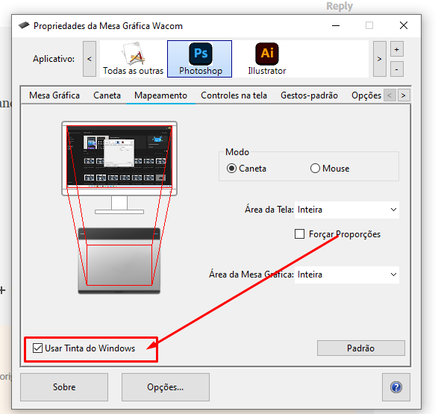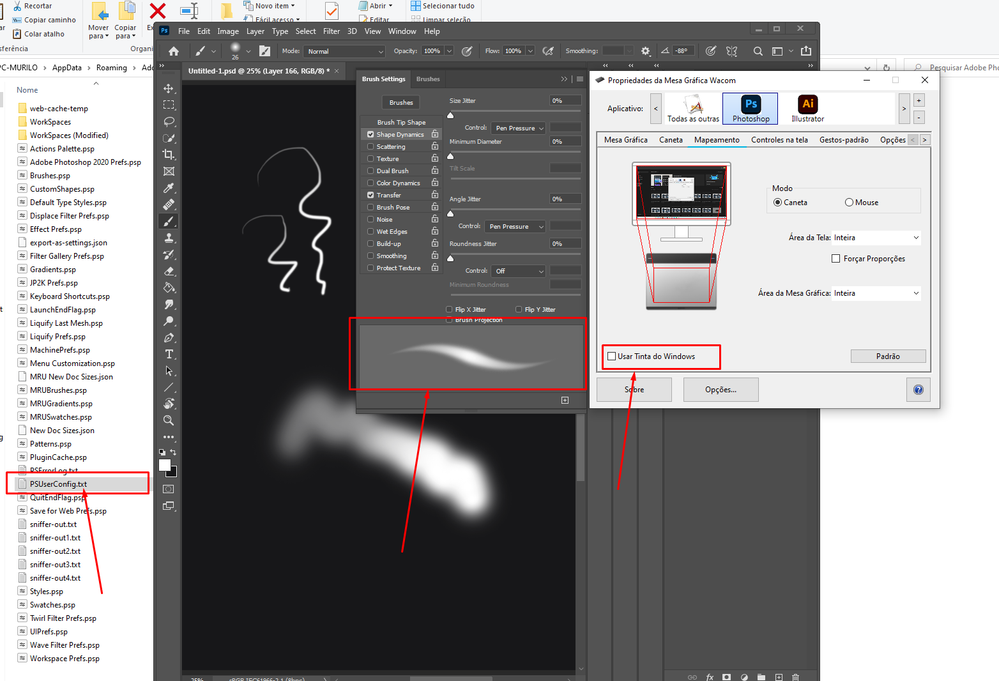- Home
- Photoshop ecosystem
- Discussions
- Pen pressure using Huion 1060Plus doesnt work in P...
- Pen pressure using Huion 1060Plus doesnt work in P...
Pen pressure using Huion 1060Plus doesnt work in Photoshop on Windows
Copy link to clipboard
Copied
Sorry about my english, but im trying to get any help i can. MY huion 1060Plus doenst work on photoshop, but only in photoshop. I tried Illustrator ant it works well, but in photoshop, when I check "pen pressure" on brush settings, appears an " ! " in it, it says i dont have a pressure sensitive tablet. I tried reinstall (photoshop and huion settup), i tried oldest versions on both, i tried uncheck "windows ink". PLEASE HELP!!
{Thread title edited by moderator}
Explore related tutorials & articles
Copy link to clipboard
Copied
Hi,
We're sorry about the trouble with Photoshop. Would you mind sharing the version of Photoshop you are using? Please ensure you have all available Windows updates installed on the machine.
Adobe does not test or official support third party drawing tablets like Huion. If you are using the latest version of Photoshop, please enable the option for Windows Ink in the tablet drivers and remove the PSUserconfig file if you have created it for per pressure.
You can also check: https://helpx.adobe.com/photoshop/kb/tablet-support-faq-photoshop.html
Hope this helps!
Regards,
Nikunj
Copy link to clipboard
Copied
Yes i have made all updates on windows, and my photoshop version is 21.2.3
Copy link to clipboard
Copied
i tried
# Use WinTab
UseSystemStylus 0
too, and still not working
Copy link to clipboard
Copied
Hi!
I have the same issue, try to remove the file PSUserConfig.txt of your system and enable the windows ink in the panel of your drive, in this case i'm using the wacom intus drive.
The Windows Ink doesnt work good in the photoshop , but the pressure was work well.
Copy link to clipboard
Copied
Hi
In version 21.2.3 Adobe have changed it back, so you now use the PSUserConfig.txt file and disable Windows Ink, Pen pressure is working fine for me with that set-up
In my wacom intus this working
Find more inspiration, events, and resources on the new Adobe Community
Explore Now