- Home
- Photoshop ecosystem
- Discussions
- Pen Tool - Cant Find Stroke Setting
- Pen Tool - Cant Find Stroke Setting
Copy link to clipboard
Copied
Ok, im trying to use the pen tool to draw lines in photoshop and a few months ago I was fine... but fir some reason, the stroke setting I need is nowhere to be found...
Here is a picture of the setting I need...
But when I try to use it i cant find it...
If anyone can figure out where it is, that would be awesome! Ive been googling for ages but cant find any info on it... of even what it's called...
 1 Correct answer
1 Correct answer
what stroke type/width should i select? I cant find the stroke type where the picture is a small black rectangle like the one in your picture...
Click on the menu to the right of the word Stroke to pick your color:
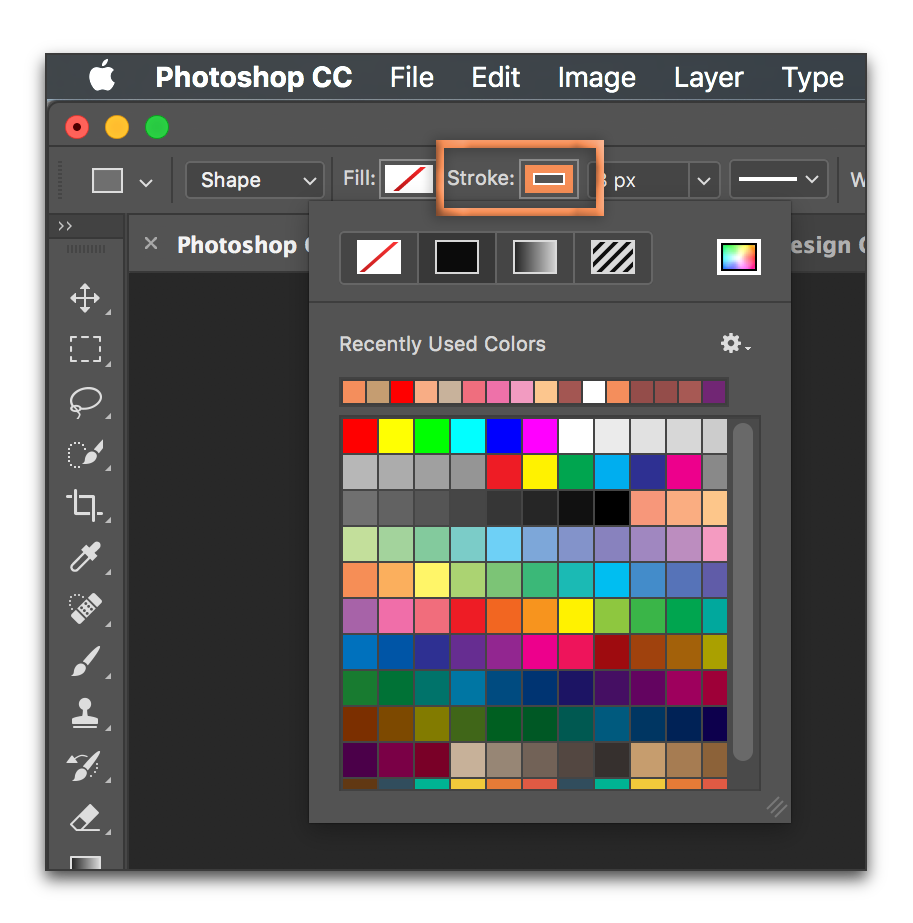
Click on the current width (your screen shot shows 6 pt, mine shows 8 px) and pick your width.
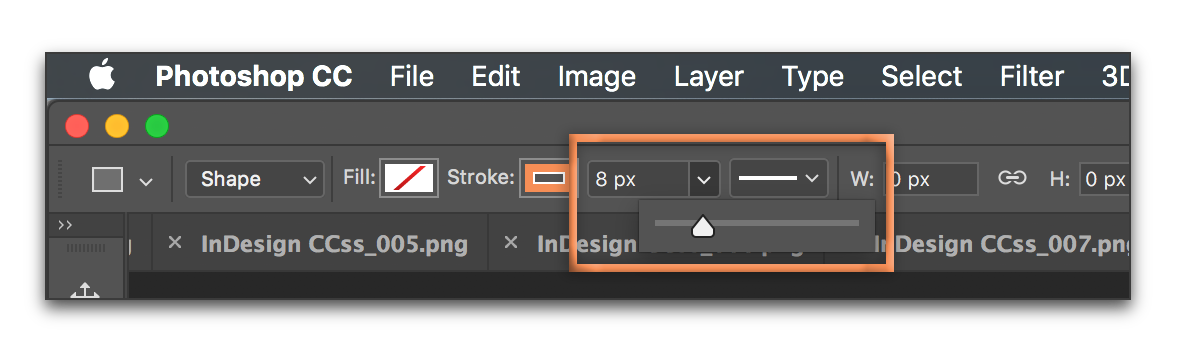
Optionally set Stroke type:
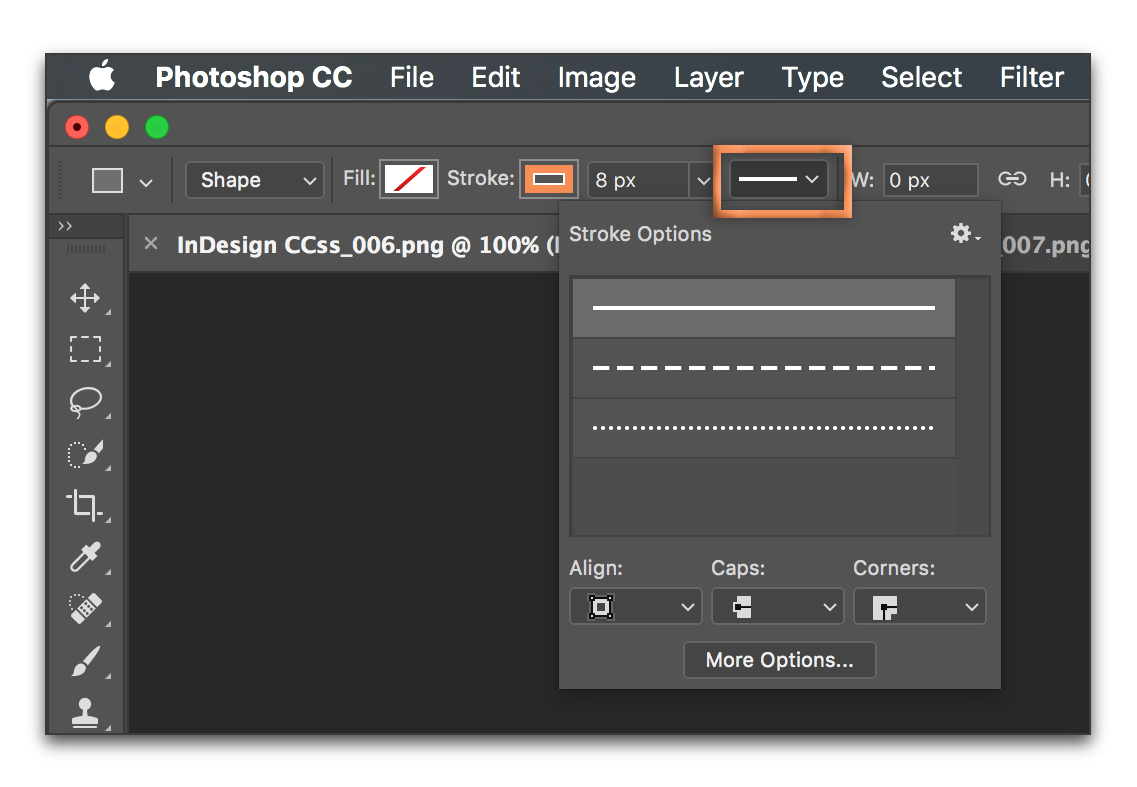
All three of these are on your screen:
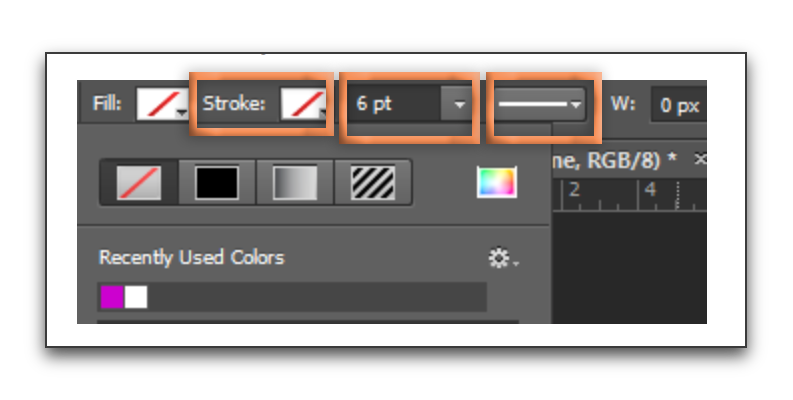
what do you mean by draw away?
The Pen tool is a drawing tool. Once you set up your color and width, I mean go ahead and draw
...Explore related tutorials & articles
Copy link to clipboard
Copied
Good day!
Please post a meaningful screenshot, that means one that includes the Canvas, the Toolbox, the Layers Panel, the Paths Panel etc.
Regards,
Pfaffenbichler
Copy link to clipboard
Copied
Maybe I misunderstood …
What exactly are you missing?
Copy link to clipboard
Copied
The typical steps are:
- Select the Pen Tool
- Select Shape Layer
- Select the Stroke Type and Stroke Width
- Draw away
Are you doing something different, or is something not working?
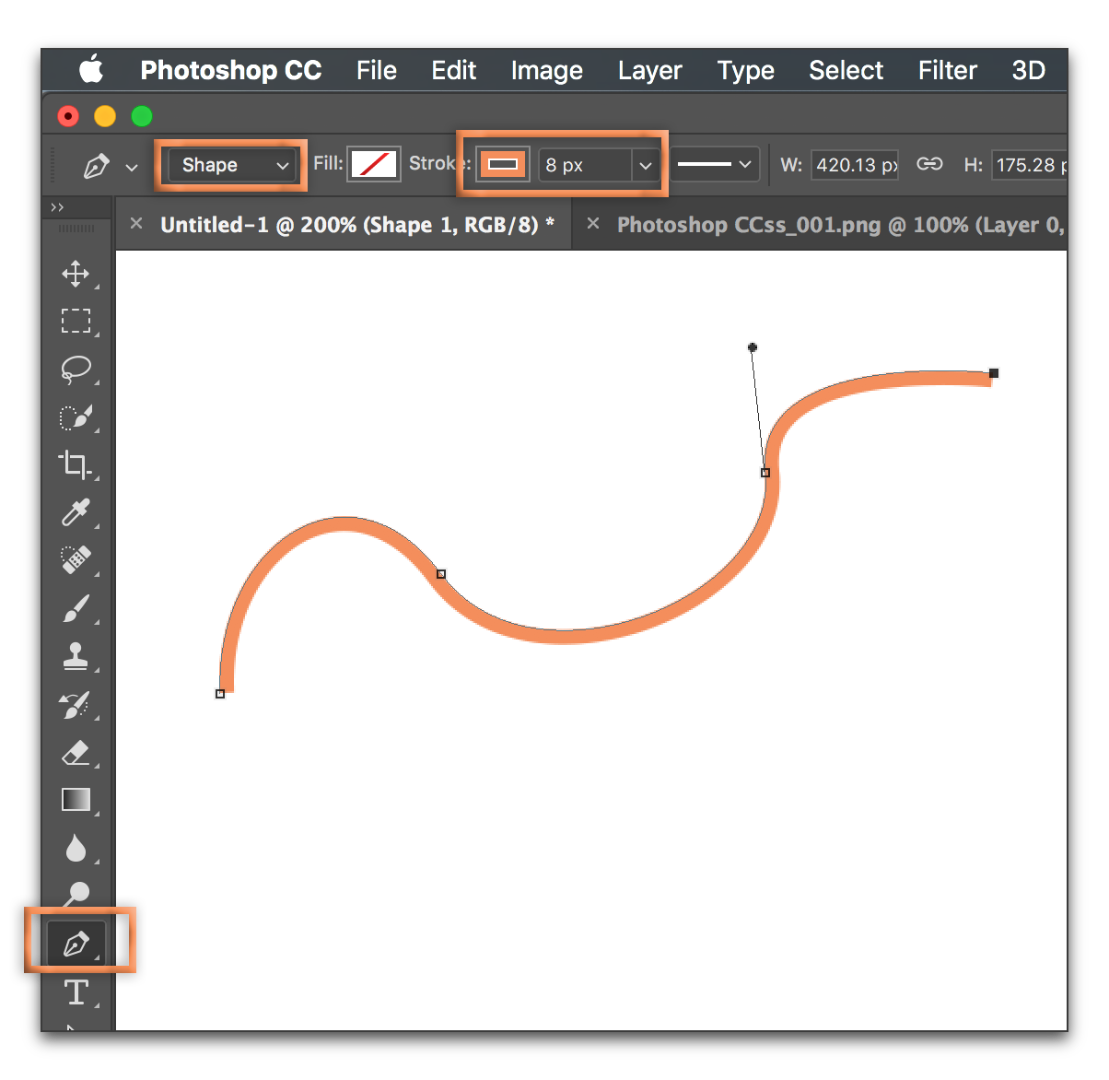
Copy link to clipboard
Copied
what stroke type/width should i select? I cant find the stroke type where the picture is a small black rectangle like the one in your picture... what do you mean by draw away? If you mean, "you are done" well its not working because my problem is, as i showed in my second screenshot, the stroke type simply isnt there...
Copy link to clipboard
Copied
Please post a meaningful screenshot.
Copy link to clipboard
Copied
Same with Me. No Stroke option available after drawing a simple path. Have been using Photoshop since since the 90's. Never had any issues like this before.
Copy link to clipboard
Copied
what stroke type/width should i select? I cant find the stroke type where the picture is a small black rectangle like the one in your picture...
Click on the menu to the right of the word Stroke to pick your color:
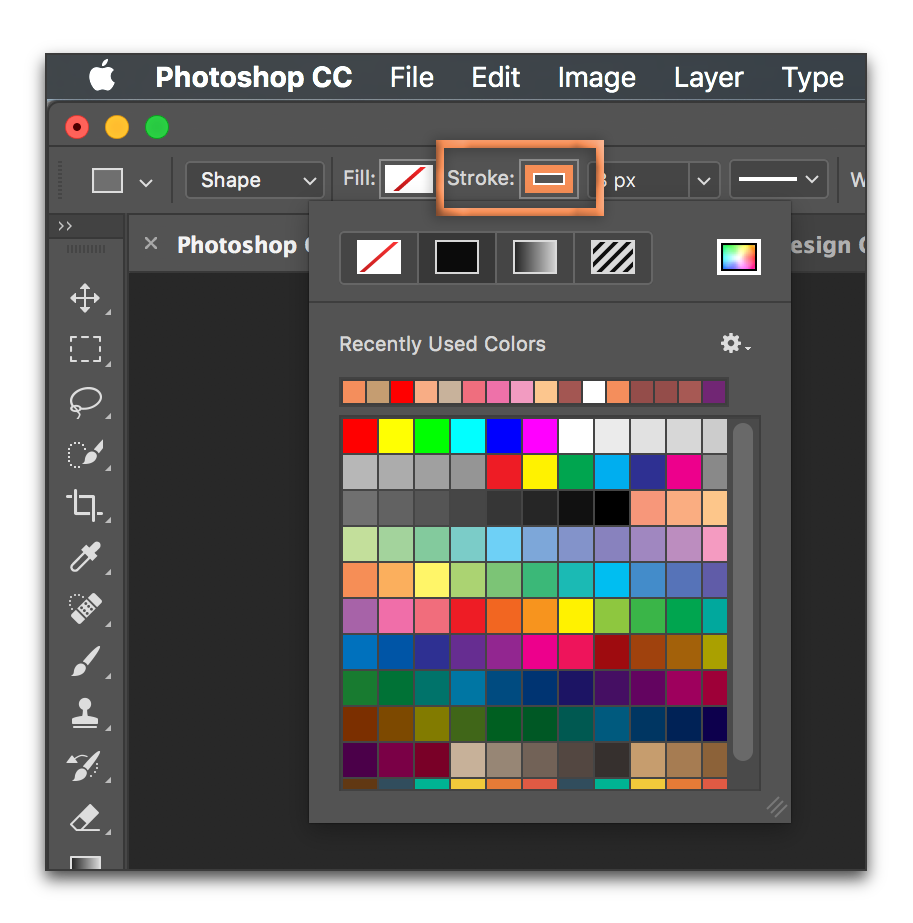
Click on the current width (your screen shot shows 6 pt, mine shows 8 px) and pick your width.
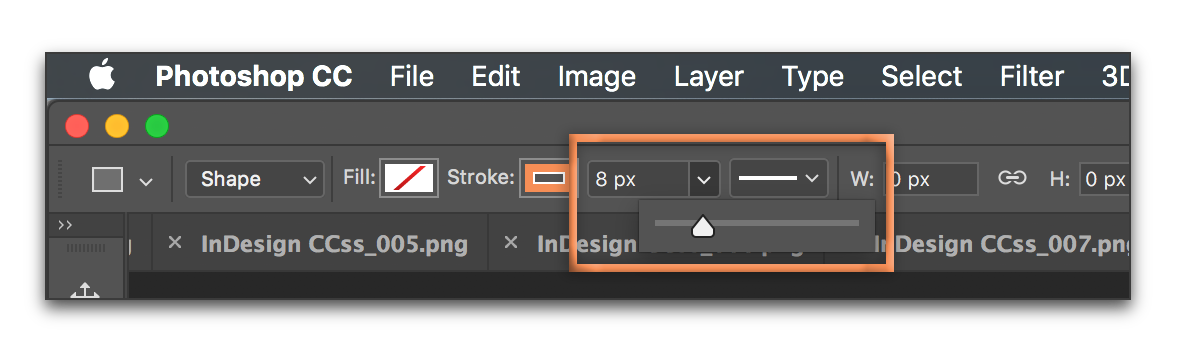
Optionally set Stroke type:
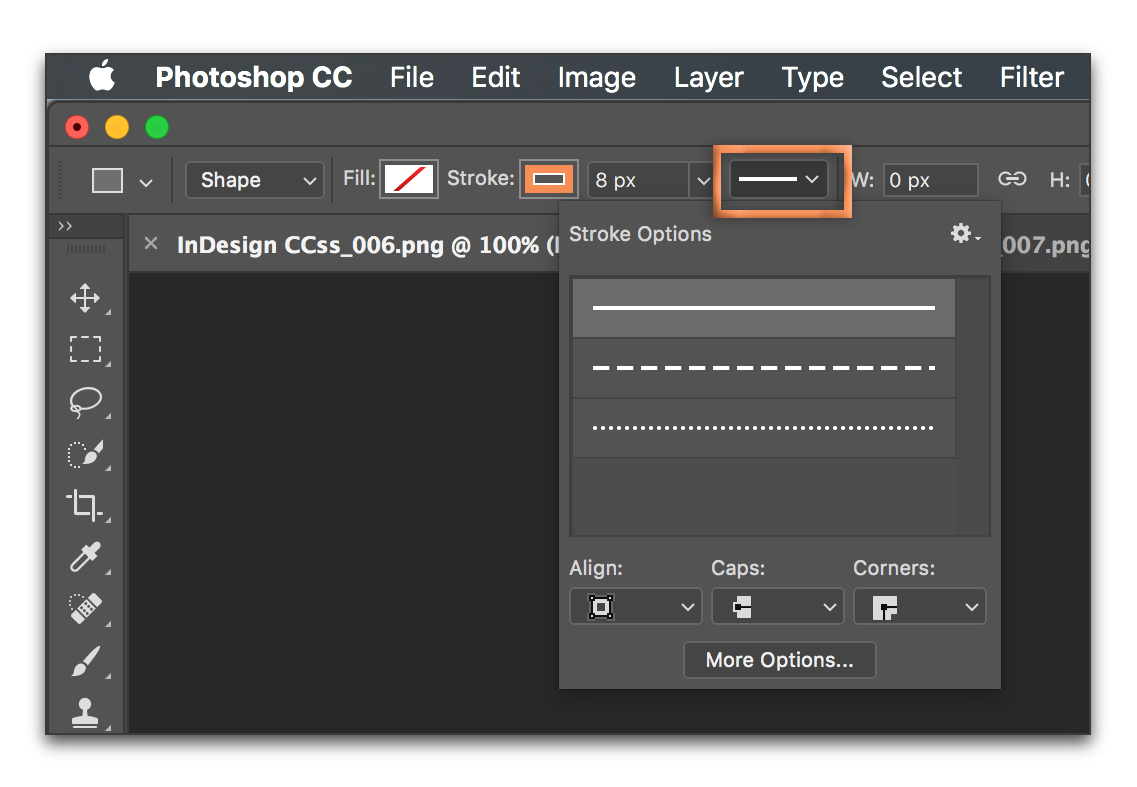
All three of these are on your screen:
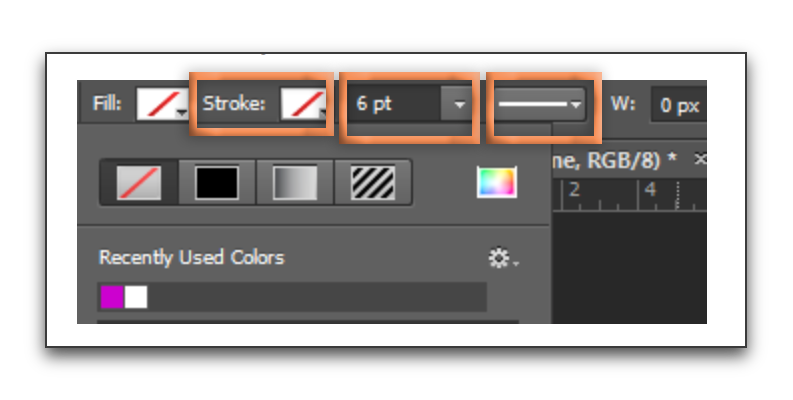
what do you mean by draw away?
The Pen tool is a drawing tool. Once you set up your color and width, I mean go ahead and draw your shape.
Copy link to clipboard
Copied
yeah... i think it was just me messing up... thanks for the help everyone!
I just confused myself but i got it working now!
Copy link to clipboard
Copied
For so many of my students, paths, shape layers and the Pen tool are the most confusing part of Photoshop. You are in good company. ![]()
Copy link to clipboard
Copied
By the way: you did not mention what version of Photoshop you are using. I am showing you screen shots for the current version. The Stroke menu you are showing was solid in older versions, it was a solid box, and now it is a hollow box, but it works the exact same way. Is that the issue here?
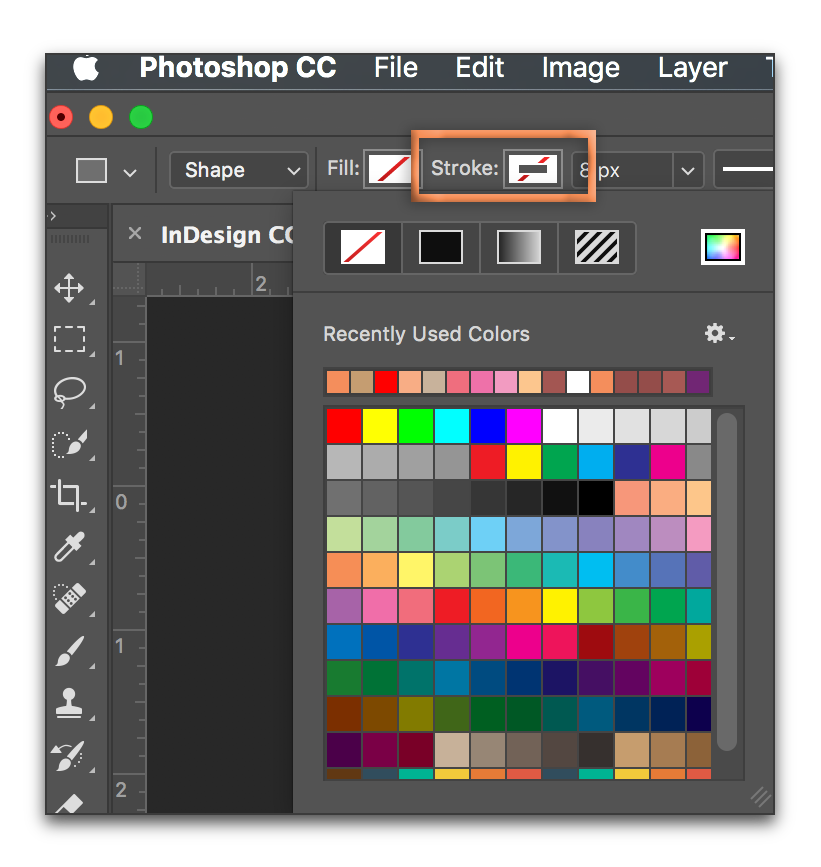
Copy link to clipboard
Copied
Hi
Click here :
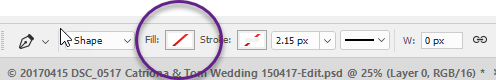
Then here :
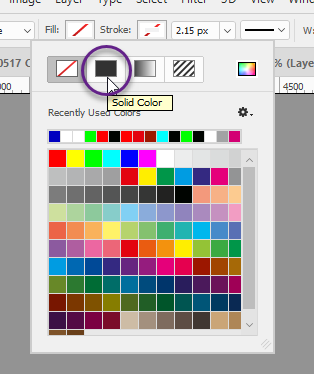
Then on a colour (e.g. Blue)
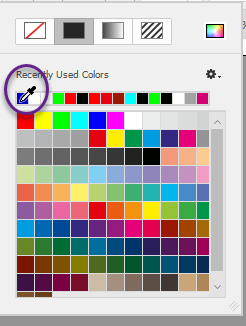
Your options bar will change from the red slash to the stroke colour
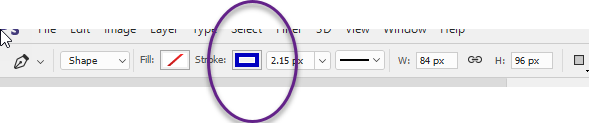
Dave

