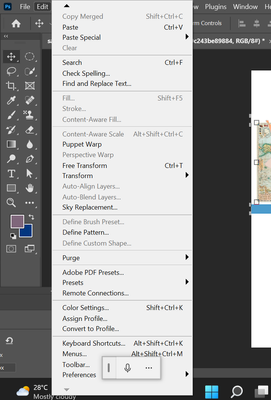- Home
- Photoshop ecosystem
- Discussions
- Perspective Warp tool does not work.
- Perspective Warp tool does not work.
Copy link to clipboard
Copied
I am trying to adjust the horizontal plane in the middle of a photograph so that it is truly horizontal. I want the sky line to stay the way it is. I want to adjust the shore-line in the middle of the photo so that it is truly horizontal. So, I am using the Perspective Warp tool. However, once I insert the Perspective Warp lines and hit the Enter button, nothing changes. The Warp lines disappear, and the photo does not change at all. How do I get the Warp lines to make the changes? I can't get the Perspective Warp tool to actually make any changes to the image.

 1 Correct answer
1 Correct answer
Hi
Place your grid in Layout mode then , in the options bar switch to Warp mode and move the grid. Then hit enter or press the tick button.

Dave
Explore related tutorials & articles
Copy link to clipboard
Copied
Hi
Place your grid in Layout mode then , in the options bar switch to Warp mode and move the grid. Then hit enter or press the tick button.

Dave
Copy link to clipboard
Copied
Thanks. That worked.
Copy link to clipboard
Copied
Greets!
Having an issue myself with Perspective Warp (Photoshop v.20.0.5/ Windows 10 Pro 1803 b.17134.885 x64/ dual Xeon CPU's - E-5 2670's @ 2.60GHz - 8 cores each/ 64GB RAM/... The tool seems to have all functionality, but I just get a square box, I do not get the 9 section, segmented grid, just a 4-sided box... I have been through every FAQ & tips, I can't find anyone having experienced this same issue... Like I said, I can work with it, but there are times aligning to an image would be much more precise if I had the grid. Anyone have any ideas?
Copy link to clipboard
Copied
yeah no it does not work at all. Following your instructions nothing happens to the actual image. I can add and move and place the warp but nothing is the result. Really bad UX and user ability from Adobe (yet again)
Copy link to clipboard
Copied
No, that dows not work as you can plainly see in the following complaints. I note that no work-arounds or meaningful solutions were given to Adobe crippling the Warp function./
Copy link to clipboard
Copied
This solution doesn't work. This issue is not solved.
Copy link to clipboard
Copied
Hello! I am having trouble with Perspective Warp. When I choose Edit > Perspective Warp, I do not see layout or warp modes in my options bar, so how does it work in Photoshop Version 20.08 on a mac?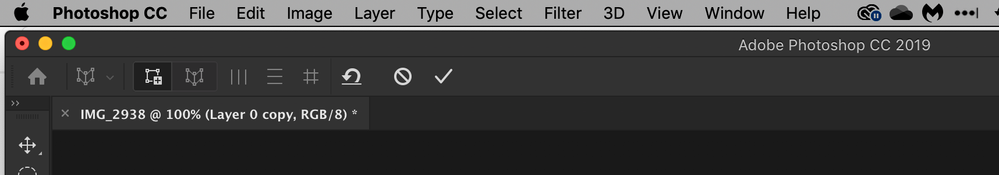
Copy link to clipboard
Copied
It works the same way, but it looks like you have the narrow options bar enabled in preferences, so you have symbols for those functions instead of words.
Dave
Copy link to clipboard
Copied
Hello do you know why my perspective warp dosent work
thank you
Copy link to clipboard
Copied
I have the same problem. And the suggested solution makes no sense.
With the layer I want to change selected, I go to Edit>Perspective Warp.
The cursor changes to the perspective warp tool, and the object I previously selected (the layer I want to warp), becomes UNselected. The options menu opens at the top. The options menu is set to "layout." The undo, cancel, and check are "available" but the other tools (the various lines, home...) are greyed out.
I place the cursor where I want the object to go and manipulate the corners until the box is the shape I want the finished layer to be. Then I hit "warp" and move the image. But it cuts off the image, like there's an invisible mask.
Copy link to clipboard
Copied
Did you find the fix? Same issue here, It used to work flawlessly and now it's broken since the updates
Copy link to clipboard
Copied
Since I updated to Version 25.9.1, Perspective Warp, Warp does not function, and the sub categories of Warp, like Split Warp Horizontally , are all ghosted. What a mistake.
Copy link to clipboard
Copied
The very non intuitive silly thing is you can actually move the handles in layout mode and the results are worthless when you switch to warp. It does nothing. You have to switch to warp before moving the handles. The UX does not make sense.
Find more inspiration, events, and resources on the new Adobe Community
Explore Now