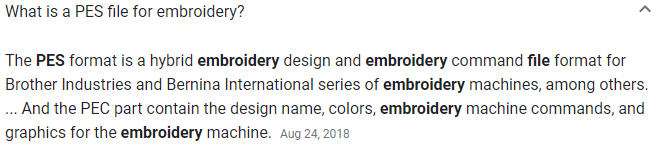PES embroidery files
Copy link to clipboard
Copied
According to Windows Report, it is possible to work with PES files in photoshop. Could somebody please tell me how to get started? Can I create a PES file from an image in PS AI or ID?
Explore related tutorials & articles
Copy link to clipboard
Copied
What is a PES file?
~ Jane
Copy link to clipboard
Copied
You may be able to create a PSD in Photoshop that you can edit in PSE by not using Photoshop Features in Photoshop that are not in PSE. AI is an Vector editor I do not install it for I do not know how to use it. AI normally created Vector Files .SVG or .AI. Photoshop and PS are Pixel editors they do not support Vector files. However, in Photoshop you can Place in Vector Images as Vector Smart Objects. There will be no vectors in Photoshop for vector smart object they are in the smart Object file. However, if you scale the vector smart object layer in Photoshop the layer will be scaled via vector graphics not interpolation like normals smart object layers. The smart object layer is recreated the scaled size. Its been like twenty years since I last used PSE. If do not remember if PSE has Smart Object support. ID I believe is a Publishing layout application. I'm dyslectics have never been able to touch type publishing documentation is not in my repertoire. I can not spell, type and failed every English course I had to take in school. I'm 80 now and do the best that I can. I have no idea as to what File formats ID support that PSE would also support. If you have Photoshop, AI and ID you transfer your PSE to beginner friend.
Copy link to clipboard
Copied
Copy link to clipboard
Copied
@JJMack wrote:
I'm dyslectics have never been able to touch type publishing documentation is not in my repertoire. I can not spell, type and failed every English course I had to take in school.
Hi JJ,
You may not have caught that you transposed the last two letters. The OP did not say P-S-E (Photoshop Elements), but P-E-S.
Cheers,
Jane
Copy link to clipboard
Copied
PES files are specialist files with instructions for embroidery machines. They are not supported directly in Photoshop.
Dave